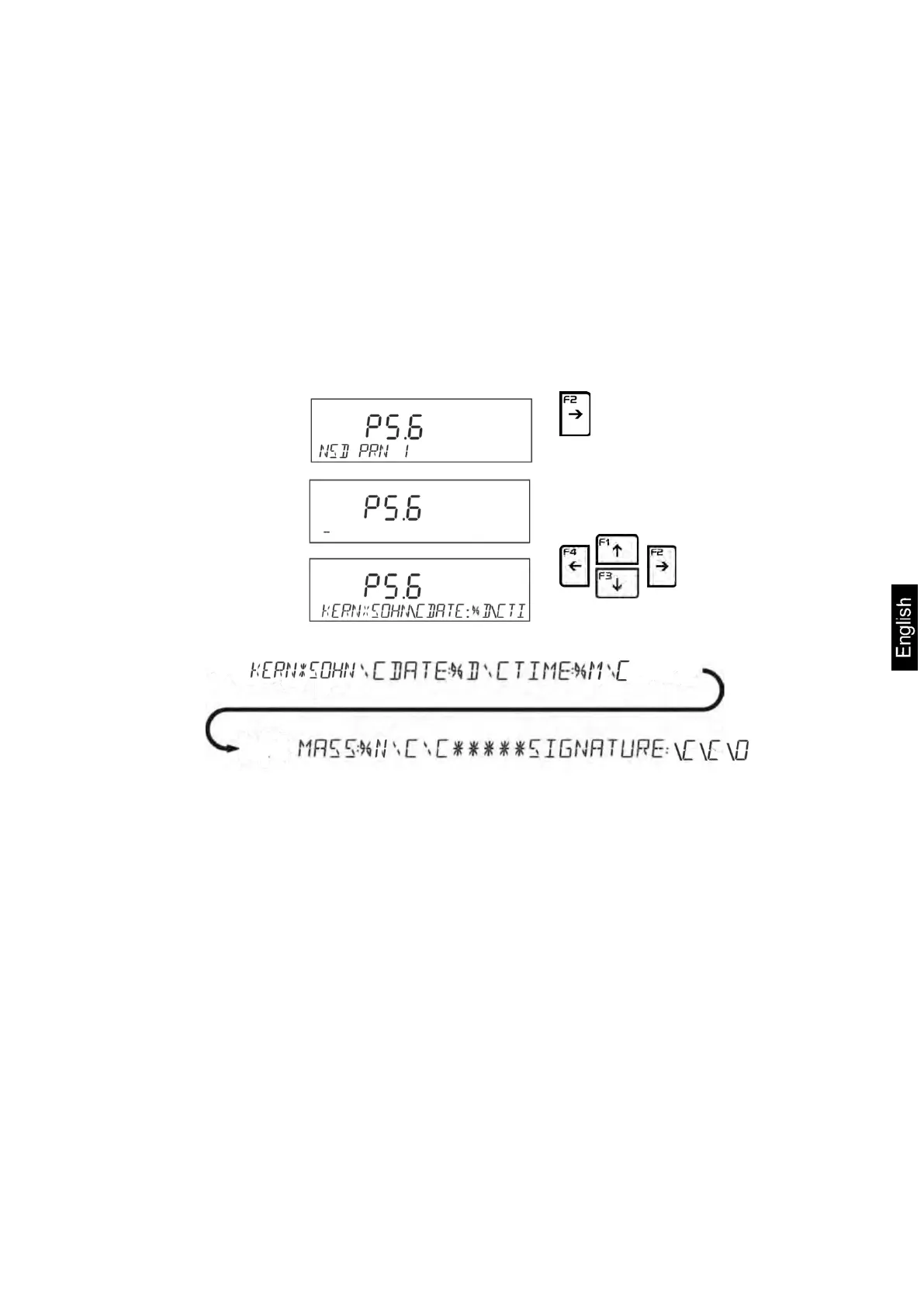AEJ-C/AES-C/PLJ-C-BA-e-1621 75
Example of text input in weighing mode:
KERN∗SOHN
DATE: <current date,>
TIME: <current time>
MASS: <current net weight in default unit>
∗∗∗∗∗∗SIGNATURE:
Input:
• Invoke desired menu item P5.5 – P5.8 (special printout 1 -4) and enter text; for
numeric entry see chap. 3.1.1
• Confirm entry by pressing PRINT key and the weighing balance will return to
the menu. Press UNITS key to return to weighing mode.
14.4 Universal variables
Menu items P5.9 and P5.10 are used to define the content (such as batch no.) of
variable1 and variable2 (max. 32 characters).
The principle of entry is identical to that of special printouts, see chap. 14.3.