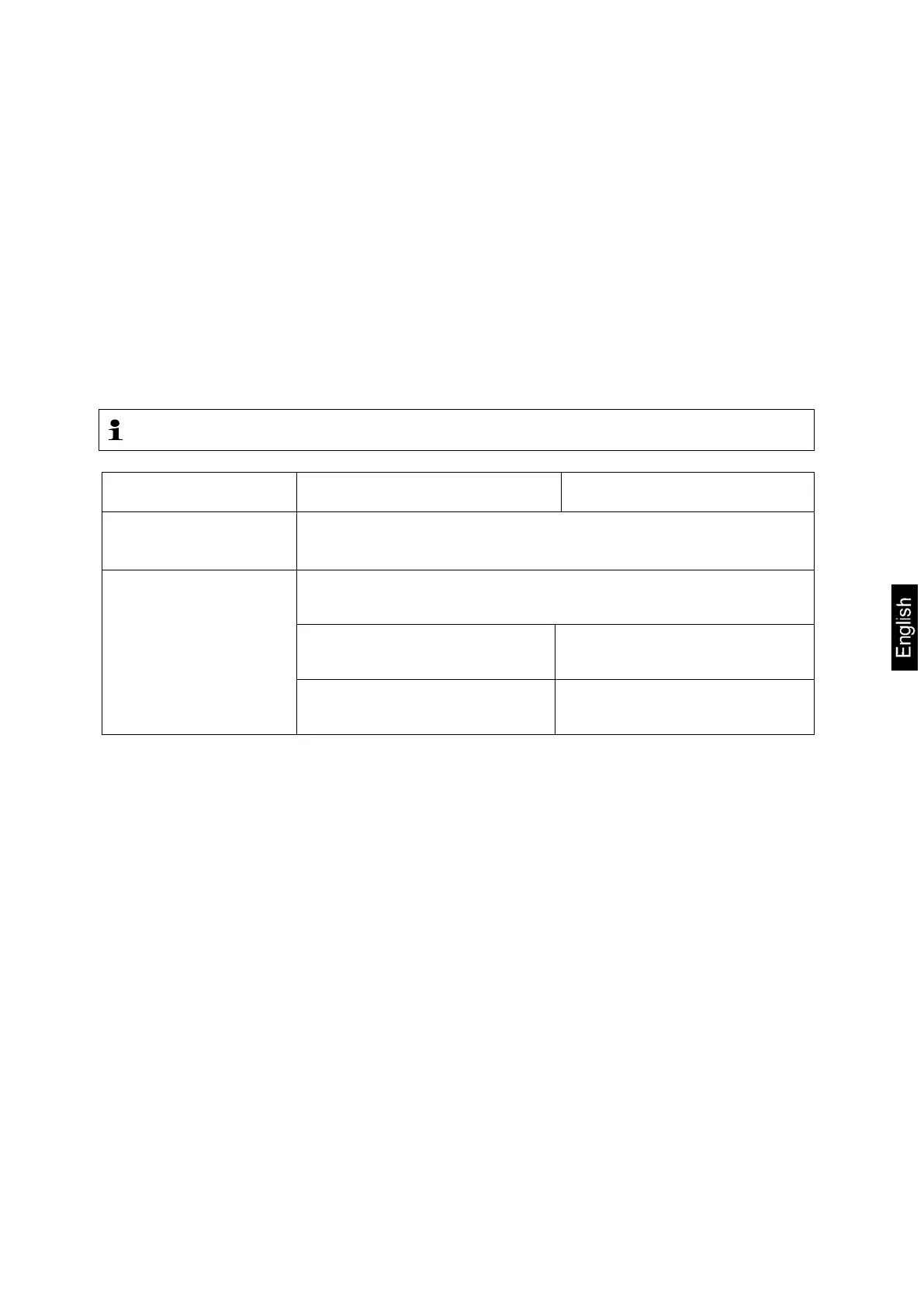AEJ-C/AES-C/PLJ-C-BA-e-1621 107
20 Percent weighing
Percent weighing allows to display weight in percent, in relation to a reference weight
(100%).
Two different methods are available for calculating the reference (See chap. 20.2.1
and chap.20.2.2).
20.1 Settings <P2.6> DEVIATION>
Applications can be adapted to your requirements by creating application-related
settings. The settings available depend on the currently enabled application.
A part of these settings is global, that is, they are – apart from a few exceptions –
identical to the weighing application (See chap 9.3 „Settings <P2.1 WEIGHING>”.
The description below merely deals with settings deviating from the default settings.
Navigation in menu see chap. 8.2
Menu item Parameters Explanation
P2.6.4
INFORM
For percentage weighing, the additional info box <REFERENCE
WEIGHT> is available
P2.6.6
SHORTCUTS
Functions keys
F1; F2; F3; F4
The following additional function keys are available for Parts Counting
ENTER
REFERENCE WEIGHT
Enter reference weight as numeric
value
DEFINE
REFERENCE WEIGHT
Determine reference weight by
weighing