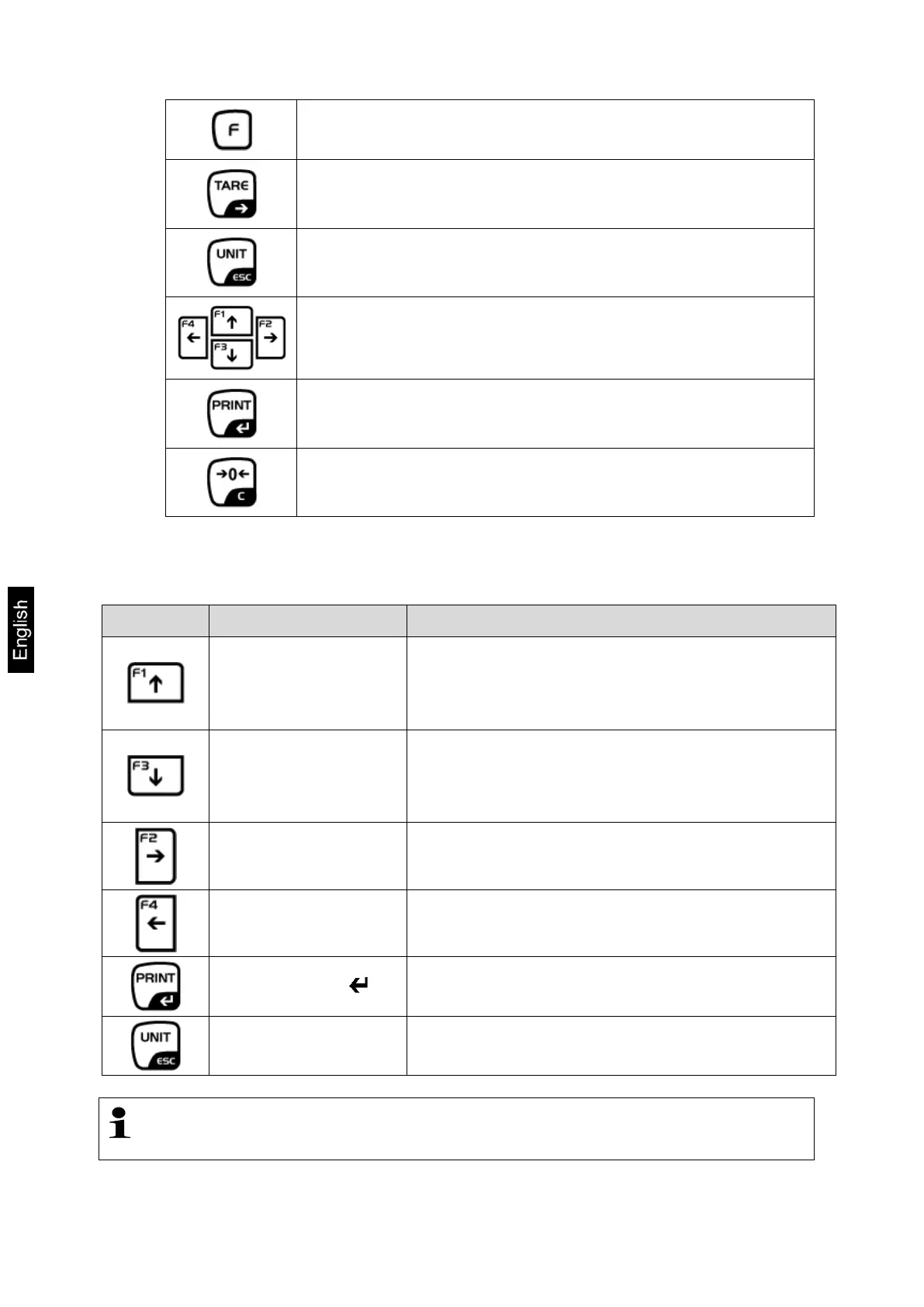16 AEJ-C/AES-C/PLJ-C-BA-e-1621
• Function key / shortcut to basic functions
• Taring
• Add data record
• Switch-over weighing unit
• Exit menu
• Shortcut key for most frequently occurring functions and
settings (For configuration see chap. 9.3.10)
• Navigation keys, see chap. 2.1.1
• Data output to external device (weighing mode)
• Confirm / store settings
• Zeroing
• Data record deletion
3.1.1 Navigation keys / numeric input
Button Designation Function
Navigation button
Increase flashing digit
Move through numbers and alphabet in a forward
sequence
Navigation button
Decrease flashing digit
Move through numbers and alphabet in a
backward sequence
Navigation button
Digit selection to the right
Navigation button
Digit selection to the left
Navigation button
Confirm entry
Cancel input
The connection of a PC keyboard via USB interface makes numerical entry
easier.