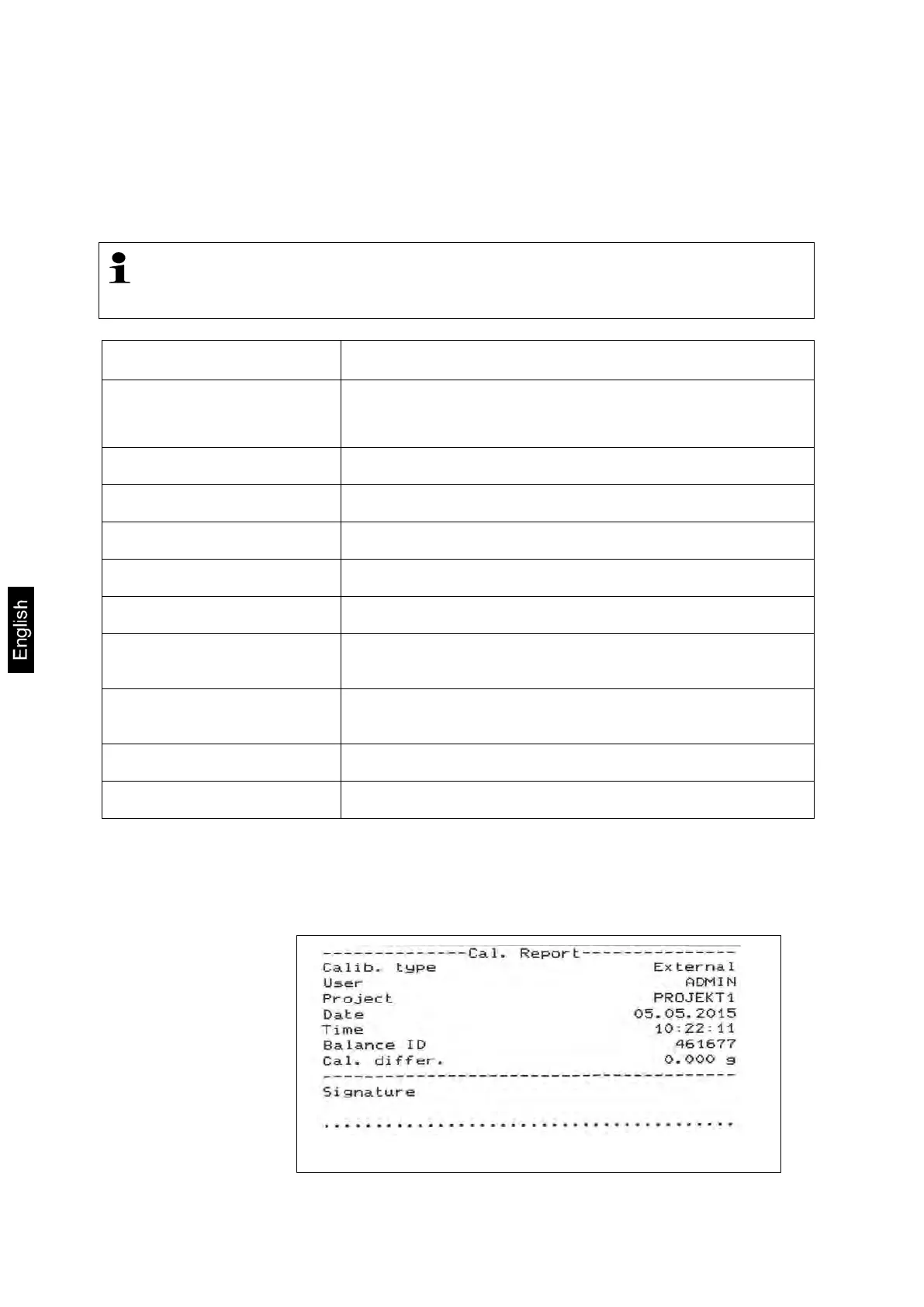68 AEJ-C/AES-C/PLJ-C-BA-e-1621
14 Define logs < P5 PRINTOUTS >
14.1 Adjustment log <P5.1>
This menu is used to define which information is to be printed in the adjustment logs.
Settings default log <P5.1 ADJUSTMENT LOG>:
Navigation in menu see chap. 8.2
All information confirmed by <yes> will be printed.
Menu item Available settings / explanation
<P5.1.1>DRAFT
Enter name of project, max. 16 characters
Numerical input, see chap. 3.1.1.
<P5.1.2> ADJUSTMENT TYPE
Type of adjustment executed, yes / no
<P5.1.3> USER
Print name of logged on user, yes / no
<P5.1.4> DRAFT
Print name of draft yes / no
<P5.1.5> DATE
Print date of adjustment, yes / no
<P5.1.6> TIME
Print time of adjustment, yes / no
<P5.1.7> ID WEIGHING
BALANCE
Print serial number, yes / no
<P5.1.8> DIFFERENCE
ADJUSTMENT
Print deviation from last adjustment, yes / no
<P5.1.9> LINES
Print lines to separate signature, yes / no
<P5.1.10> SIGNATURE
Insert line block for signing log, yes / no
Printout example 1 (KERN YKB-01N):
Menu item Adjust
ment
Protocol