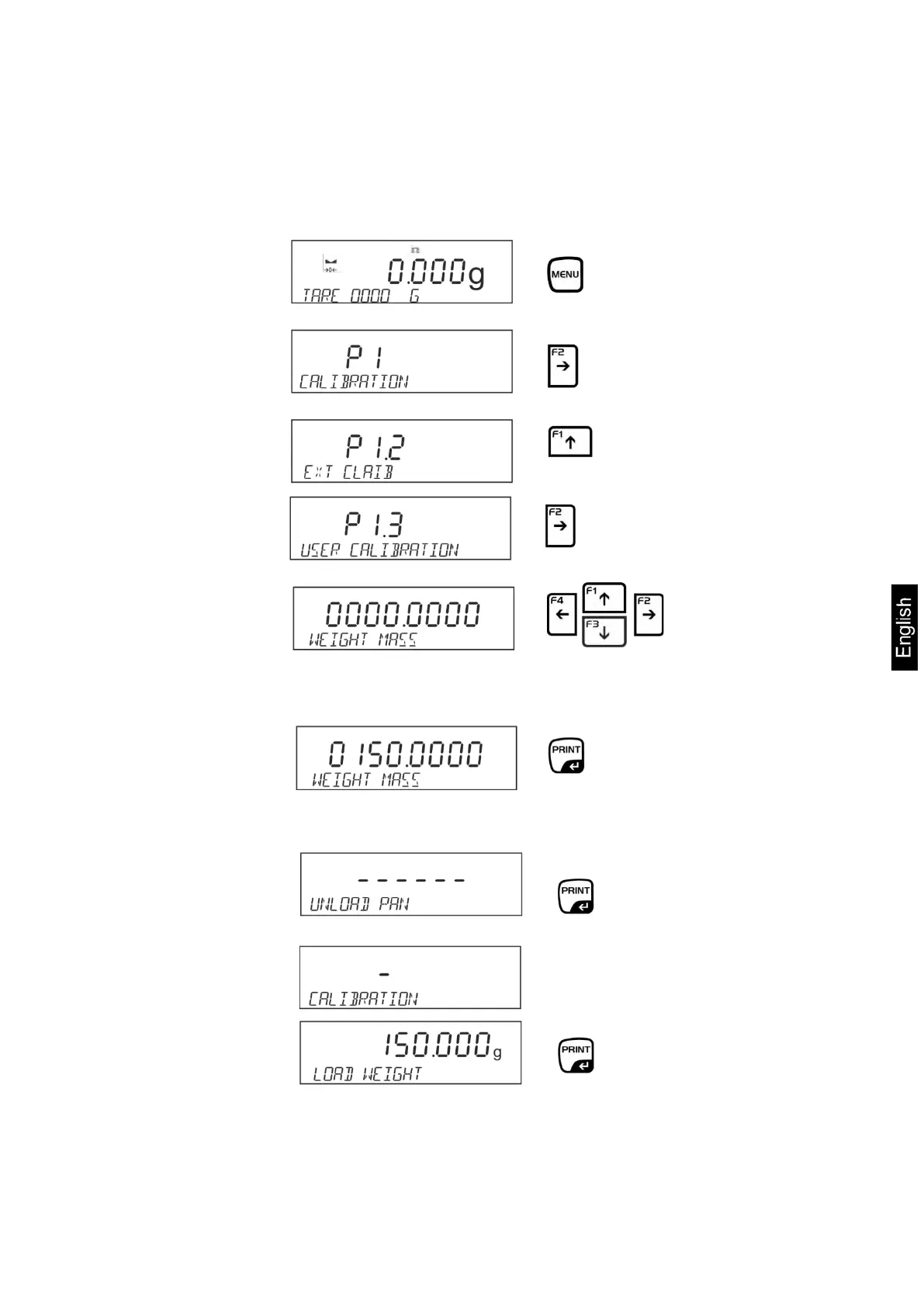AEJ-C/AES-C/PLJ-C-BA-e-1621 65
13.2.3 < P1.3 USER ADJUSTMENT >
Adjustment by using user-defined external weight
• Invoke menu item < P1.3 USER JUSTAGE >
• Use the navigation keys to enter the nominal value for the desired adjustment
weight (>30% max) (See chap.3.1.1) and confirm by pressing the PRINT-key.
• Ensure that there are no objects on the sample dish. Press the PRINT-key
and wait until the weighing value for the required adjustment weight is shown.
• Place the required adjustment weight carefully in the centre of the sample dish
and press the PRINT key. Wait until the “MASS REMOVAL” is shown.