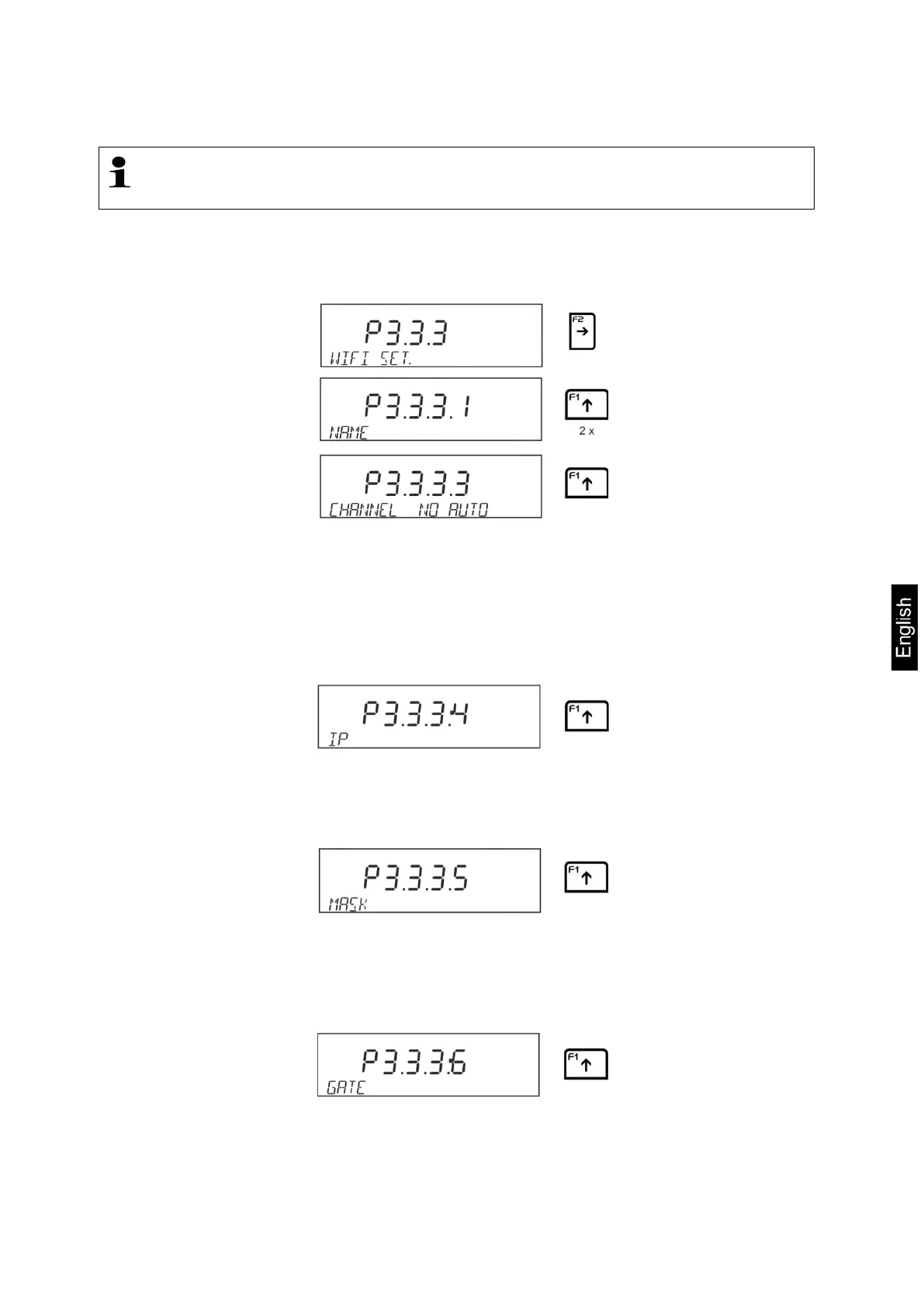AEJ-C/AES-C/PLJ-C-BA-e-1621 141
27.2.2 <P3.3.3> - NETWORK PARAMETER
The connection of a PC keyboard via USB interface makes the entry of the
network parameters easier.
For invoking menu item < P3.3.3> see chap. 27.2.
Under menu item < P3.3.3.3> select channel <AUTO (YES / NO)>and confirm
by pressing the PRINT-key. When connecting next time to the network, the
setting <YES> will trigger a check that determines whether the channel on
which the router is running was changed. If it was changed, the channel will be
adapted automatically. To select the next menu item, press the F1-key.
Under menu item < P3.3.3.4> select the IP address for the weighing balance
in the network and confirm by pressing the PRINT-key. To select the next
menu item, press the F1-key.
Under menu item < P3.3.3.5> select the sub-network mask <default
255.255.000.000> and confirm by pressing the PRINT-key. To select the next
menu item, press the F1-key.