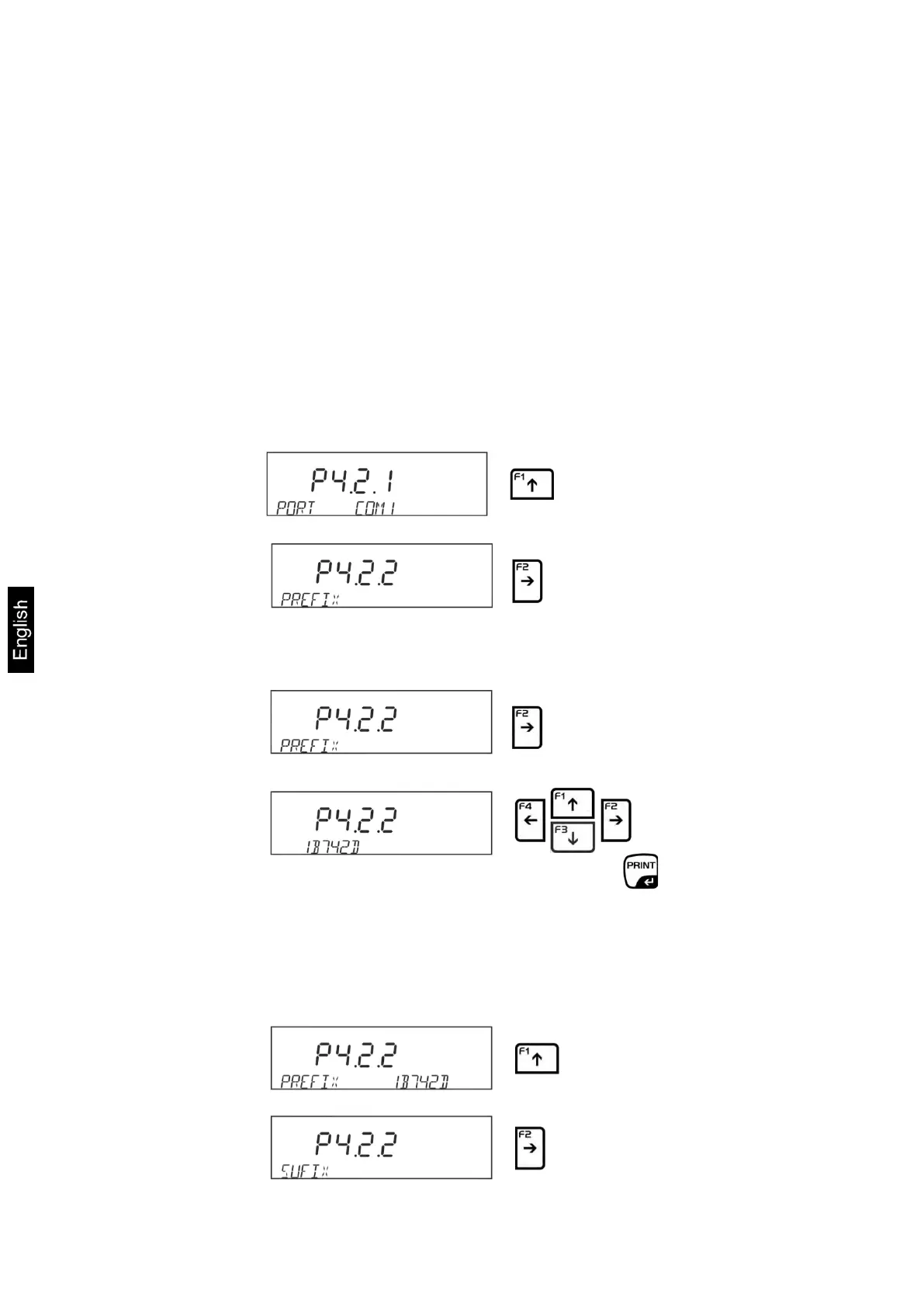150 AEJ-C/AES-C/PLJ-C-BA-e-1621
Options:
<NONE> None
<COM 1> Default printer interface RS 232
<USB> USB port type B for EPSON- and PCL printer
<WIFI> Not documented
<USB stick> USB port type A, connection USB storage medium.
For saving measuring logs see chap. 0
<USB PC> USB port type B, PC connection in combination with
transmission software (such as KERN SCD 4.0)
2. Enter values (hexadecimal) for prefix / suffix <P4.2.1>
Use the navigation keys to enter the control code for the start of the log and
confirm by pressing the PRINT-key.
To select the display for entering the suffix, press the F1-key.