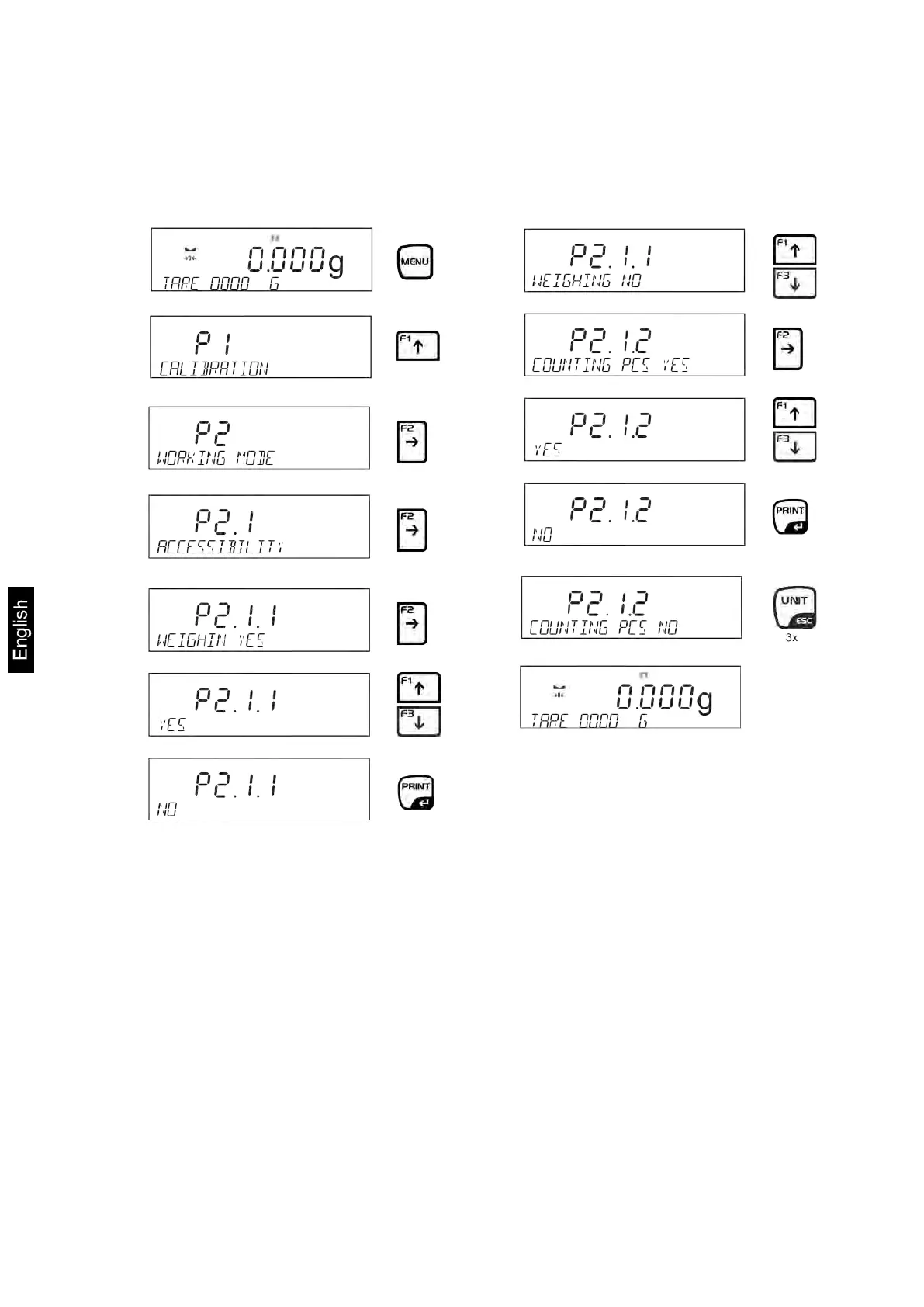92 AEJ-C/AES-C/PLJ-C-BA-e-1621
The factory-setting for the MODE-key makes all applications available. However,
the list of available applications can be personalised by the user. That means, only
applications set to “YES“ will be shown when the MODE-key is pressed.
Enable / disable applications