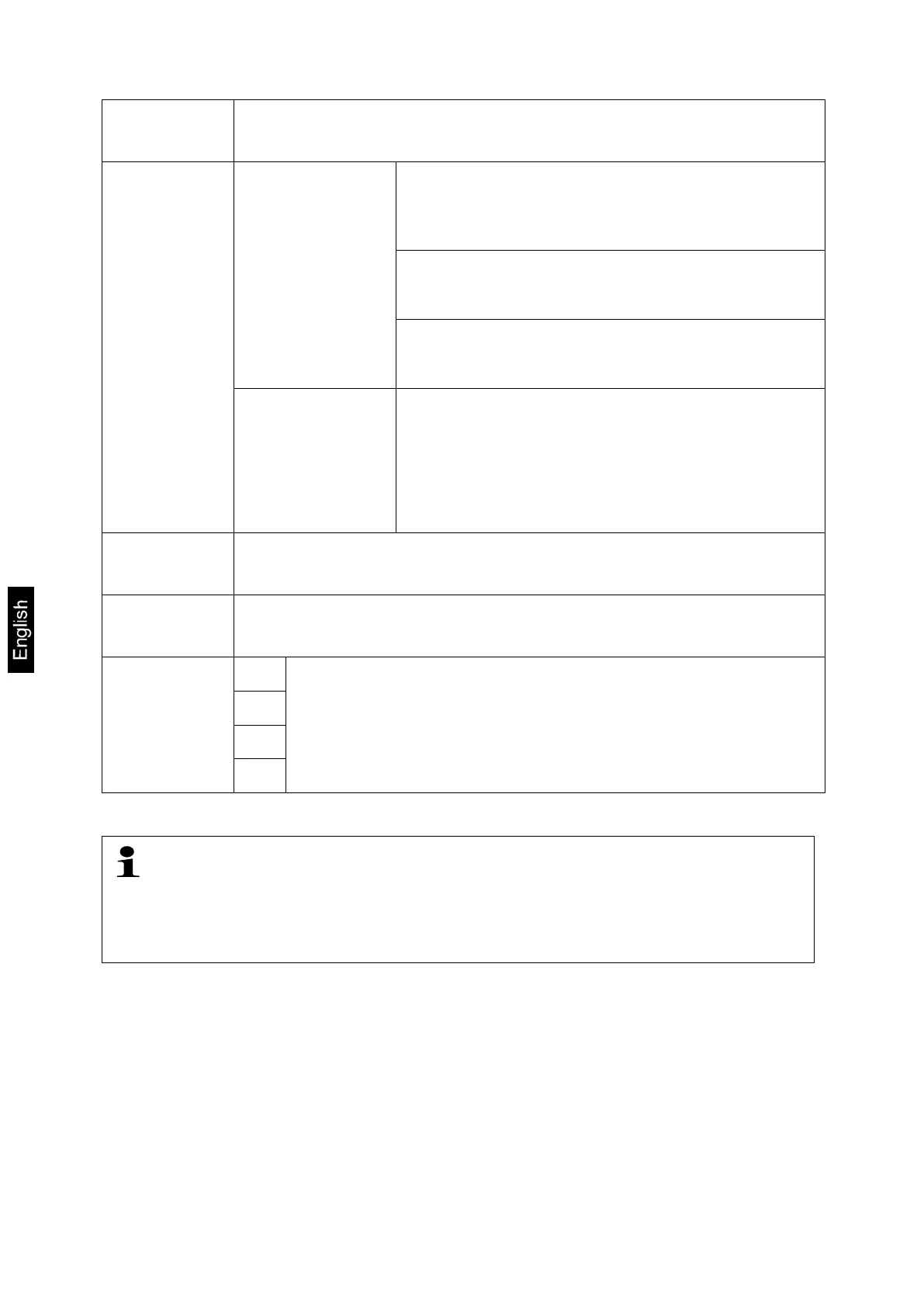40 AEJ-C/AES-C/PLJ-C-BA-e-1621
P2.2.2
AUTOTARE
Selectable yes / no
P2.2.3
PRINT MOD.
(specification
s PRINT-key)
P2.2.3.1 MODE
ALL
Weighing log will be generated immediately after the
PRINT-key has been pressed, regardless whether the
weighing value is stable or not
WHEN STABLE
Output after the PRINT-key has been pressed will not
take place until the weighing value has stabilised
AUTO
Automatic data output after exceeding set minimum
weight <P2.1.3.2 Auto threshold>
P2.2.3.2
AUTO
THRESHOLD
for automatic
tare and automatic
operation
Input minimum weight for automatic output:
Weighing value issued automatically if current
weighing value exceeds entered minimum value.
The next weighing value will not be issued unless
the weighing value has meanwhile dropped below
the entered weighing value.
P2.2.4
INFORM.
Define info line - options:
TARE, NET, GROSS, USER, PRODUCT, STNFO, NONE, BARGRAPH
P2.2.5
NST INF
Define special information (arbitrary text, max. 19 characters)
P2.2.6
HOT KEYS
F1
Options:
NONE / LOG ON / ENTER TARE / SELECT TARE / PRINT
HEADER / PRINT FOOTER / VARIABLE 1, 2 /m change mode
F2
F3
F3
When working with user management, please remember that all settings for
the weighing application will be saved to the enabled user profile. Each user
can select his/her individual settings for this application. For that reason
ensure that the correct user profile was selected before making any changes
to settings.