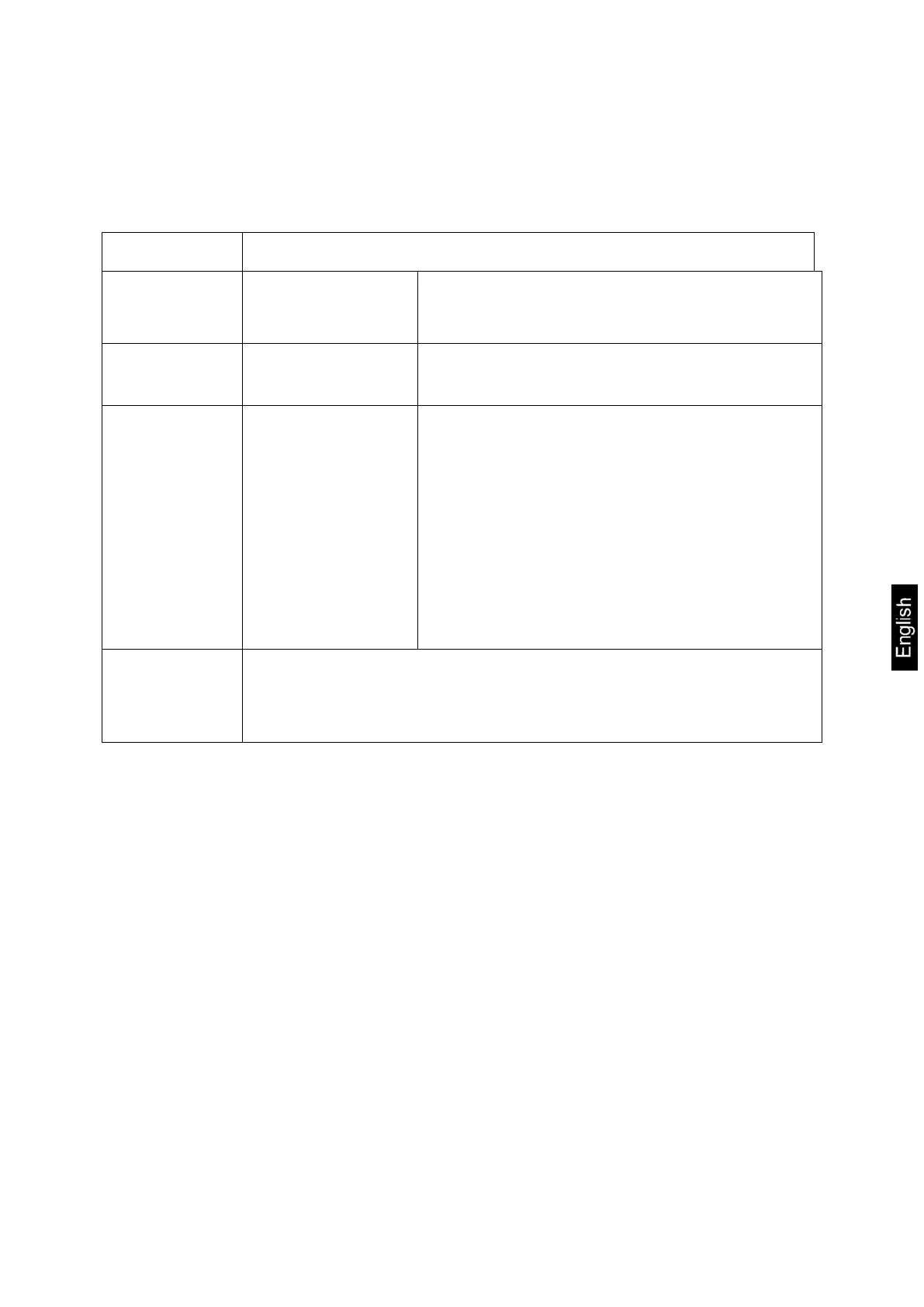AEJ-C/AES-C/PLJ-C-BA-e-1621 47
9.3.7 <P2.2.3.> Manual / automatic data output /
<P2.2.3.2> AUTO THRESHOLD
This function is used whether and how data output is to take place.
Available settings:
Menu item Available settings / explanation
<P2.2.3.1>
MODE
<IF STABLE> Manual output of stable weighing values after
pressing PRINT key
<ANY> Manual output for stable and instable weighing
values after pressing PRINT key
<AUTO> Sequence of operations:
• Set balance to zero
•
Place goods to be weighed on balance. The
first stable weighing value will automatically
be issued when the current weighing value
exceeds the set threshold value.
• A new output requires that the weighing
value first falls short and then exceeds the
set threshold.
<P2.2.3.2>
AUTO
THRESHOLD
Setting for threshold in [g], from which automatic data output is to
start.