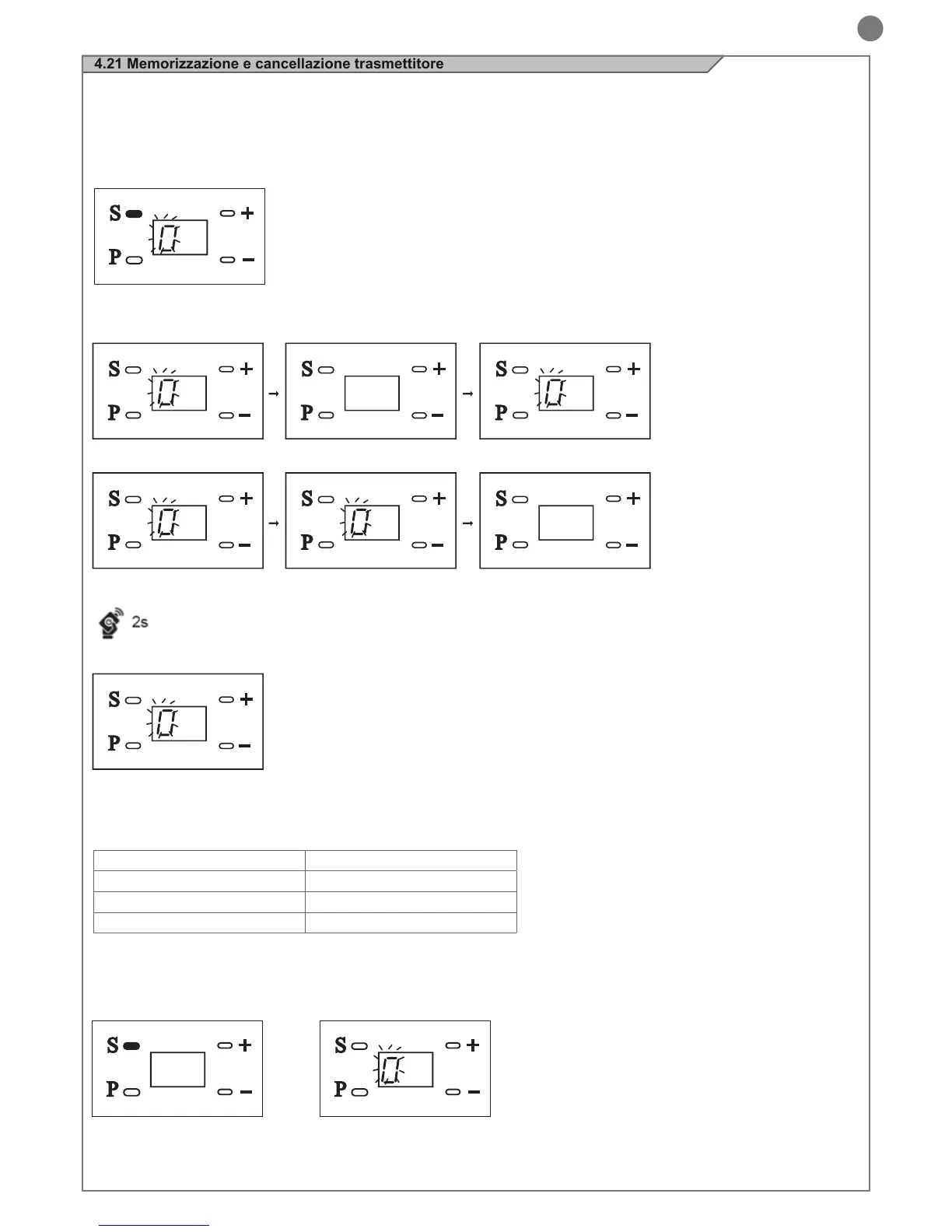13
IT
4.21 Memorizzazione e cancellazione trasmettitore
Seguire questa procedura sotto indicata per la memorizzazione dei trasmettitori ROLLING CODE. Per memorizzare trasmettitori a CODICE
FISSO vedere punto 4.12 poi memorizzare i trasmettori come indicato qui sotto:
1) MEMORIZZAZIONE DI UN RADIO COMANDO
• Premere e rilasciare il tasto “S” sull’attuatore sezionale per un numero di volte uguale all’uscita che si vuole attivare: 1 volta per l’uscita 1
(comando porta), due per l’uscita 2 (luce di cortesia)
Uscita 1:
3 sec.
Uscita 2:
• Lo “0” sul display del sezionale effettua un numero di lampeggi corrispondente all’uscita selezionata intervallati da una pausa di un secondo
• Entro 7 secondi premere per almeno 2 secondi il tasto del radiocomando che si vuole memorizzare
• Se la memorizzazione è andata a buon ne , lo “0” sul display emetterà un lampeggio lungo e 1 beep
• Per memorizzare un altro radiocomando sulla stessa uscita ripetere il punto 1
Nota Dopo 7 secondi di inattività il sezionale esce automaticamente dalla fase di programmazione
INDICATORE ACUSTICO BUZZER SIGNIFICATO
1 beep Codice memorizzato
2 beep Codice già memorizzato
3 beep Memoria piena
2) CANCELLAZIONE DI UN RADIOCOMANDO
• Premere il pulsante “S” fino a quando si accende lo “0” sul display (circa 3 secondi)
> 3 sec