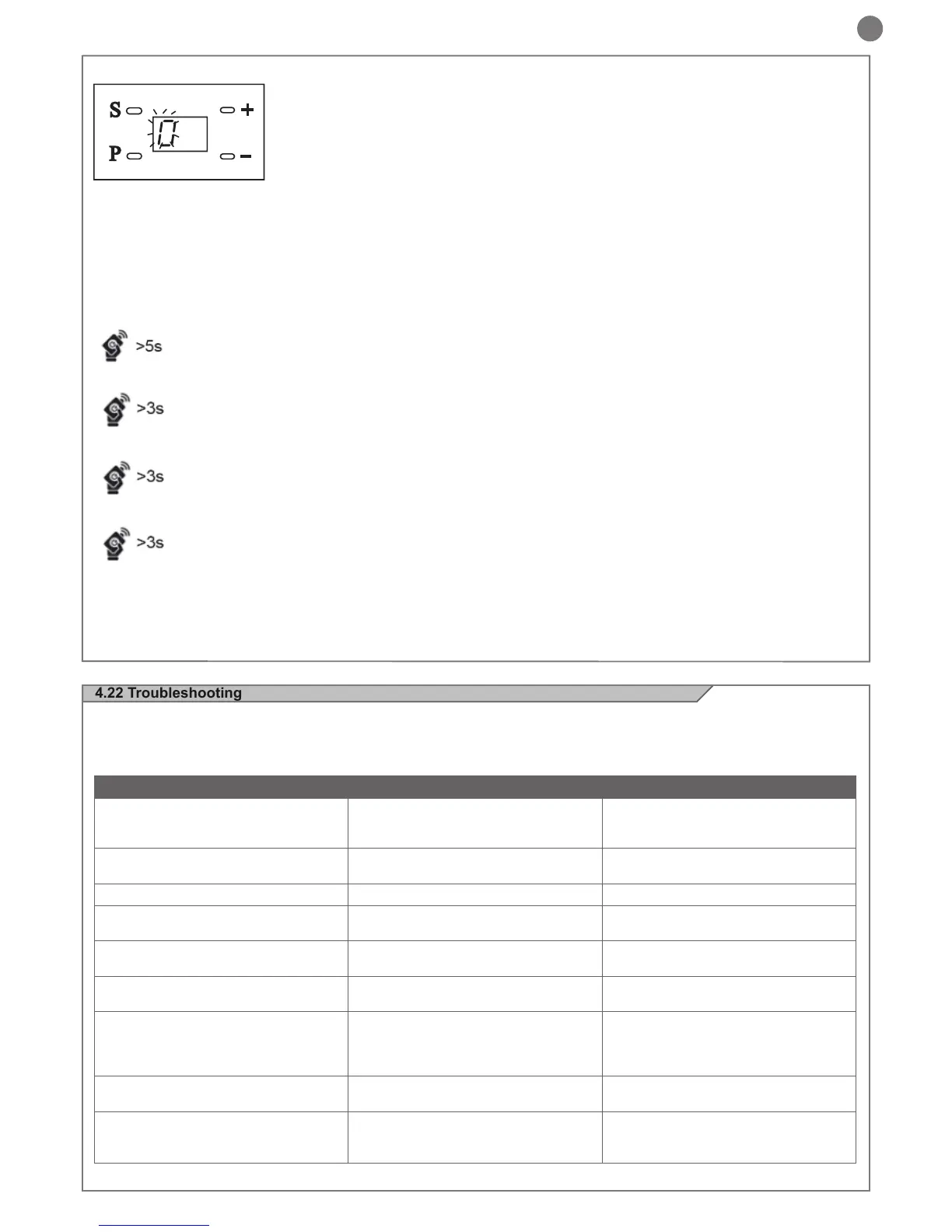31
EN
• If the deletion has been successful, the display will give one long ash
3 sec
4) REMOTE MEMORISATION OF A REMOTE CONTROL WITH A REMOTE CONTROL ALREADY MEMORISED
• Press the key of the new remote control to be memorised, holding it down for at least 5 seconds
A transmitter can be memorised without accessing the receiver. The user needs to have a transmitter memorised previously, after which the
procedure is as described below.
The remote copy procedure must be carried out in the area served by the receiver.
• Press the key of the old remote control to be copied (if phase 1 has been successful, the automation system will not respond)
• Press the key of the new remote control to be memorised, holding it down for at least 3 seconds
• Press the key of the old remote control to be copied, holding it down for at least 3 seconds, to conrm and quit the programming mode
N.B. If no commands are given for 7 seconds, the receiver automatically quits the programming mode
4.22 Troubleshooting
In this paragraph it is highlighted some malfunctions that may
happen.
Together with the warn on the display, the ashing light (if con-
nected) will warn with a sequence of two short ashes, pause, two
short ashes
Problem Causes Solution
The automation system does not work 1. The plug is not inserted rmly
2. The fuse is burned out
1. Have a technician check
2. Have a technician replace the fuse with
one of the same type
The range of the transmitter is excessively
limited
The battery is not sufciently charged Replace the battery with a new one of the
same model
The chain turns, but the door does not move The unlock system is disengaged Lock the clutch as per 4.3
The alarm continues to sound Alarm: 2000 cycles of operation Disconnect the power supply, then power
back on
The door is not in position when it is opened
or closed, or it does not work
Incorrect setting Make settings again
The door does not work correctly, and the
screen shows "H"
Control unit problem due to humidity Dry the unit (request assistance from a
technician)
Sudden interruptions or jerks in the operat-
ing system, and the screen shows "F"
1. The traction spring is not straight
2. Presence of an obstacle
3. The power supply is not stable
1. Have a technician adjust the traction
spring.
2. Adjust the resistance to the suitable level
until “F” disappears
During operation, you can hear a screech-
ing noise
Lack of lubricant between the guide and car-
riage after a long period of use
Lubricate properly or grease the point be-
tween the guide and the carriage
The chain is loose and noisy Loosening of chain due to prolonged use
without lubrication between the guide and
the carriage
Tight the chain and lubricate it. (see point
4.1).