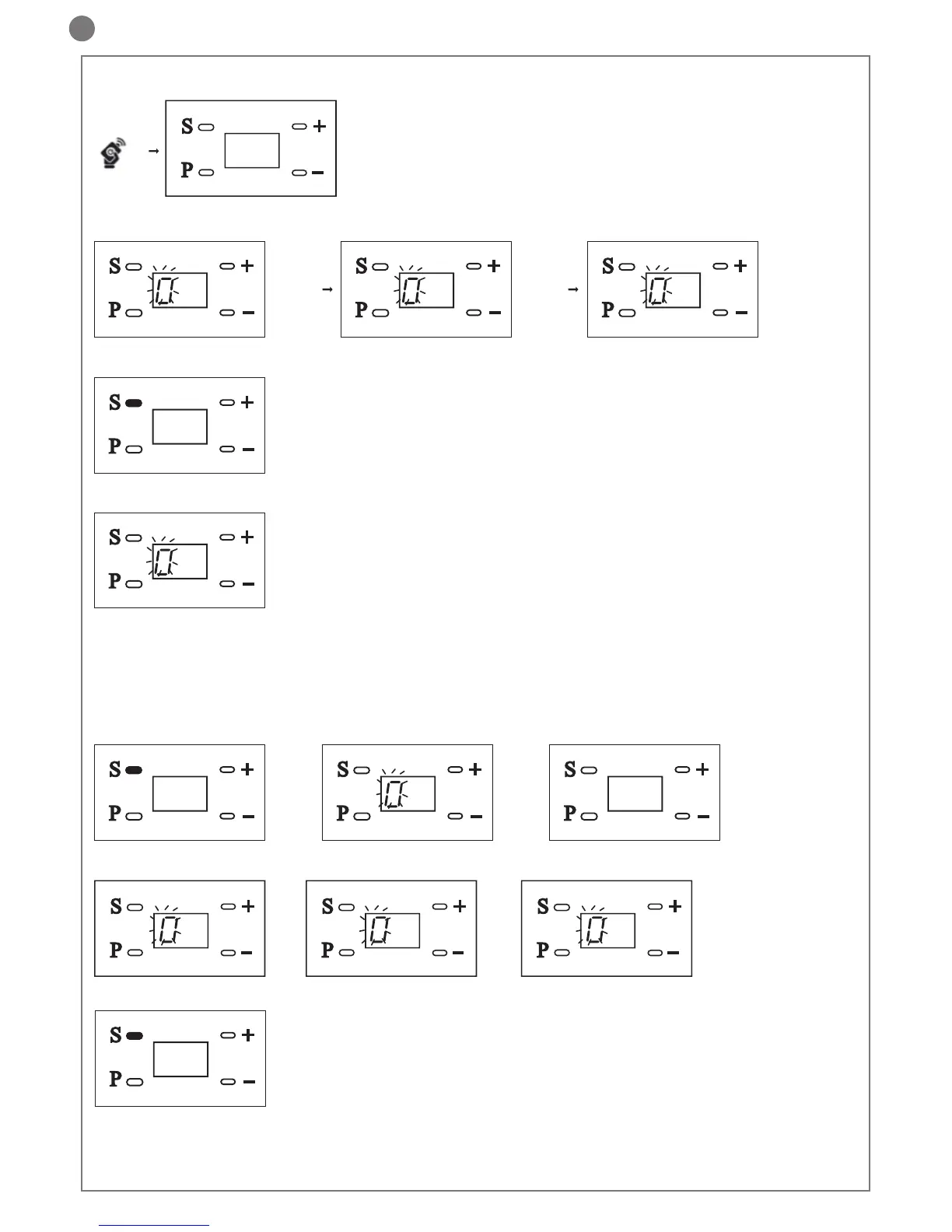30
EN
3) CLEARING THE ENTIRE RECEIVER MEMORY
• Press the “S” button on the sectional and hold it down until the “0” lights up (about 3 seconds) and then goes out (about 3 seconds). Re-
lease the “S” button
• Press the key of the remote control to be deleted within 7 seconds, holding it down until the “0” on the display goes out. Release the remote
control key
• About 1 second after the remote control key is released, the “0” on the display starts to ash
• Conrm the deletion by pressing and release the “S” button on the sectional
• If the deletion has been successful, the “0” on the display will give one long ash
N.B. If no commands are given for 7 seconds, the receiver automatically quits the programming mode
> 3 sec > 3 sec
0,5 sec
3 sec
0,5 sec
• About 1 second after the “S” button is released, the “0” on the display starts to ash
1 sec 1 sec
• Press and release the “S” button on the display as the “0” ashes for the third time