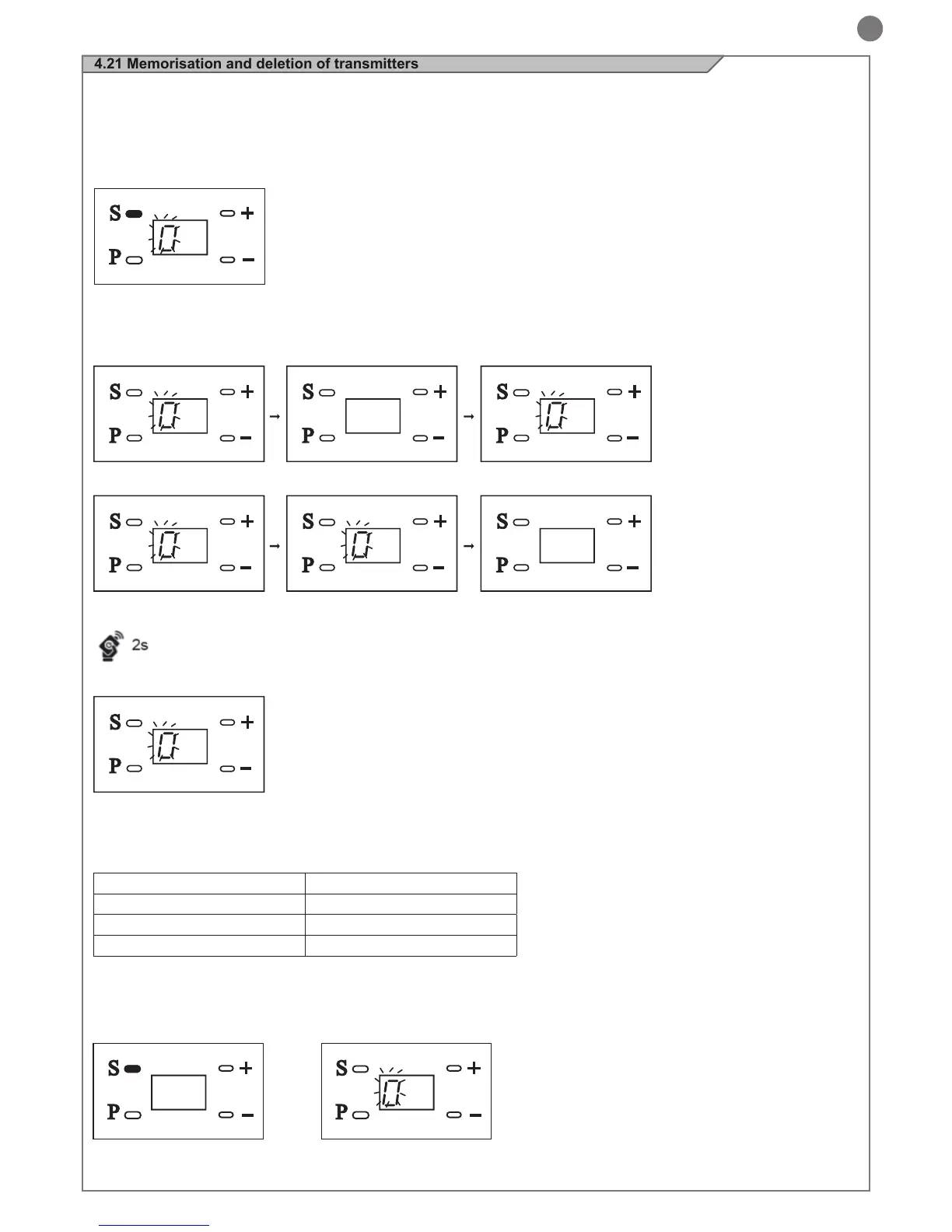29
EN
4.21 Memorisation and deletion of transmitters
Follow the procedure below to memorise ROLLING CODE transmitters. To memorise FIXED CODE transmitters, refer to point 4.12, then
memorise the transmitters as described below:
1) MEMORISING A REMOTE CONTROL
• Press and release the “S” button on the sectional operator a number of times equal to the number of the output to be activated: once for
output 1 (door command ), twice for output 2 (courtesy light).
output 1:
3 sec
output 2:
• The “0” on the display of the sectional will ash a number of times equal to the number of the output selected, with 1 second pauses between
ashes
• Press the key of the remote control to be memorised within 7 seconds, holding it down for at least 2 seconds
• If the memorisation has been successful, the “0” on the display will give one long ash and 1 beep
• To memorise another remote control on the same output, repeat point 1
N.B. If no commands are given for 7 seconds, the sectional automatically quits the programming mode
BUZZER SIGNAL MEANING
1 beep code memorized
2 beeps code already memorised
3 beeps memory full
2) DELETING A REMOTE CONTROL
• Press the “S” button until the “0” on the display lights up (about 3 seconds)
> 3 sec