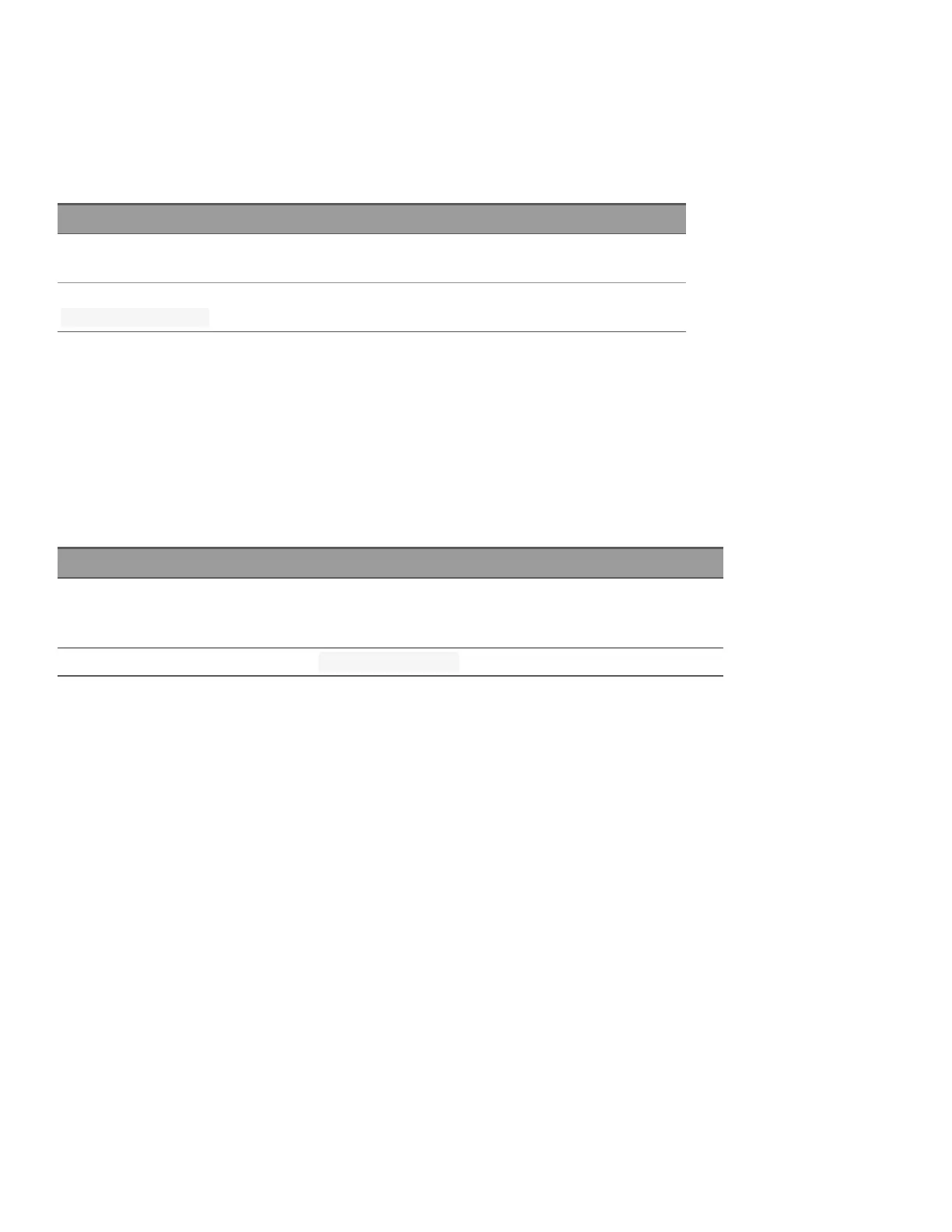SYSTem:SLOT:LABel <slot>, "<string>"
SYSTem:SLOT:LABel? <slot>
Allows you to add a custom label of up to 10 characters to the module in the specified slot. Characters beyond the
tenth character are truncated, and no error message is generated. The query returns the label string.
Parameter Typical return
<slot> = {1|2|3}
<string> = A quoted string of up to 10 characters
Any label string defined.
Adds a custom label "Test" to a module in slot 2:
SYST:SLOT:LAB 2, "TEST"
– This command allows you to differentiate between modules of the same type from within your program.
– Unsecure the instrument with CALibration:SECure:STATe OFF command before you can store the custom label.
SYSTem:TIME <hour>, <minute>, <second>
SYSTem:TIME?
Sets the time for the instrument's real-time clock. Use SYSTem:DATE to set the date.
Parameter Typical return
<hour> = 0 to 23
<minute> = 0 to 59
<second> = 0 to 60
Three comma-separated values in the form "hh,mm,sss.ss".
Sets the instrument time to 3:30:23.000 PM:SYST:TIME 15,30,23.000
– The real-time clock is used for Mass Memory (MMEMory) system file time stamps.
– The real-time clock is battery-backed and retains the date and time when power is off.
– When shipped from the factory, the instrument is set to the current time and date for Greenwich Mean Time
(GMT).
– The real-time clock does not adjust itself for time zone changes or daylight savings time. Be sure to set the date
and time when you first receive your instrument.
– The setting is non-volatile, and does not change when power has been off, after a Factory Reset (*RST com-
mand) or after an Instrument Preset (SYSTem:PRESet command).
320
Keysight DAQ970A/DAQ973A Programming Guide
2 SCPI Programming