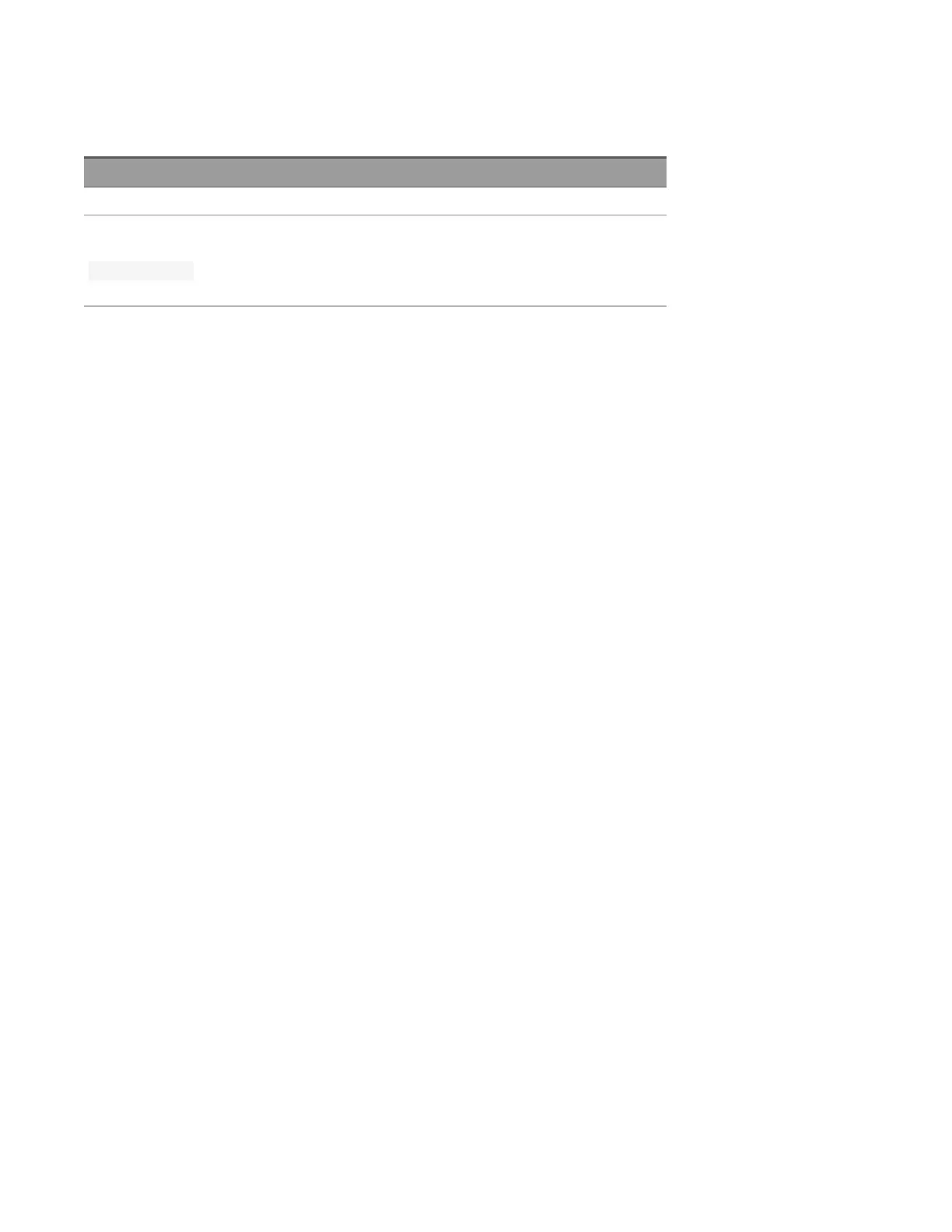SYSTem:TIME:SCAN?
Returns the time at the start of the scan.
Parameter Typical return
(none) yyyy,mm,dd,hh,mm,ss.sss
Returns the time and date at the start of the most recent scan:
SYST:TIME:SCAN?
Typical response: 2018,01,01,22,03,10.314
The string returned has the form yyyy,mm,dd,hh,mm,ss.sss:
yyyy is the year
mm is the month
dd is the day of the month
hh is the hour in 24-hour format
mm is the minutes
ss.sss is the seconds (with 1 ms resolution)
– You can read the time at any time, even during a scan.
– This command is not affected by the FORMat:READing:TIME:TYPE command, which selects the time format for
storing scanned data in reading memory (absolute time versus relative time).
– This command is not affected by the CALCulate:AVERage:CLEar command, which clears all values from the stat-
istics registers.
– The instrument clears all stored data on all channels when a new scan is started, after a Factory Reset (*RST com-
mand), or after an Instrument Preset (SYSTem:PRESet command).
Keysight DAQ970A/DAQ973A Programming Guide 321
2 SCPI Programming