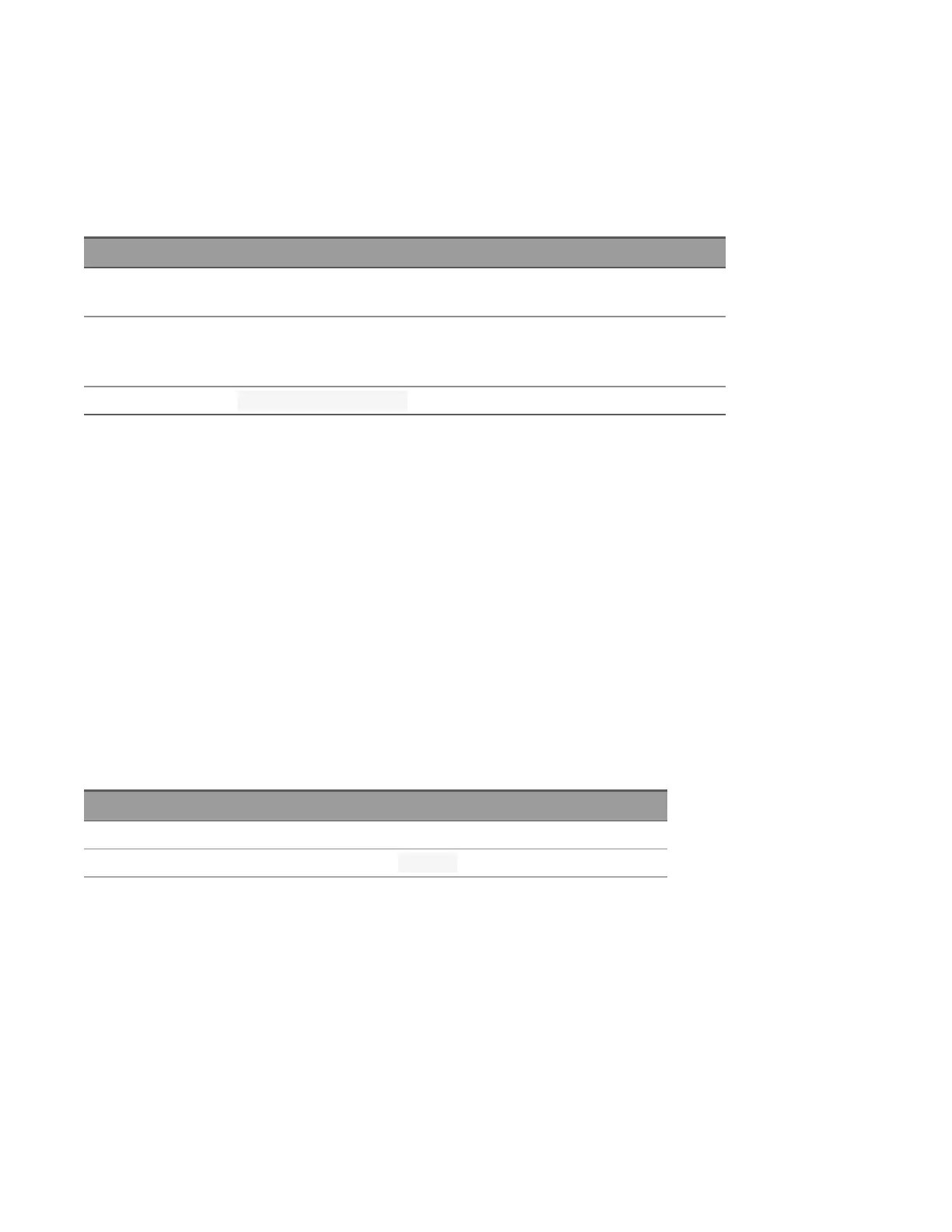CALibration:SECure:STATe {OFF|ON} [, <code>]
CALibration:SECure:STATe?
Secures (On) or unsecures (Off) the instrument for calibration. This feature requires you to provide a security code
(calibration password) to prevent accidental or unauthorized calibrations of the instrument. Before you can cal-
ibrate the instrument, you must unsecure it by entering the correct security code.
Parameter Typical return
{OFF|ON}
Default: ON
0 (OFF) or 1 (ON)
<code> = Unquoted string of up to 12 characters.
First character must be a letter (A-Z), remaining may contains letters, numbers
(0-9), or underscore "_". Blank spaces are not allowed.
(none)
Unsecure the instrument: CAL:SEC:STAT OFF,DAQ970A
– When you first receive your instrument, it is secured, and the default security code is set to "DAQ970A".
–
The <code> is optional when re-enabling security, but must be matched with the existing security code if
provided.
– Front panel and remote interface calibration share the same code.
– Unsecuring the instrument using this command enables the internal DMM and DAQM907A multifunction mod-
ule to be calibrated.
– This setting is non-volatile. It will not be changed by power cycling, after a Factory Reset (*RST command) or
Instrument Preset (SYSTem:PRESet command).
CALibration:STORe
Takes calibration constants in volatile memory (CALibration:ALL? command), and places them in non-volatile
memory.
Parameter Typical return
(none) (none)
Store calibration constants into non-volatile memory: CAL:STOR
– This setting is non-volatile. It will not be changed by power cycling, after a Factory Reset (*RST command) or
Instrument Preset (SYSTem:PRESet command).
– Do this at the end of calibration to avoid losing changes.
Keysight DAQ970A/DAQ973A Programming Guide 85
2 SCPI Programming