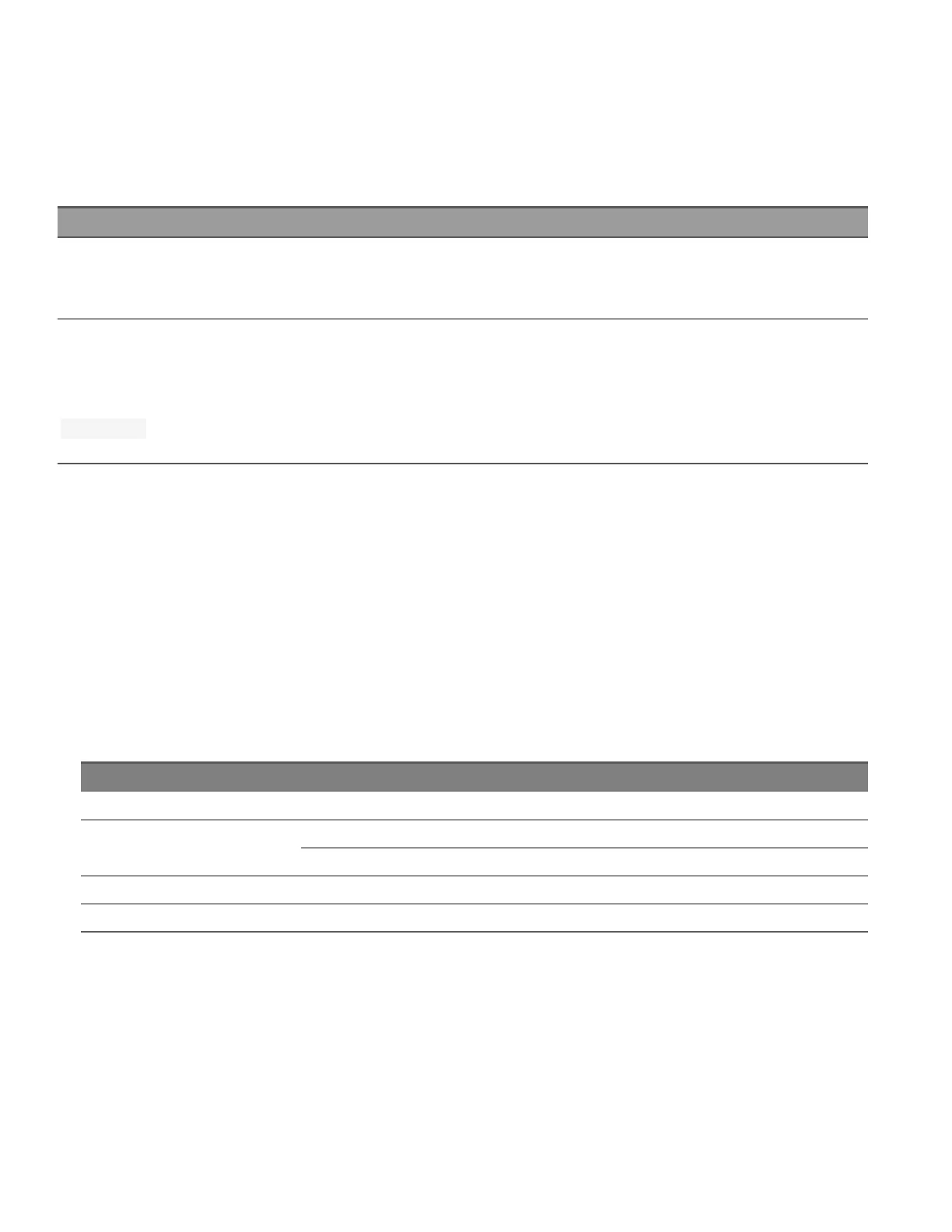TRIGger:LEVel {<level> | MIN | MAX | DEF}
TRIGger:LEVel? [{MIN | MAX | DEF}]
Sets the level on which a trigger occurs when level triggering is selected.
Parameter Typical return
<level>
Default: 0
See the table below for the allowable values for each measurement function
+0.00000000E+00
Configures DC voltage measurement with 1 V range, 100 sample count and 0.01 second sample timer on channel 201 for DMM digitize.
Select internal trigger source and set the trigger level to 0.75 V, positive slope.
ACQuire:VOLTage:DC 1, 100,0.01,(@201)
TRIG:SOUR INT
TRIG:LEV 0.75
TRIG:SLOP POS
– Supported only for DC voltage, DC current, 2-wire resistance, 4-wire resistance, RTD, and strain measurements.
Resistance and temperature measurements must have offset compensation and low power disabled.
– To use the trigger level you must select INTernal as the trigger source with the TRIGger:SOURce command. Do
note that INTernal trigger source is only supported in DMM Digitize data acquisition mode.
– If you are using a wide aperture (NPLC or aperture mode) and the signal level varies significantly within the aper-
ture, you may get an unexpected variation in the magnitude of the triggered measurement from the specified
trigger level.
– This parameter is set to its default value after a Factory Reset (*RST) or Instrument Preset (SYSTem:PRESet).
– The level is specified in the fundamental units for the measurement function. For the DCI, RES/FRES, and DCV
function, the allowable values for the level is dependent on range.
Measurement Function Range <level> parameter values
DCI 100 mA to 1 A ±120% of range
DCV 100 mV to 100 V ±120% of range
300 V ±300 V
RES/FRES 100 Ω to 1 GΩ 0% to 120% of range
Strain All ranges ±0.1 ε (Equivalent to 100,000 microstrain)
340
Keysight DAQ970A/DAQ973A Programming Guide
2 SCPI Programming