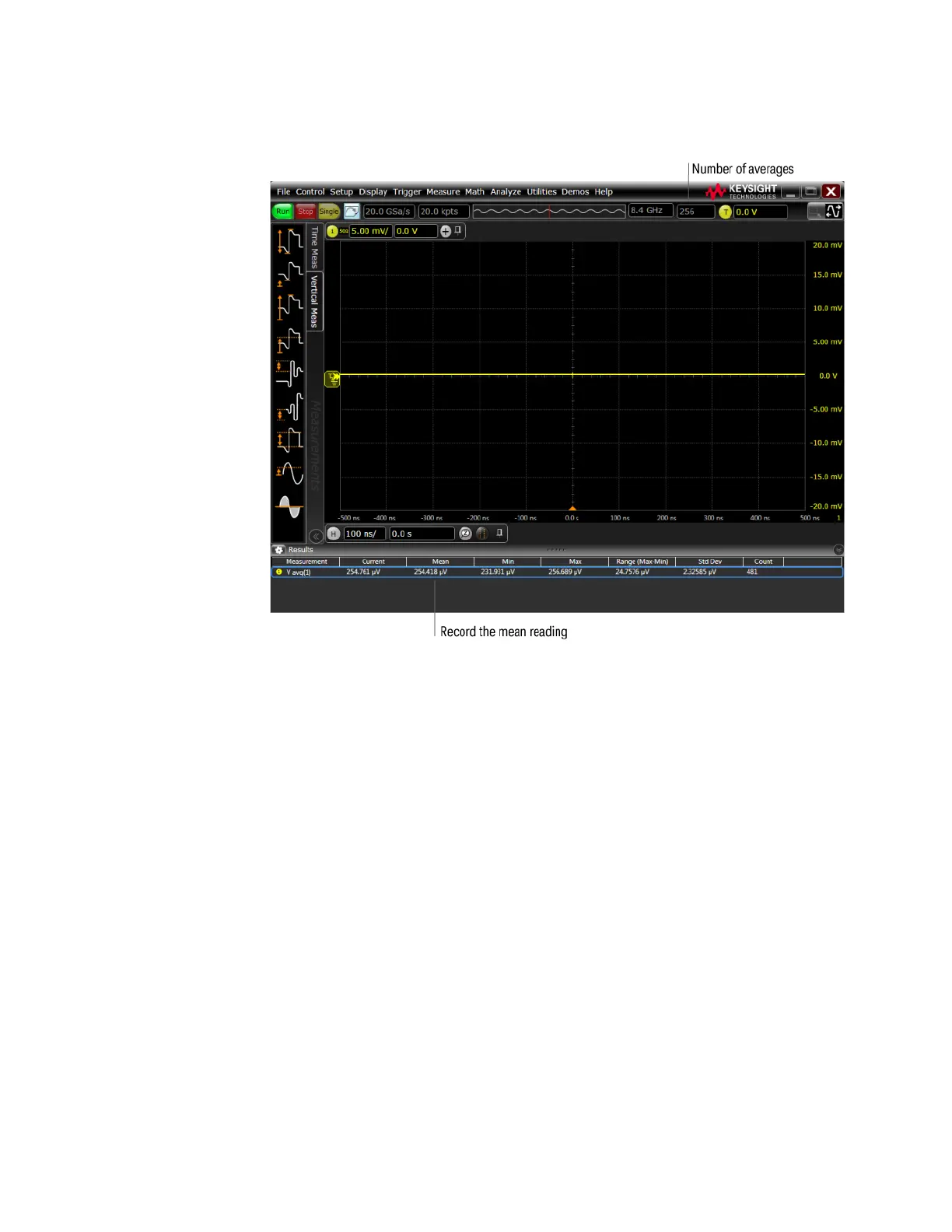72 Keysight Infiniium MXR-Series Real-Time Oscilloscopes User's Guide
6 Testing Performance
6 Change the vertical scale of channel 1 to 10 mV/div, press [Clear Display], wait
for the number of averages to return to 256, and then record the oscilloscope's
mean V avg reading in the Vzero-error column of Table 7. Use the Channel
dialog box to select 1 MΩ impedance and repeat for 1 MΩ. Record the results in
Table 8.
7 Repeat step 6 for the remaining vertical scale settings for channel 1 in Table 7
and in Table 8 of the Performance Test Record.
8 Click Control > Factory Default, turn off channel 1, and turn the channel 2 display
on.
9 Configure the oscilloscope to measure V avg on channel 2 as follows:
a In the Acquisition dialog box, enable averaging and set # of Averages to 256.
b Change the vertical scale of channel 2 to 5 mV/div.
c Drag and drop the Average voltage measurement icon onto the channel 2
waveform.
10 Press [Clear Display] on the oscilloscope, wait for the number of averages to
return to 256, and then record the oscilloscope's mean V avg reading in the
Vzero-error column of Table 7. Use the Channel dialog box to select 1 MΩ
impedance and repeat for 1 MΩ. Record the results in Table 8.
