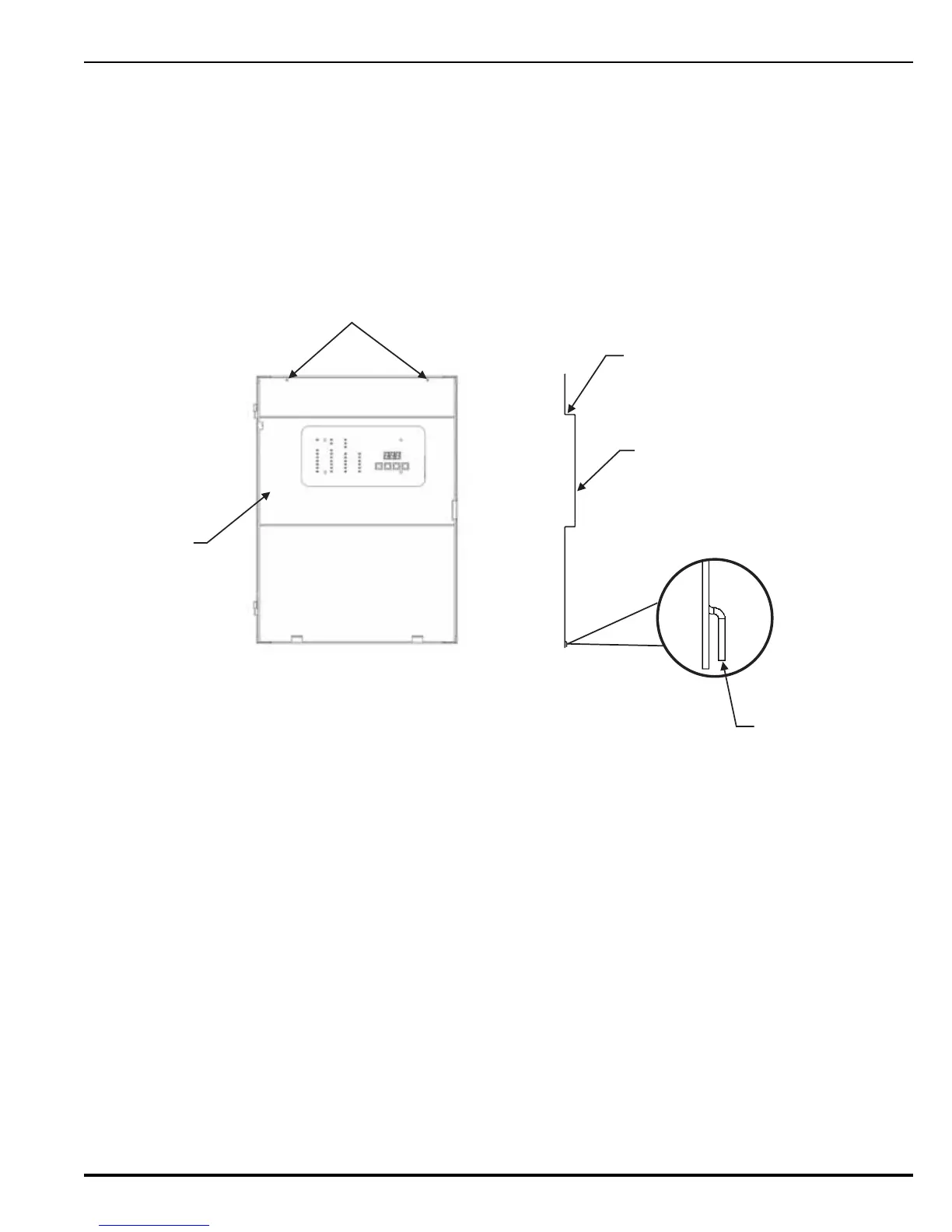Installation
P/N 06-236716-001 2-21 August 2007
2-5 INSTALLING THE BEZEL, P/N 06-220114-001
1. Align bezel cutouts to the timer and control switches on the PCB.
2. Gently press the bezel onto PCB so snap-on clips click into the PCB fitted holes.
2-6 INSTALLING OPTIONAL DEAD-FRONT PANEL, P/N 06-220175-001
Certain applications such as those in Canada require a dead-front panel as described in
Paragraph 1-4.1.2. Install as follows:
1. The tab on the dead-front panel goes over the bottom enclosure lip (Figure 2-16).
2. Attach to control unit with supplied screws.
Figure 2-16. Dead-Front Panel Installation
2-7 INSTALLING THE ENCLOSURE DOOR (STANDARD DOOR)
1. Slide the door to allow the door’s hinge pins to align with the mating-hinge sockets in the
back box.
2. Connect the ground wire that connects the enclosure door to the back box.
2-8 INSTALLING THE ENCLOSURE DOOR (DOOR WITH SWITCHES)
1. Slide the door to allow the door’s hinge pins to align with the mating-hinge sockets in the
back box.
2. Connect the ground wire that connects the enclosure door to the back box.
2-8.1 Installing Manual Release and Abort Switches, P/N 06-220169-001
1. Install locking nut on the toggle switch.
2. Install toggle switch from back of enclosure door. Make sure the ON position of the toggle
switch is facing the front of the the enclosure door and is in the up position.
3. Attach switch guard, lock washer, and locking ring and tighten.
MOUNTING SCREWS
DEAD-FRONT
PANEL
DEAD-FRONT
PANEL (SIDE VIEW)
THIS SIDE AGAINST
BEZEL ASSEMBLY
TAB GOES OVER
ENCLOSURE BOTTOM
LIP
