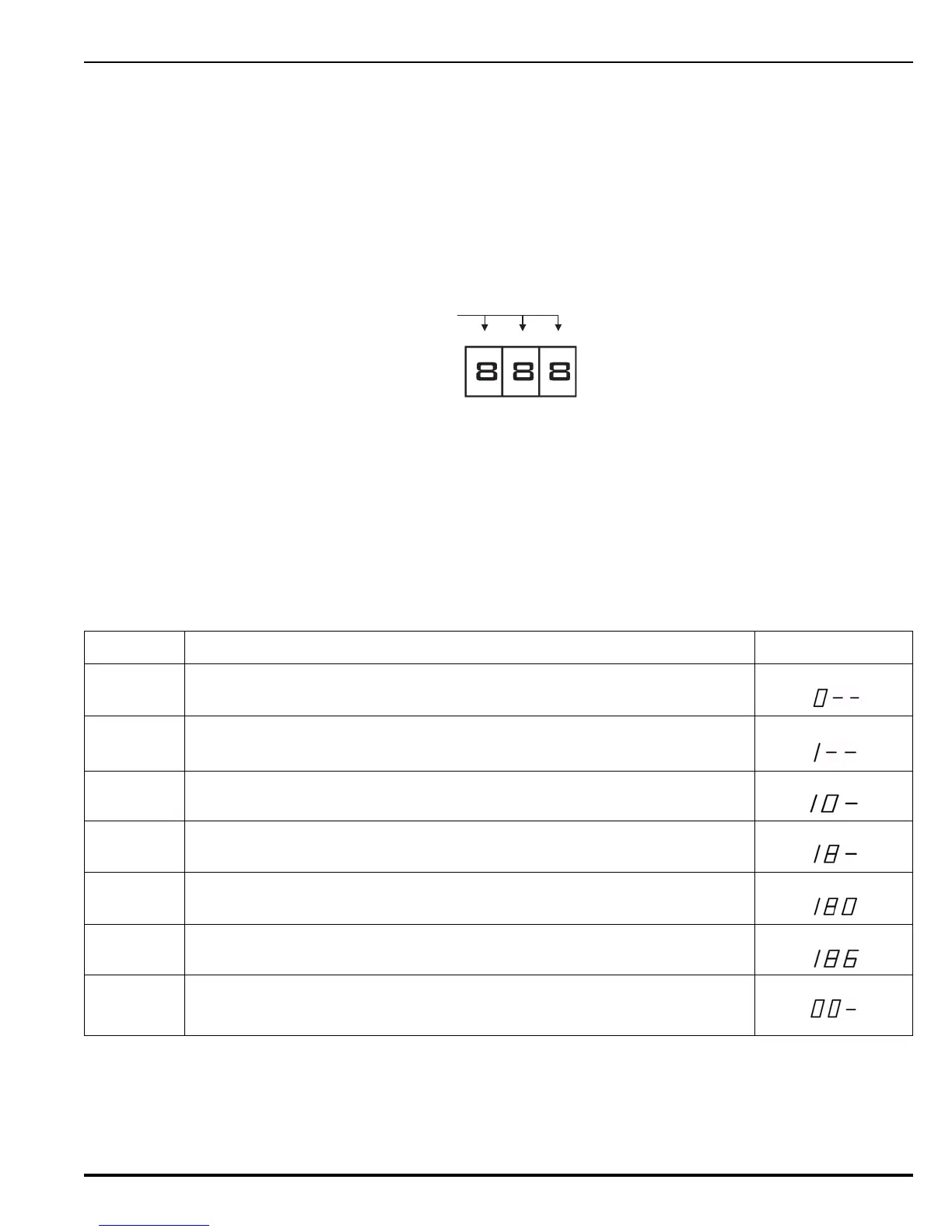Configuration
P/N 06-236716-001 3-1 August 2007
CHAPTER 3
CONFIGURATION
3-1 ENTERING SITE - SPECIFIC CONFIGURATION
The Kidde AEGIS™ is suitable for a wide variety of applications by means of configuring its
inputs and outputs. Inputs and outputs are configured via the operator interface. The following
sections details on how to enter or change configuration settings.
Figure 3-1. Digital Display
3-1.1 Entering the Password
To enter the configuration setting mode, you must enter the factory default password (186)
via the operator interface. Ensure that no alarms or supervisories are present and perform the
following.
The control unit exits the configuration mode upon status change, or if more than five (5)
minutes have expired since the last control switch press. Only saved changes are retained by
the control unit.
Step Description Display
1Press and hold the Acknowledge control switch and within five (5) seconds,
press the System Reset control switch.
2Press Output Disable to advance (each press advances one digit).
3 When correct, press the Acknowledge control switch. Position 1 is accepted
and cursor moves to position 2.
4Press Output Disable to advance (each press advances one digit).
5 When correct, press the Acknowledge control switch. Position 2 is accepted
and cursor moves to position 3.
6Press Output Disable to advance (each press advances one digit).
7 When correct, press the Acknowledge control switch. Position 3 is accepted
and if the password is is correct, the display shows ‘00’ and the AEGIS enters
the configuration mode.
COUNTDOWN TIMER (SECS)
POSITION
1
23
