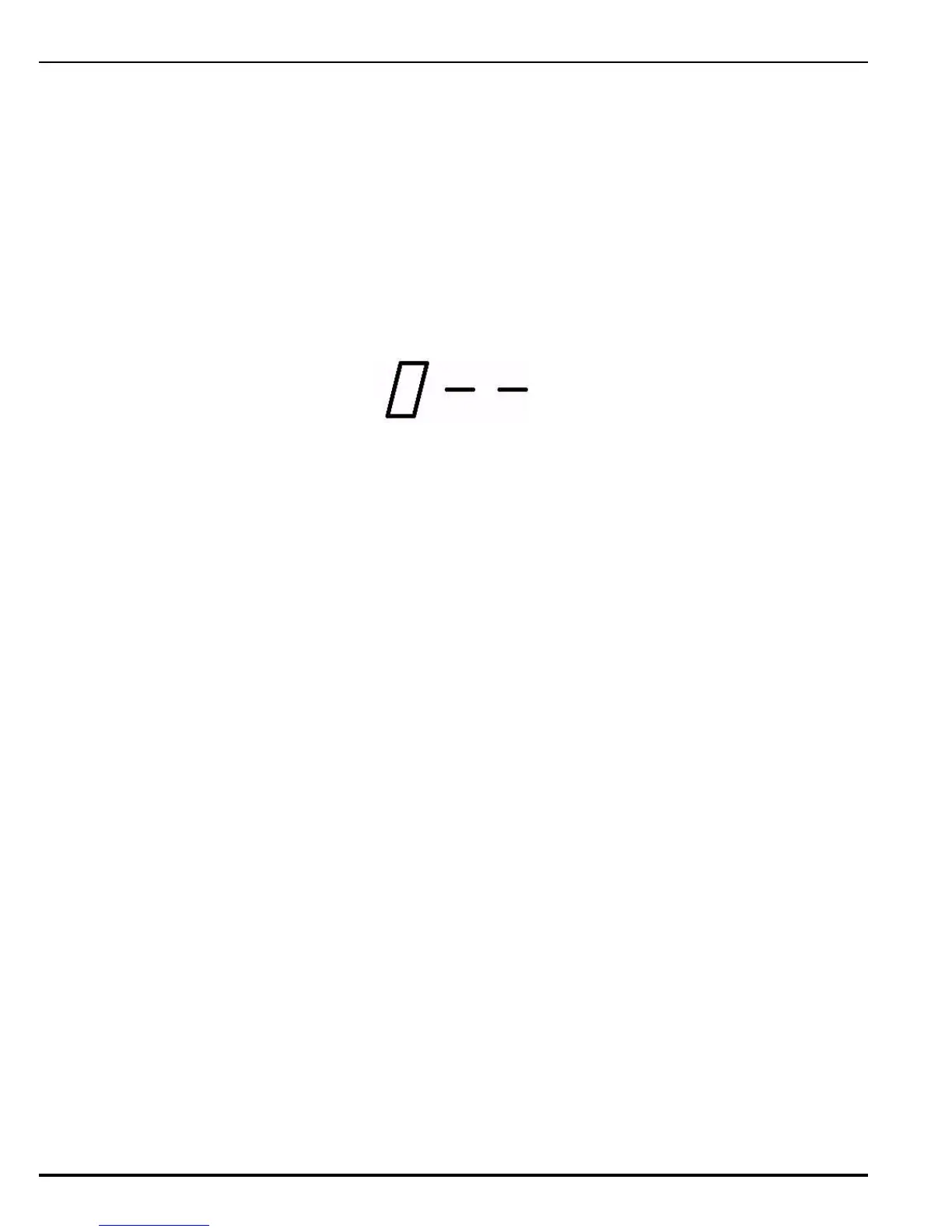Configuration
August 2007 3-2 P/N 06-236716-001
3-1.2 Lost, Forgotten or Incorrect Passwords
In the event that the entered password is incorrect, the display reads "Err" for three (3)
seconds and then prompts for entering the password again by displaying "0" as the first digit.
When at the "Err" display, press the Signal Silence control switch to display a random 3 digit
code. Make a note of the code and call Technical Support. The control unit does not timeout
(exit out of the configuration mode) when the display reads the random 3-digit code.
Note: Do not press any buttons while this 3 digit code is being displayed.
Technical Support will translate this 3 digit code to a new password that will work only on a
control unit displaying the original random code for one time only. When given the Temporary
Password (the 3 digit code should still be displayed), press the Signal-Silence control switch.
The display is now exactly as it would be to enter a password:
Enter the Temporary Password in the same manner as entering a regular Password.
When the password has been accepted (and the first configuration item is being displayed
"00x", where x is the left most digit of the Temporary Password), you should:
1. either press the Signal Silence control switch in order to accept and save the current
Temporary Password as a Permanent Password; OR
2. enter the desired Password in configuration items 0, 1, and 2, and then press the Signal
Silence control switch in order to accept and save it.
