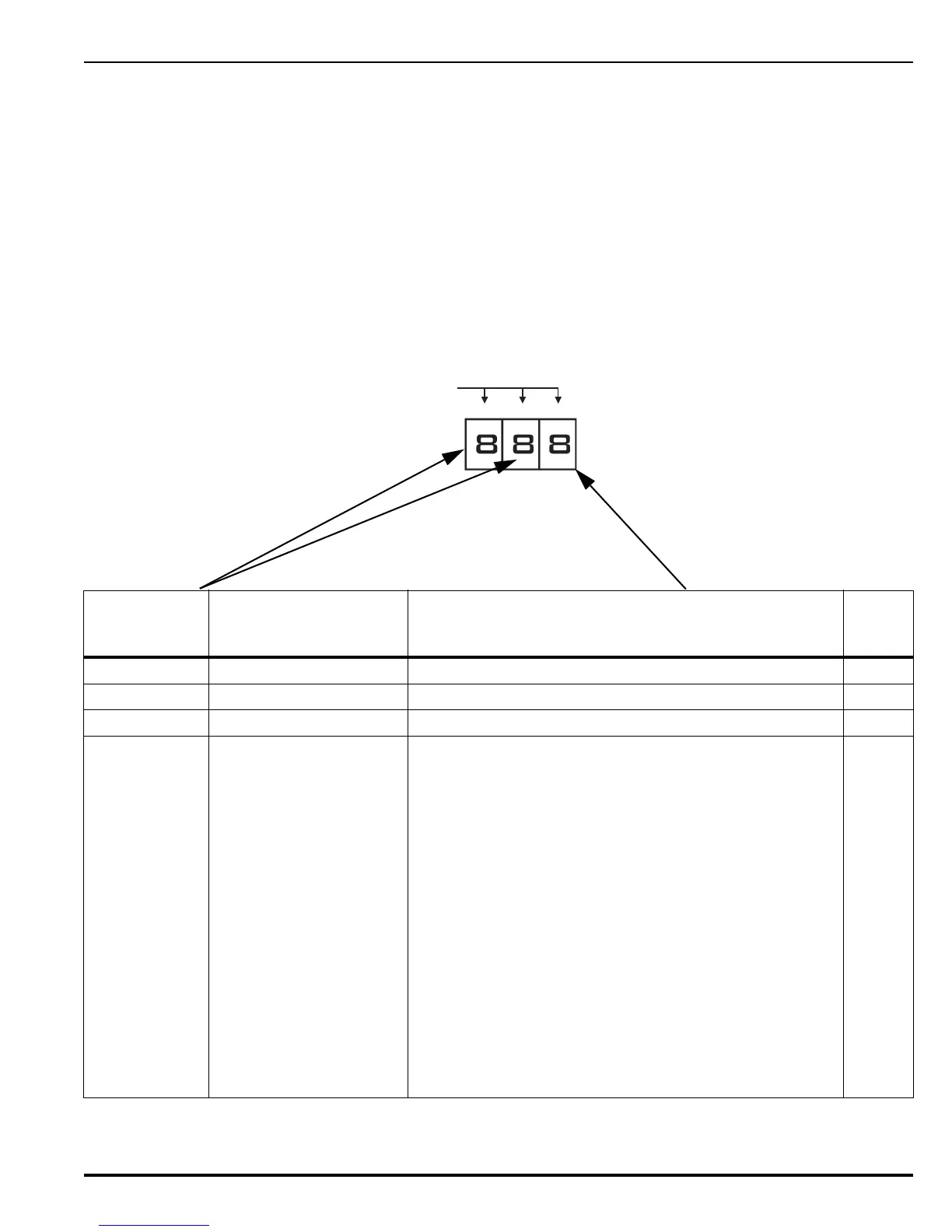Configuration
P/N 06-236716-001 3-3 August 2007
3-2 CONFIGURATION SETTINGS
This section describes the configuration settings for the AEGIS unit. Use Table 3-1 to set the
configuration settings.
• To advance to the next selection for an item, press the Output Disable control switch.
• To advance to the next item, press the Acknowledge control switch.
• To accept a configuration setting change and exit the Configuration menu at any step in
the process, press the Signal Silence control switch. Check the configuration by starting
the configuration process again, checking all items, and exiting by pressing System Reset
after inspecting the last item.
• To exit the configuration menu at any time, press the System Reset control switch. This
reverts the control unit to its previous state.
Note: The control unit takes about five (5) seconds to boot up after exiting the configuration
menu.
Table 3-1. Configuration Settings
Configuration
Number
(Position 1, 2)
Configuration Item Configuration (Position 3) Selection
Default
Mode
00 1st Password Character 0 — 9 1
01 2nd Password Character 0 — 9 8
02 3rd Password Character 0 — 9 6
03 Application Mode -
Release Circuit 1
1 — Release Circuit 1 not in use
1
2 — Manual Release or Single Zone input from DET 1
3 — Manual Release or Single Zone input from DET 2
4 — Manual Release or Single Zone input from any one of
DET 1 or DET 2
5 — Manual Release or Cross Zone input from DET 1 and
DET 2
6 — Manual Release or Cross Zone input from any two of
the following: DET 1, DET 2, and DET 3/WF
7 — Manual Release or Cross Zone input from any two of
the following: DET 1, DET 2, and SUPV 1
8 — Manual Release or Cross Zone input from any two of
the following: DET 1, DET 2, DET 3/WF, and SUPV 1 (except
DET 3/WF and SUP 1)
9 — Manual Release or Cross Zone input from SUPV 1 and
either DET 1 or DET2
6
COUNTDOWN TIMER (SECS)
POSITION
1
23
