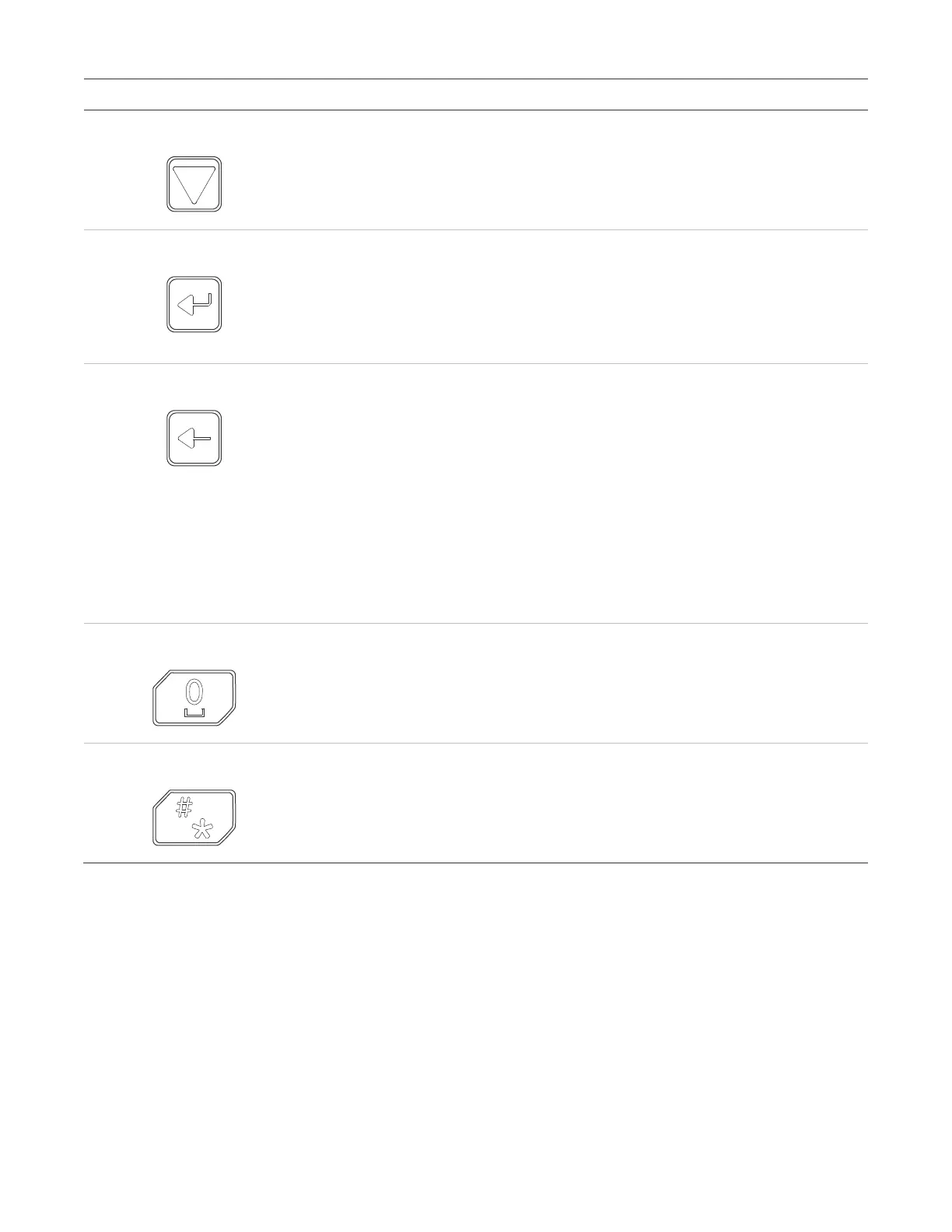Chapter 3: System operation
136 P/N 3102351-EN • REV 005 • ISS 28DEC18
Description
Scrolls forward to the next event (when the panel is in display mode)
Moves the cursor down (when the panel is in menu mode)
Displays detailed information about the selected event (when the panel is in
display mode)
Opens a submenu or jumps to the Save function in the menu so you can
quickly save your changes (when the panel is in menu mode)
Enters the selected data into the system (when you are entering data)
Returns to the previous screen
Erases the previous character (when you are entering data)
Exits the detailed information display and returns to the event list (when the
panel is in display mode)
Returns to the previous menu level or (if you are at the highest menu level)
exits menu mode
Clears the current entry and moves the cursor to the left (when you are entering
data)
Exits entry mode and returns to menu mode (if the cursor is at the leftmost
position)
Enters the number “0” (when pressed once)
Enters a space (when pressed twice)
Enters the symbol “#” (when pressed once)
Enter the “*” symbol (when pressed twice)
Enters a comma (when pressed three times)
Note: When the line on the LCD displays “>”, “<”, or “<>” as its last character, use the arrow keys to make your
selection; otherwise, use the Enter key.
Programmable buttons (Key #1 and Key #2)
You can program the two unlabeled control buttons on the front panel to operate the LCD and
perform the functions listed in Table 41 on page 137. Operating the buttons requires a level 2
password. Label the buttons for their function using the slip-in label.