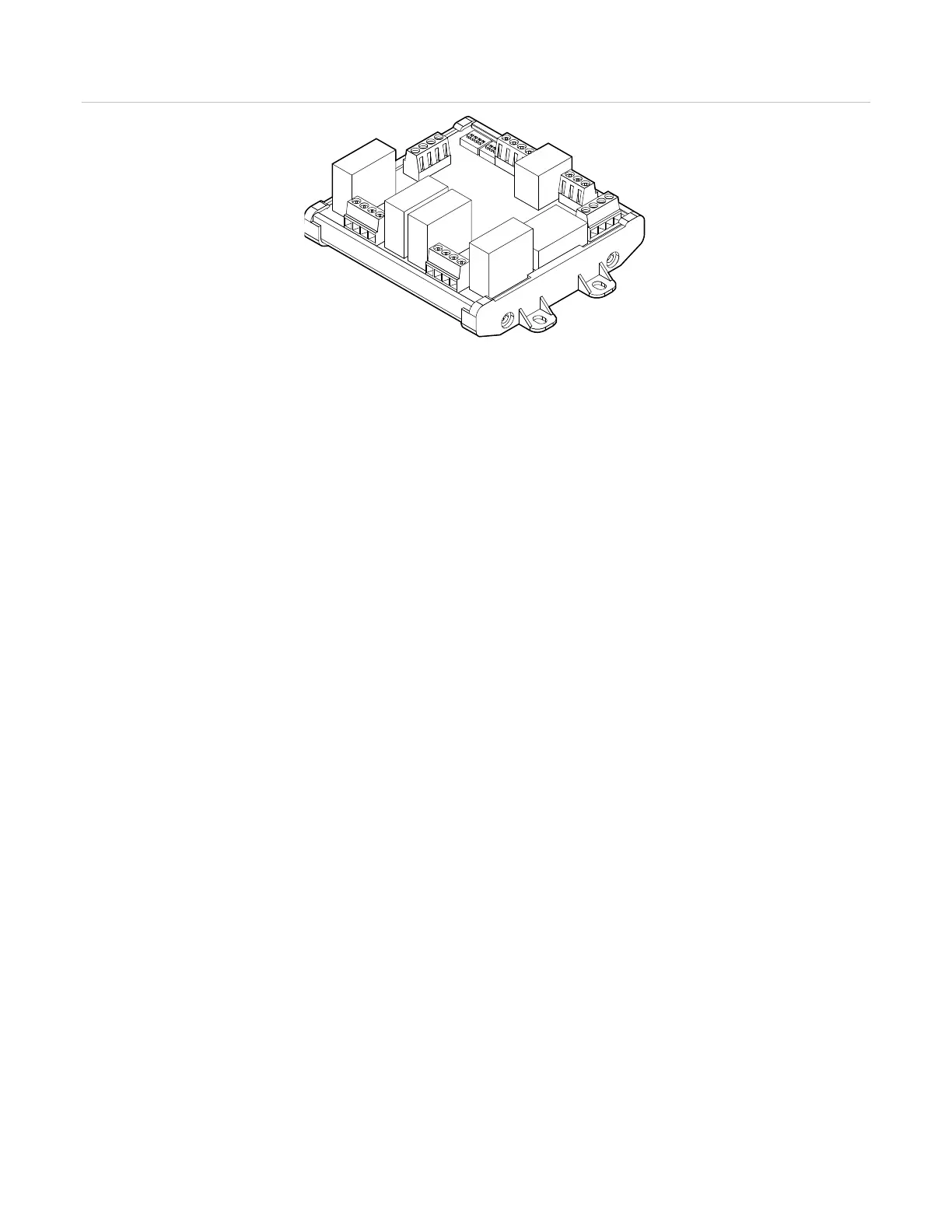Appendix E: Releasing Module
248 P/N 3102351-EN • REV 005 • ISS 28DEC18
Figure 62: REL releasing module
Do’s and don’ts
Use the following do’s and don’ts when configuring and using a REL module and panel events.
• Configure the REL through the CU. Do not use the front panel to program the
REL to perform auto programming, incremental programming, adding REL devices to a
correlation group, and correlation group copy.
• City tie NAC has no effect on the delay timer configuration or reset/activate/restore
operations.
• Don’t configure the delay timer or reset events for in-suite correlation groups. This will
cause the system to deviate from the timed operations function.
• Don’t configure In-suite for groups containing REL outputs.
• When configuring common outputs in correlation groups that contain different delay times,
the common output activations follow the correlation group with the least delay time.
• Don’t configure the User key (activate/restore/disable) or the Control menu
(activate/restore) for correlation groups containing REL modules.
• Don’t configure the REL abort (monitor) for correlation groups that activate pre- release or
release circuits.
• Don’t configure REL Pull or Monitor inputs for correlations containing its own prerelease
and release circuits.
• Don’t configure latchable outputs to reset activate. Restore groups the intended operation
and may not be seen for latched outputs. Since the output is latched, the output does not
restore at the end of the reset.
• You cannot restore latched outputs by pressing Reset. Users are notified when outputs are
latched.
• Don’t perform drill operations on REL devices.
• Don’t configure REL Monitor & Abort for zones.
• Group copy allows a user to copy only input and output devices, events, and zones. It does
not copy correlation properties, such as in-suite, Delay, and Activation count. Don’t perform
a Group copy for correlation groups with REL devices.