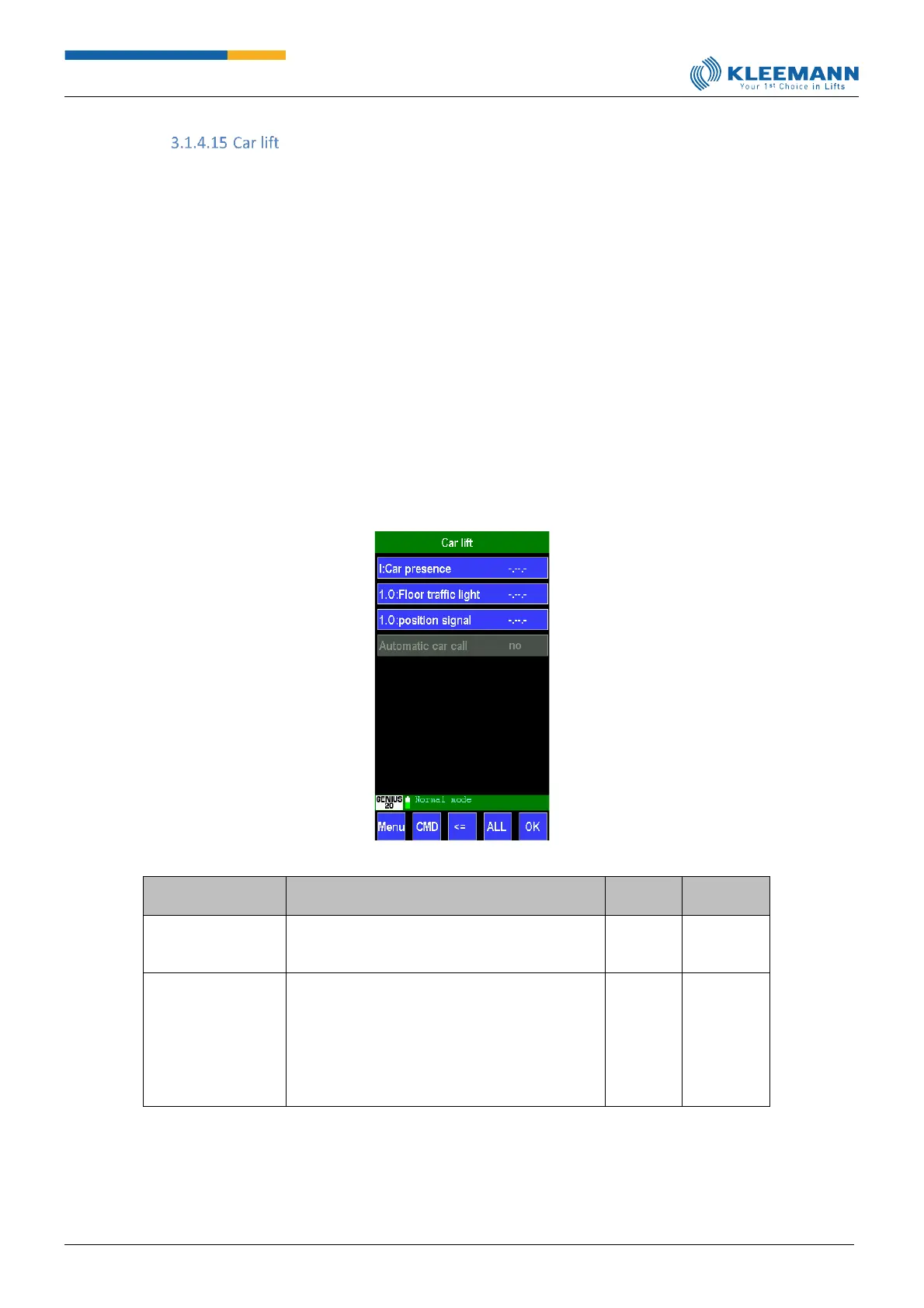Function procedure:
❑ In standstill all signal lights for approaching and departure are red.
❑ Lift is called by a landing call (e.g.: floor 1 DS1) and starts travelling.
❑ Traffic light signal light in floor 1 DS1 (Red/off) turns off, lift opens DS1, door-open switch
active.
❑ Position signal (Red/Green) shines in green, the car boards, the sensor signalling its
presence turns active.
❑ Display “Drive up” of DS1 lights up until the car has left the light curtain of DS1; then the
display shows “Stop”.
❑ If the car moves to far up, i.e. the light curtain of DS2 is interrupted, the display shows
“back up”.
❑ After entry of the destination landing (or automatic call) the position signa turns red and
the doors close.
❑ Approaching to the destination landing, doors open, door-open limit switch activates,
display indictes either “Drive up” or “back up” depending on the right direction in which
the car is to leave the lift
[Direct access: CMD -> 7158]
Definition of an input for the sensor indicating
presence. This presence sensor is a precondition
for the issuance of an automatic car call.
Definition of the first output of the floor traffic
light; there are 3 reserved outputs per door side
and floor. The outputs of the traffic light are
arranged as follows:
IO1: O position signal (before the car) Green
IO2: O position signal (before the car) Red
IO3: O traffic light Red