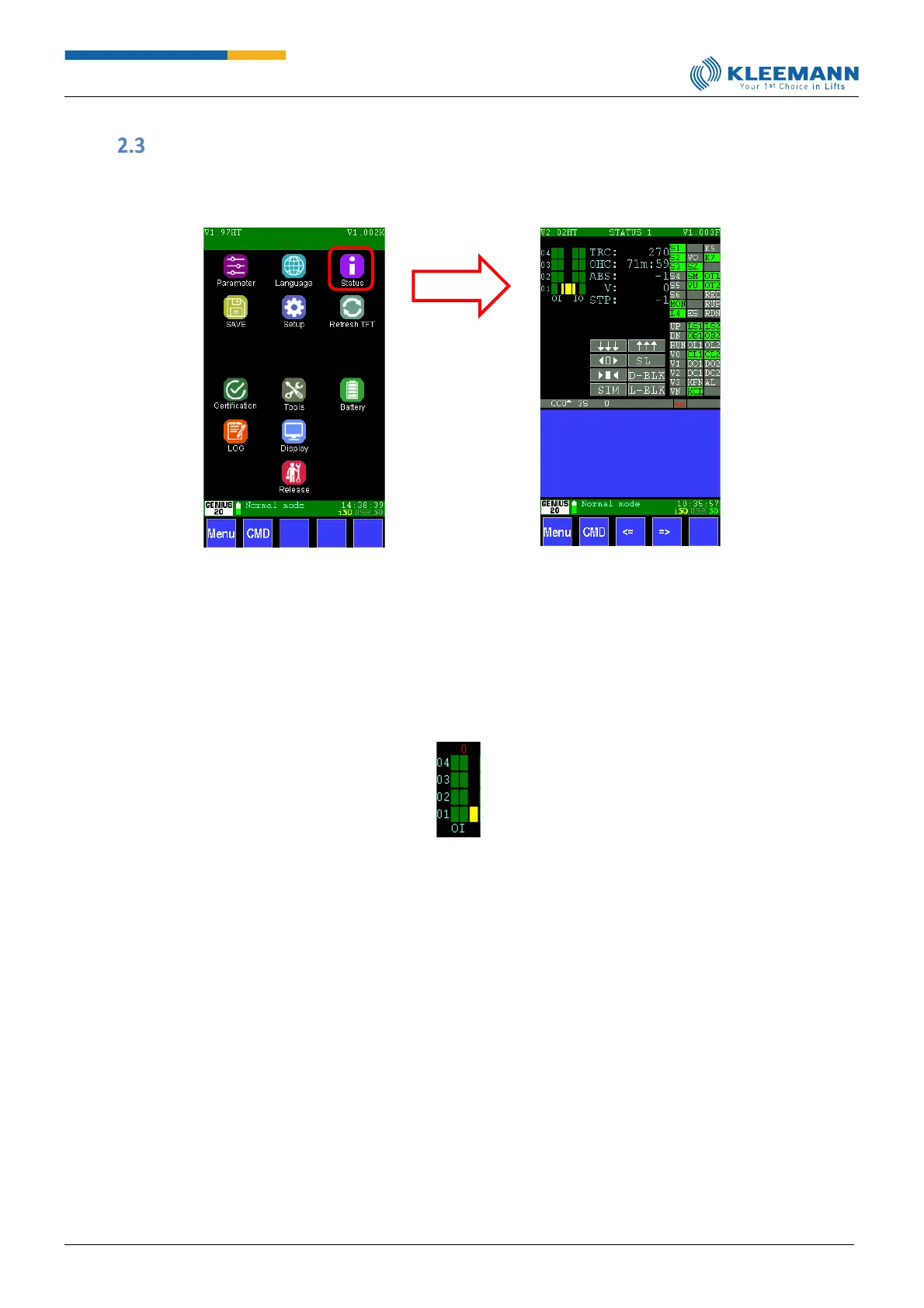Status
The "Status" menu serves to display an overview of the controller status. Here you can open any
page and execute commands directly.
On the left you can see a symbolic lift with a maximum of 12 visible landings. If the actual lift has
more than 12 landings, the picture is shifted in such a way that the car is displayed in the middle
and the landings shift accordingly.
Subsequent to the chapter, the individual items displayed in the Status page will be analysed.
From left to right:
❑ landing number
❑ square symbol red = blocked or green=released landings for door 1 landing calls
❑ square symbol red = blocked or green=released landings for door 1 car calls
❑ car symbol. When within the zone, the car is coloured yellow, during travel it is red and
orange (depending on speed applied). In the symbol, there are small arrows indicating the
direction of the onward journey. The current target landing is marked with a “Z”. When
doors are being opened, this is indicated by small yellow stripes both left and right from
the particular doors.
❑ square symbol red = blocked or green=released landings for door 2 car calls
❑ square symbol red = blocked or green=released landings for door 2 landing calls