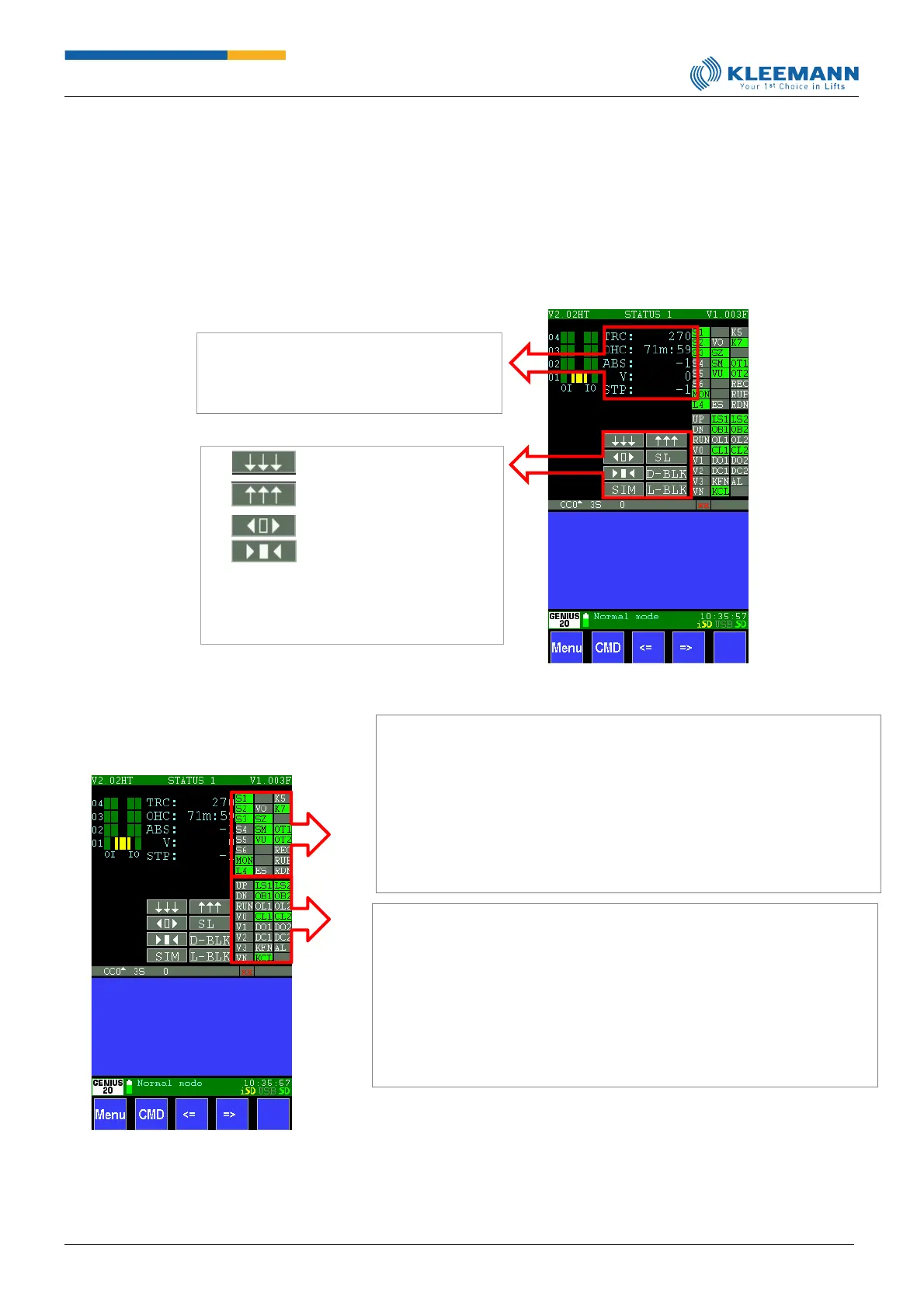When a call is registered in a released landing, green symbols turn blue with either a white dot in
the centre (car call) or white arrows indicating the onward direction (landing call).
Above the entire illustration, the landing number (here red “0”) marks the current lift position.
During operation, the opening and closing state for 2 doors with the respective times (in seconds)
is indicated.
On the right you can find the most important controller signals, such as:
OHC = Operating hours counter
= Travel to lowest landing
= Travel to highest landing
SIM = Simulator de-/activate
L-BLK = Landing call on/off
S1-6 = Safety circuit 1-6
MON = Contactor monitoring
VO = Upper prefinal switch
SM = Signal switch center
VU = Bottom prefinal switch
LS1/2 = Light curtain 1/ 2
OB1/2 = Obstruction door 1/ 2
OL1/2 = Open-limit switch door 1/ 2
CL1/2 = Close-limit switch door 1/ 2