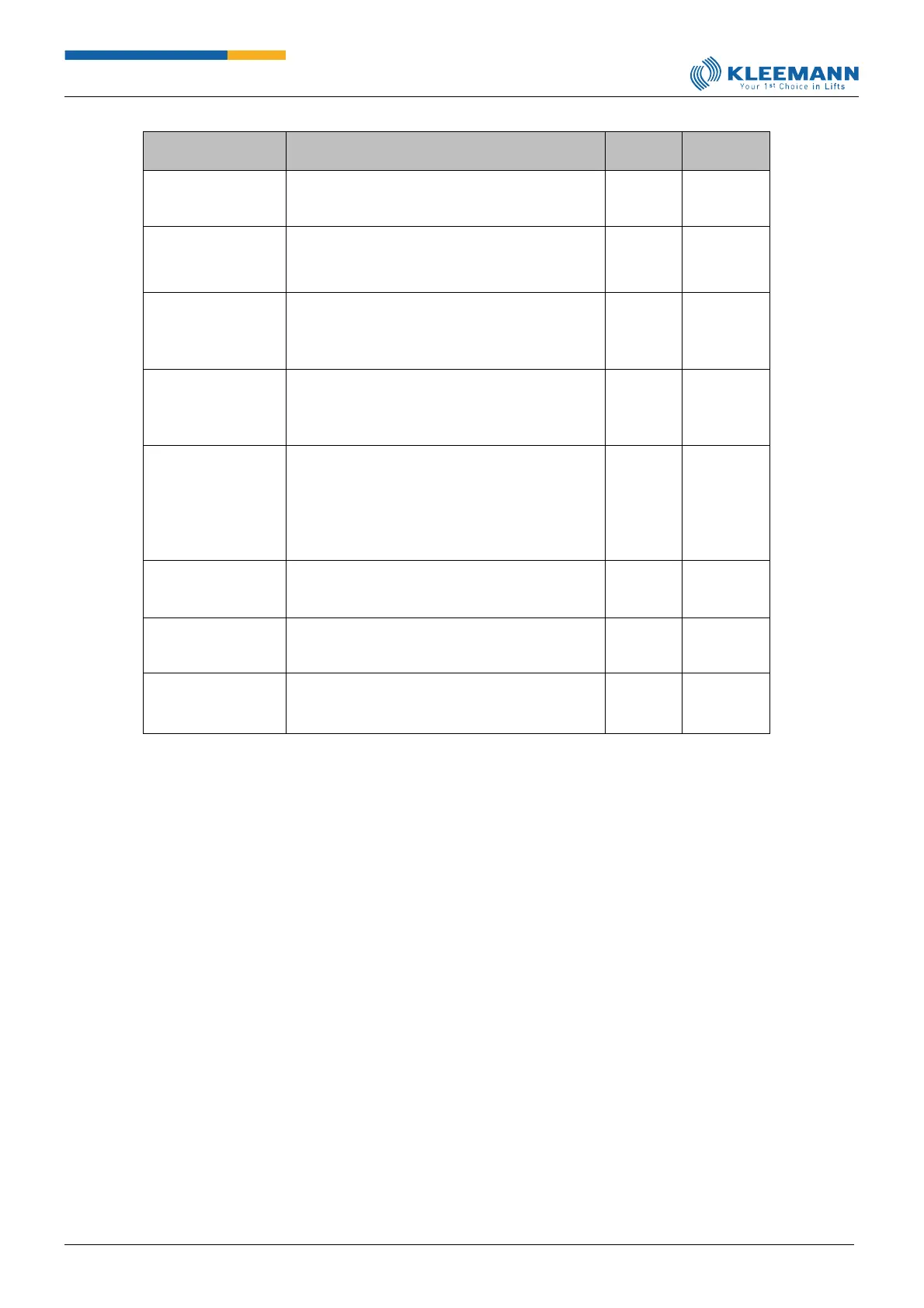Parameter
[Direct access]
lift will start travelling to the aforementioned
landing.
Definition of the first input; i.e. depending on
the number of landings, further inputs for calls
to the respective landing can follow.
Definition of the first output; i.e. depending on
the number of landings, further outputs for
signaling the automatic mode via e.g. an
indicator lamp in the floor can follow.
Definition of the first output; i.e. depending on
the number of landings, further outputs for
signaling the manual mode via e.g. an indicator
lamp in the floor can follow.
I:Request to
manual in car
Definition of an input for releasing the manual
operation in the car. For this purpose, it is
necessary to pull the key for manual operation
upon arrival in the landing and to then put it in
the car. Afterwards, the target landing may be
approached.
Entry of delay time of starting when the lift is
ready in the landing with closed doors until a
ready signal is fed back to AWT operation.
Entry of the first I/O for the AWT operation with
Swisslog.
Number of the rolltext (scrolling text) which is to
be displayed in