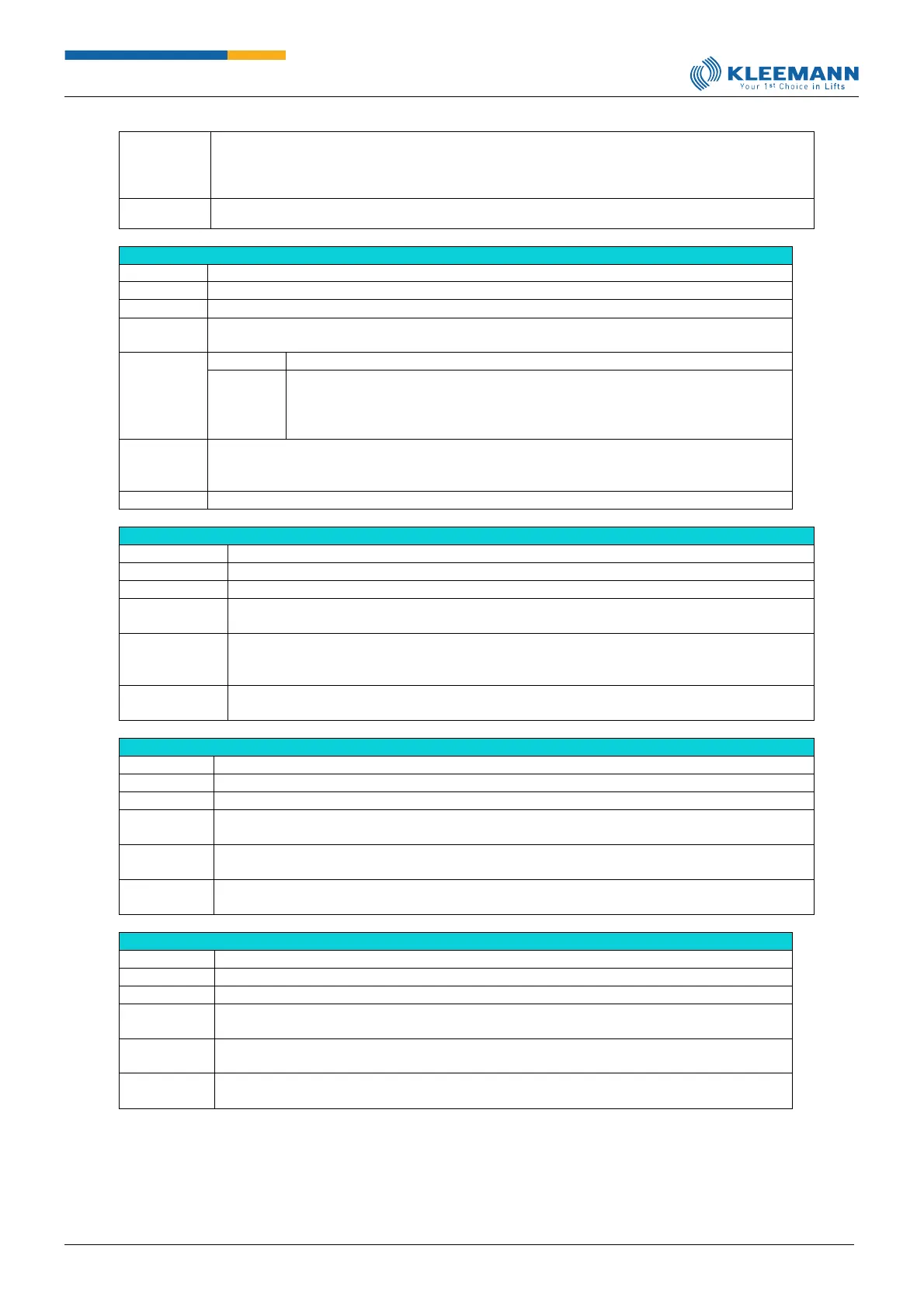The thermistor in the second door motor indicated a violation of the maximum allowed temperature
in motor.
The control switches into “out-of-order” mode.
In standstill: The installation resumes operation after a cool-down period.
During travel: The control initiates a stop in the next nearest landing and resumes
operation after a cool-down period.
- High number of travels
- High surounding temperature
- Defective fan
No recall but recall UP is active
The controller recognizes the “up” input of Recall as active despite the Recall control being
deactivated.
- Direction button is being pushed even though the Recall control is not switched on.
- Input at the controller is defective
- Release direction button
- Check input on the status page (RUP)
No recall but recall DOWN is active!
The controller recognizes the “down” input of Recall as active despite the Recall control being
deactivated.
- Direction button is being pushed even though the Recall control is not switched on.
- Input at the controller is defective
- Release direction button
- Check input on the status page (RDN)
No inspection but inspection UP is active
The controller recognizes the “up” input of inspection as active despite the inspection control being
deactivated.
- Direction button is being pushed even though the inspection control is not switched on.
- Check input on the status page (RDN)
- Release direction button
- Check input on the status page (IUP)