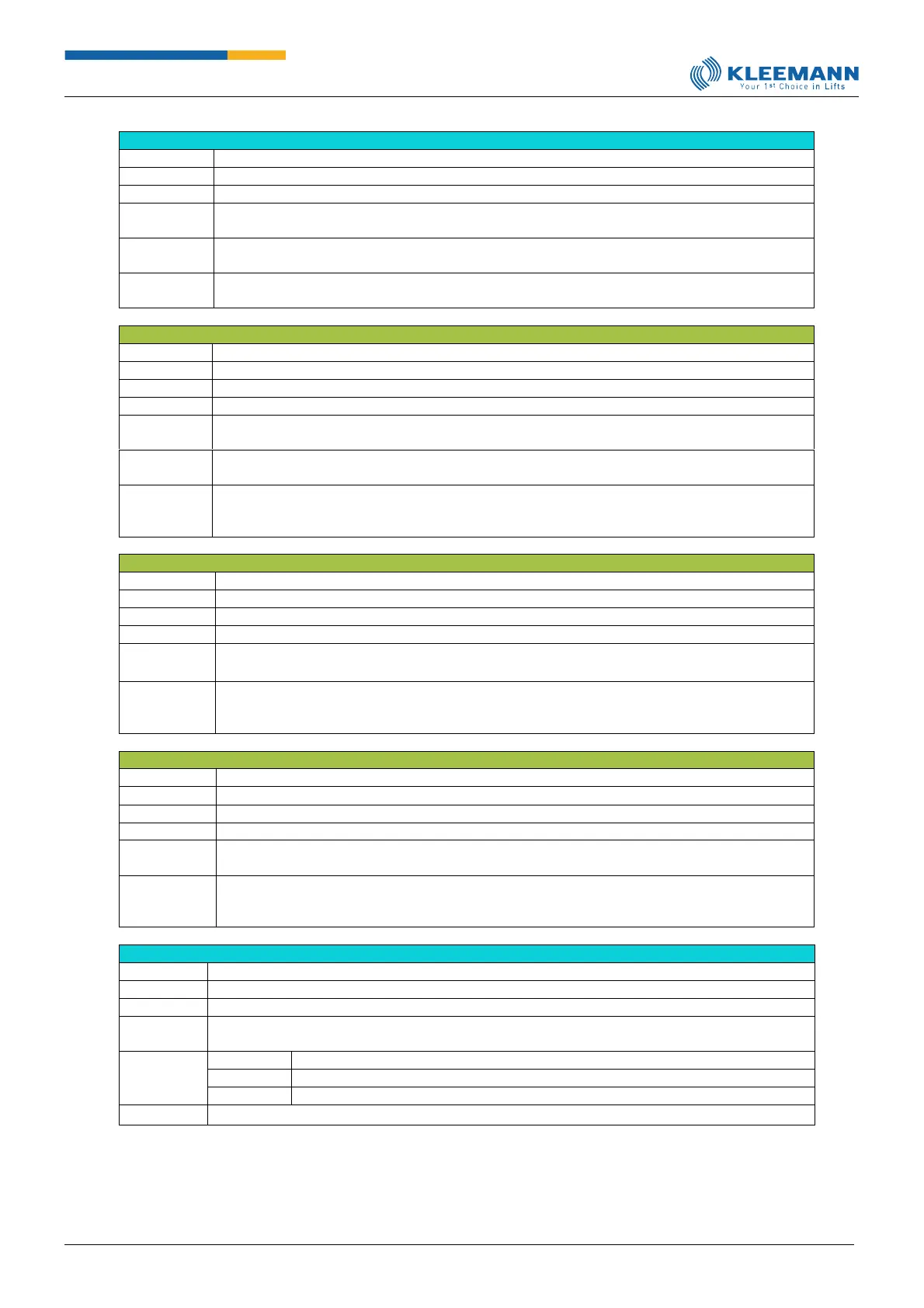No inspection but inspection DOWN is act.
The controller recognizes the “down” input of inspection as active despite the inspection control being
deactivated.
- Direction button is being pushed even though the inspection control is not switched on.
- Check input on the status page
- Release direction button
- Check input on the status page (IDN)
The controller cannot detect a “ready” signal from the seismics detector
The installation is put out-of-order in the next floor.
- Failure or disruption at the seismics detector
- Defective input at the controller
- Check seismics detector
- Check up on the input status-wise
- Should the input be defective, it can be re-parameterized to another free I/O at any time
Open/close limit switch door 1 together
The controller recognizes both door 1 limit switches as active
- Limit switch wiring not correct
- Input at controller is defective
- Check wiring
- Check NC (normally closed contact) setting in parameters
- Check input on the status page (OL1/CL1)
Open/close limit switch door 2 together
The controller recognizes both door 2 limit switches as active
- Limit switch wiring not correct
- Input at controller is defective
- Check wiring
- Check NC (normally closed contact) setting in parameters
- Check input on the status page (OL2/CL2)
The value determined by the absolute encoder does not coincide with the reference value for the highest
landing which is determined by the controller (zero-point +nlandings)
The controller switches into “out-of-order” mode.
The controller initiates an emergency stop.
The controller initiates an emergency stop and descends into the lowest landing.
- Reading error of the absolute encoder