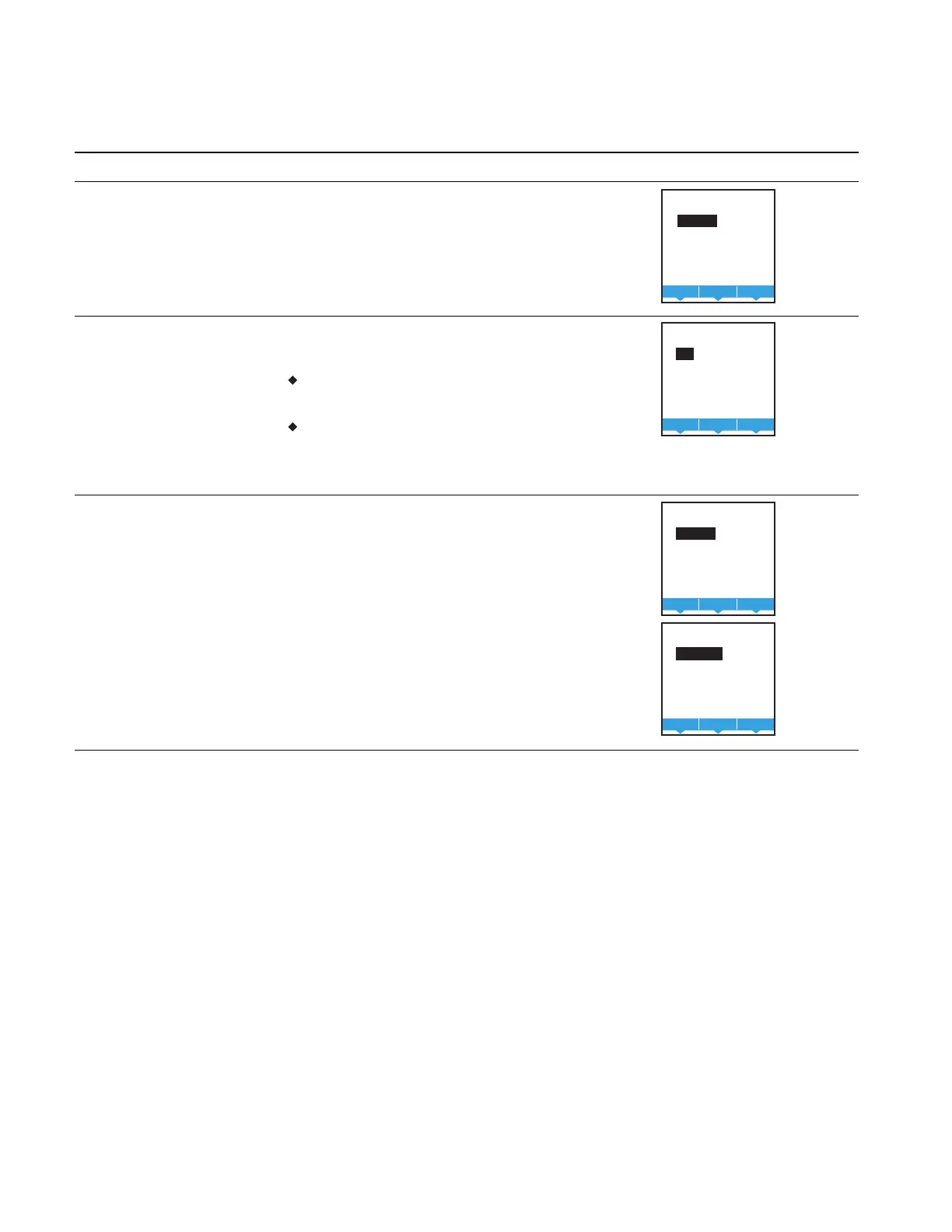Procedure Steps Display
4 Set the fan delay.
From the SYSTEM menu choose FAN OFF
DELAY to set the time the system fan will
continue to run after the last heating or cooling
stage is turned off.
5 Set the occupied fan
control.
From the SYSTEM menu choose OCCUPIED
FANto choose the following:
When ON, the fan will run continuously
when the AppStat schedule is ON (occupied).
When the AppStat schedule is OFF
(Unoccupied) the fan will run only when
there is a call for heating or cooling.
6 Set up staged cooling
and heating.
To set up staged cooling and heating do the
following:
1.
From the SYSTEM menu choose MIN OFF
TIME to enter the time a stage must remain
turned off before it can be turned on again.
2.
From the SYSTEM menu choose STAGE
DELAY to enter the time the first stage must
remain turned on before the second stage
can be turned on.
Set up roof top unit system options (continued)
Section 4: Commissioning functions KMC Controls, Inc.
54 Revision G
