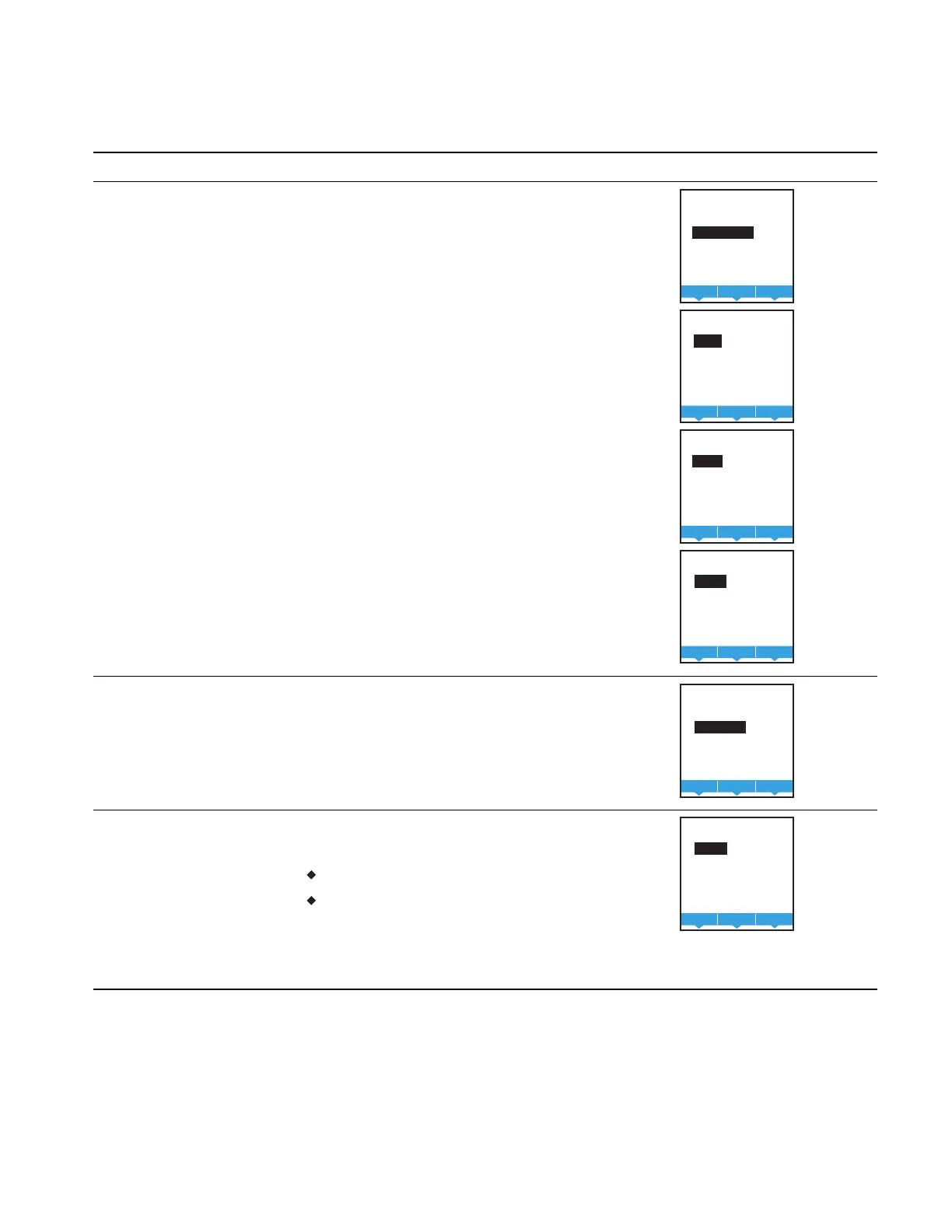Procedure Steps Display
7 Enable the
economizer.
(Optional feature)
The economizer feature is an option and not
available on all models.
To set up the economizer do the following:
1.
From the SYSTEM menu choose ECON
ENABLE to enable the economizer
application.
2.
From the SYSTEM menu choose MIN ECON
DAMPER to set the minimum position for
the economizer damper.
3.
From the SYSTEM menu choose ECON
ENABLE TEM. Enter the value that the
outside air temperature must fall below
before the economizer damper can open.
4.
From the SYSTEM menu choose MIN DAT.
Enter the minimum discharge air
temperature that will be allowed during
cooling when the economizer is enabled.
ECON ENABLE:
ENABLED
DISABLED
8 Enable
dehumidification.
(Optional feature)
From the SYSTEM menu choose DEHUM
ENABLE to enable or disable dehumidification.
Dehumidification is only available on models
with a humidity sensor.
DEHUM ENABLE:
ENABLE
DISABLE
9 Set heating fan
control.
From the SYSTEM menu choose HEATING
FAN and then choose one for the following.
AUTO—The fan runs only on a call for heat.
OFF—The AppStat will not command the fan
to run. Typically this setting used for
systems with baseboard heat or some similar
split system configuration.
Set up roof top unit system options (continued)
Installation, Operation, and Application Guide for AppStat Section 4: Commissioning functions
Revision G 55
