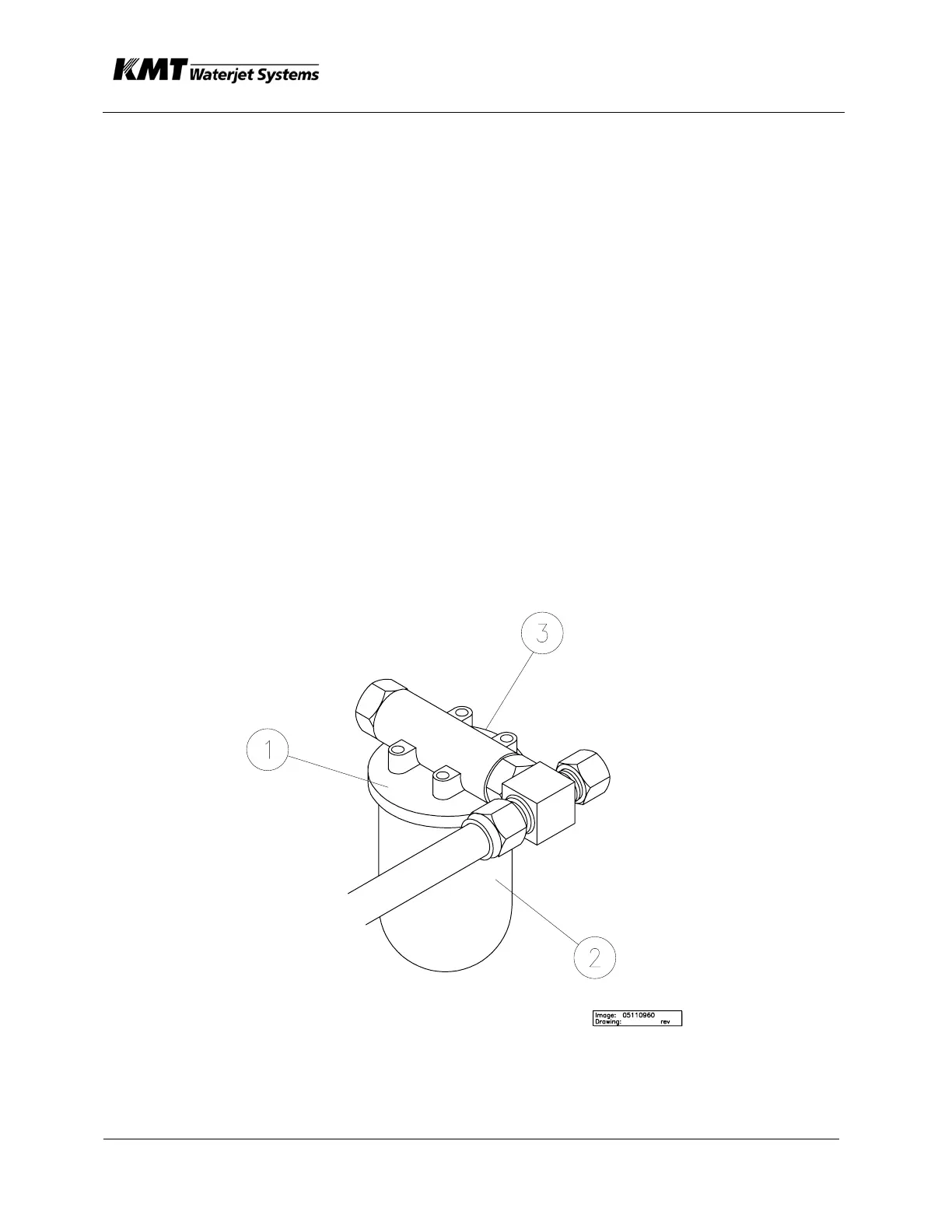SECTION 10
RECIRCULATION SYSTEM
Jan 2003
Page 10-5
05114657
Oil Filter
If the visual indicator (slide bar) is in the yellow zone or entering the red zone,
this is an indication that the oil filter needs to be replaced.
Components: (1) Oil Filter Head
(2) Element
(3) Visual Indicator
Parts: Element
Tools: Filter Wrench
Rags
Container to collect oil spills
Replace Oil Filter
1. Unscrew element from filter head with the filter wrench.
2. Oil gasket of new element.
3. Screw new element on head.
4. Start pump and check for leaks.