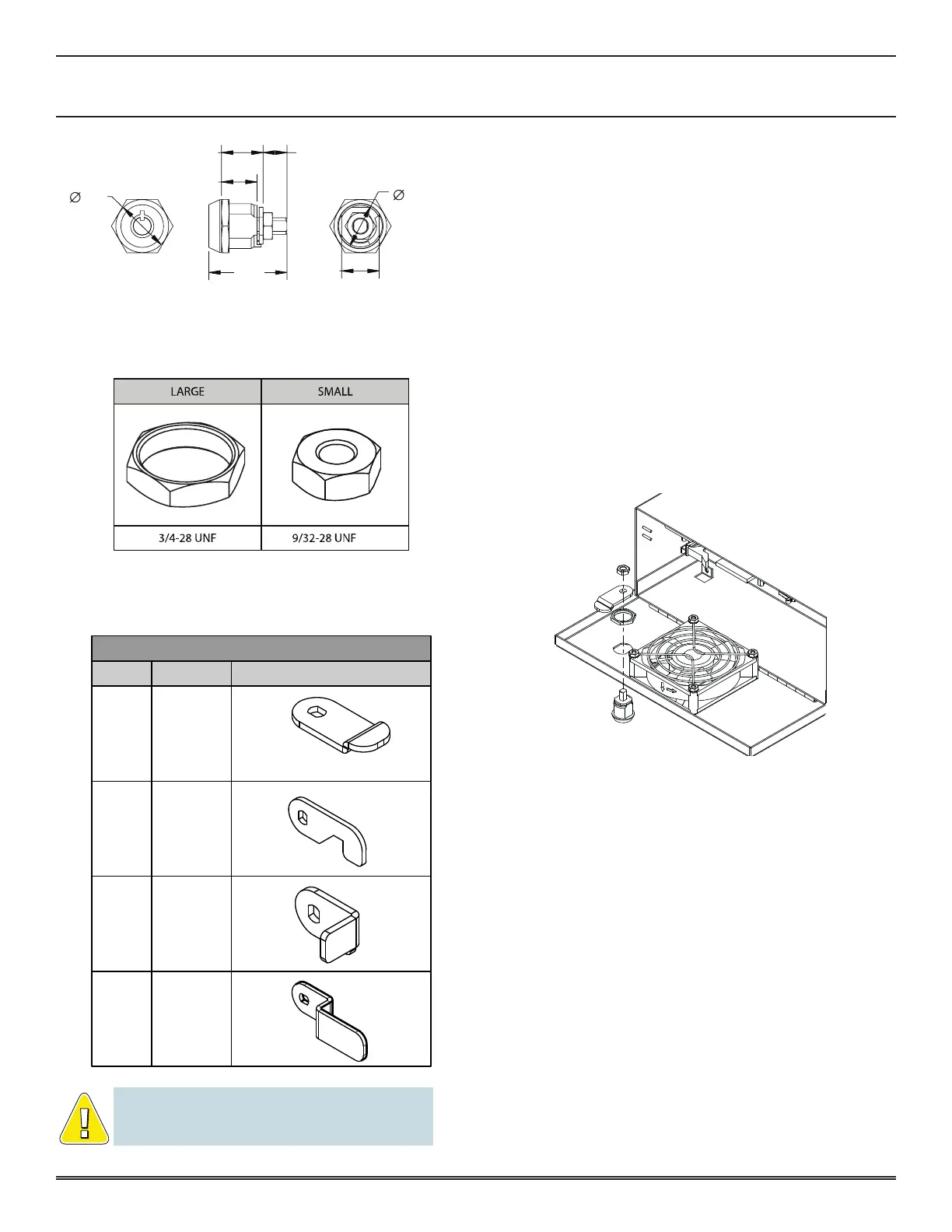SECTION 2 - SET-UP
-2-7
2-7 © 2018 Konami Gaming Inc P/N 810440
KX43
(Original Instructions)
.87
.68
.39
.73
.62
1.28
.58
ALL DIMENSIONS ARE IN INCHES
loCk hardWare
The following shows the standard lock hardware�
loCk CaMS
The following shows the standard lock cams required for this
machine�
CAM, LOCK,
LOGIC UNIT
DOOR
CAM, DOOR,
BV
CAM, LOCK,
MAIN DECK
190020
192688
192744
LOCKING CAMS
PART # DESCRIPTION
CAM, DOOR,
BV (CASHBOX)
193613
NOTE: Locks are supplied for shipping purposes only.
It is recommended that all locks be replaced with owner/
operator approved and secured locks.
general loCk replaCeMent
1� Remove 9/32-28 UNF nut and cam from shaft�
2� Remove 3/4-28 UNF nut from lock�
3� Remove Key Cylinder�
4� Install new Key Cylinder�
5� Secure with 3/4-28 UNF nut�
6� Install cam and 9/32-28 UNF nut on shaft�
logiC unit door loCk replaCeMent
1� Open Main Deck Door�
2� Open Logic Unit Door�
3� Replace lock�
4� Turn the key 90° counter-clockwise to open the Logic Unit
Door, then return the key to the original position�
5� Make sure that the lock is installed properly by locking
and unlocking the door�
If any of the following problems arise before turning on the
power, check that the key works properly for the installed lock�
• You cannot easily open or close the door�
• You cannot remove or turn the key�
If the 012 LOGIC DOOR OPEN message appears after turning
on the power, check that the above Door Lock procedure was
performed properly�
The probable causes of the error are:
• The lock is not installed properly�
• The logic door switch is not depressed completely�
If the 032 LOGIC DOOR ACCESSED message appears after
turning on the power, turn the Reset Key Switch�
For more information on the Logic Door, refer to the DOOR
section in the KP3�5 Setup Manual�
Main deCk door loCk replaCeMent
1� Open Main Deck Door�
2� Replace Lock�
