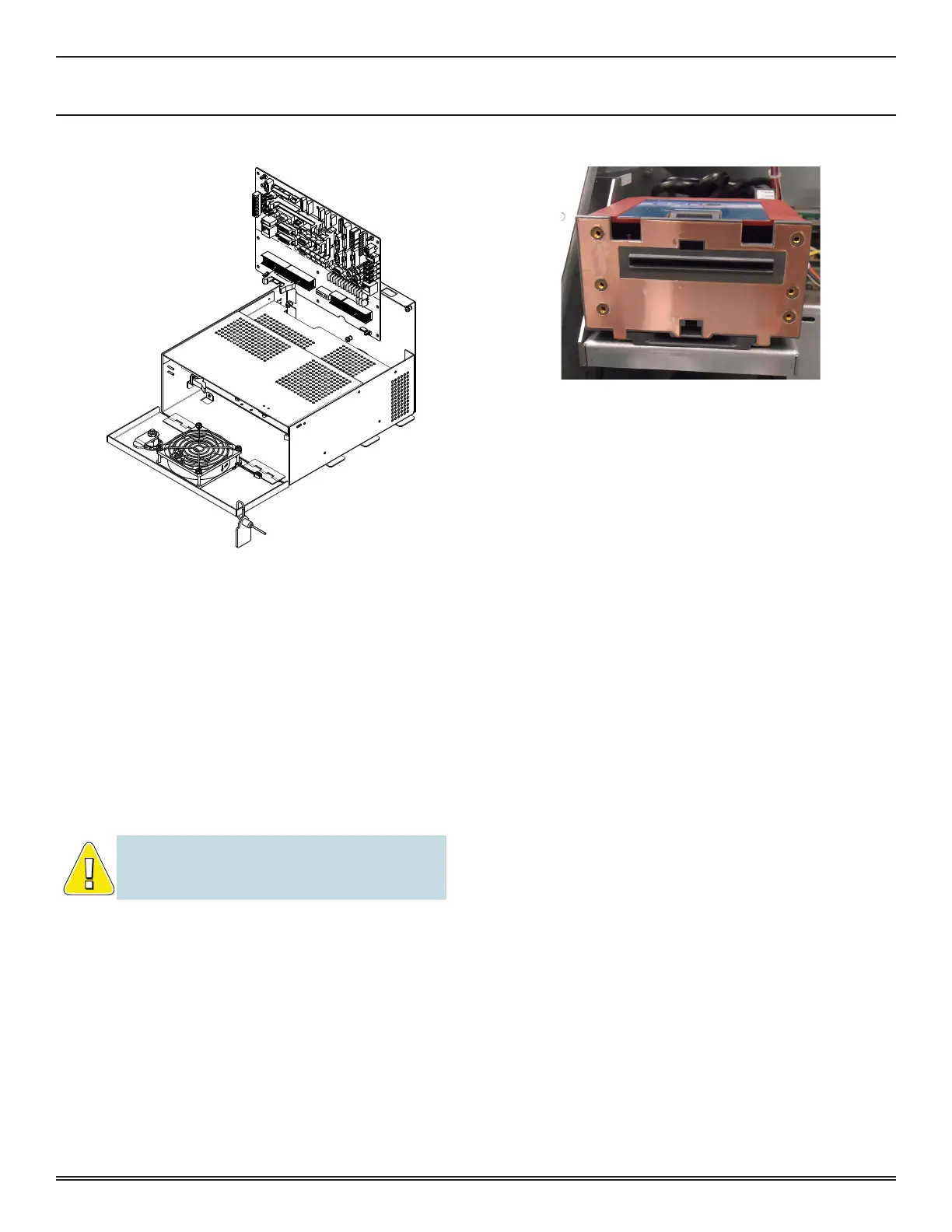SECTION 3 - PARTS, ASSEMBLIES & HARDWARE
1-3-8
3-8 © 2018 Konami Gaming Inc. P/N 810440
KX43
(Original Instructions)
BACKPLANE BOARD
reMoval
1� Remove the MPU Board�
2� Disconnect harnesses from the Backplane Board�
3� Remove nine #6-32 screws from the Backplane Board�
4� Remove Backplane Board�
inStallation
1� Place the Backplane Board in position�
2� Install nine #6-32 screws into the Backplane Board�
3� Connect harnesses�
4� Install the MPU Board�
NOTE: Each #6-32 screw secures a grounded
connection between the backplane board and the
game. All screws are required for proper operation.
PRINTER ASSEMBLY
reMoval
1� Unlock and open the Main Deck Door�
2� Turn off machine power�
3� Disconnect harnesses from the Printer Assembly�
4� Remove four screws securing printer to the Mounting
Bracket�
5� Remove the Printer�
inStallation
1� Install the Printer onto the Mounting Bracket�
2� Secure with four screws�
3� Connect the harnesses to the Printer Assembly�
4� Turn on main power�
5� Close and lock the Main Deck Door�
