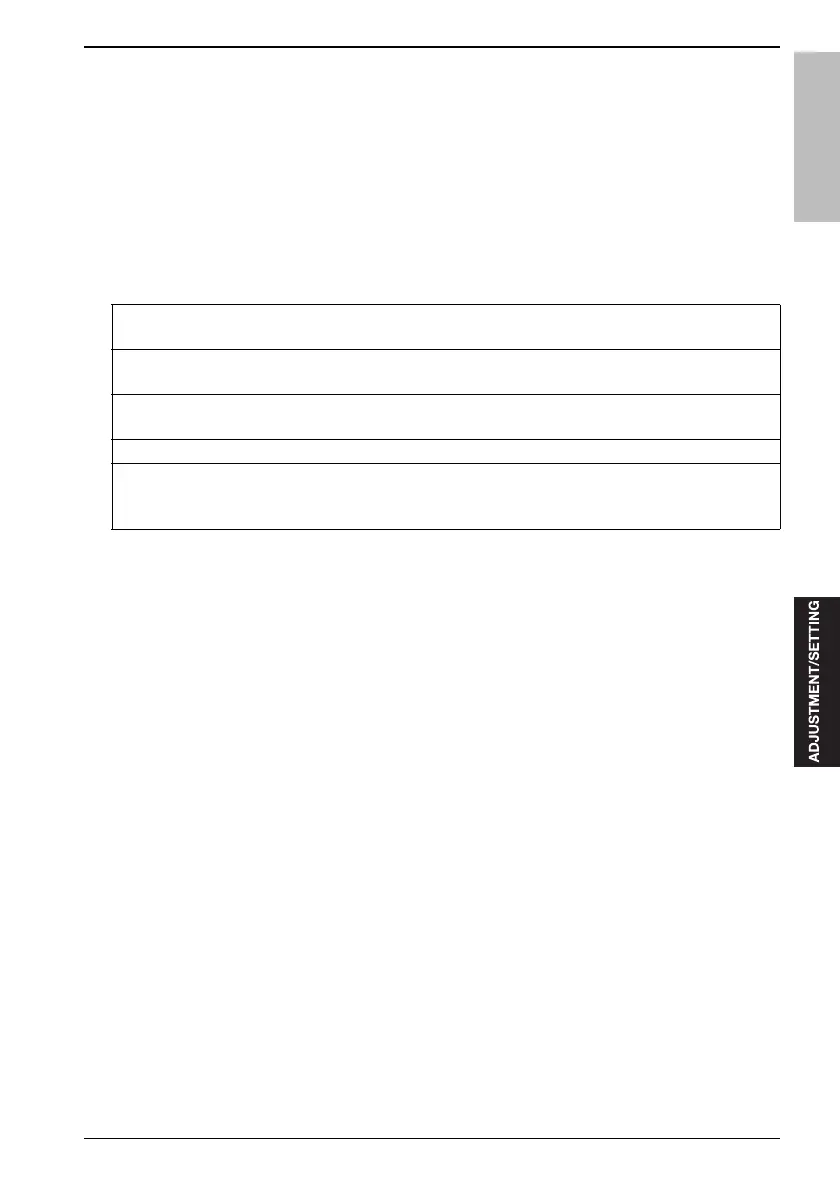bizhub 501/421/361
10. SERVICE MODE
187
Field Service Ver.2.0 Mar. 2009
10.3.11 Non-Image Area Erase Check
When installing this machine, or when moving its installation location, check to see if the non-image area erase
check mechanism of the copy applied setting operates correctly in its installation location, and adjust automati-
cally the sensitivity with which the non-image area is detected.
Pre-arrangements:
• Open DF fully to the limit.
• Avoid putting anything on the original glass.
• Clean the original glass.
A. Procedure
B. Problems and their countermeasures
When a problem is detected by checking the non-image area erase check, an error number is displayed as
shown below.
(1) Error 1
Countermeasure - 1
When the non-image area erase function is not used very frequently, or when copy originals that have a dark
background are not copied very frequently in non-image area erase, the copier can be used in the current instal-
lation location. However, when copy originals that have a dark background are frequently copied, install the
copier in a location where less external light gets in (darker) than the present location, and check the non-image
area erase check mode again.
(2) Error 2
Countermeasure - 2
When the non-image area erase function is not used very frequently, the copier can be used in the current instal-
lation location. However, if the non-image area erase function is frequently used, install the copier in a location
where less external light gets in (darker) than the present location, and check the non-image area erase check
mode again. At this time, when there is a bright light source such as a fluorescent light installed directly above
the copier, reconsider the installation location, or take some measures to shield the light source and check the
mode again.
1.
"Service Mode screen"
Press [Machine].
2.
"Machine Adjust screen"
Press [Non-Image Area Erase Check].
3.
"Non-Image Area Erase Check screen"
Press the Start key.
4.
Check to see if "OK" is displayed.
5.
Press [OK].
When anything other than "OK" is displayed, see "B. Problems and their countermeasures" to check again
the non-image area erase setting.
