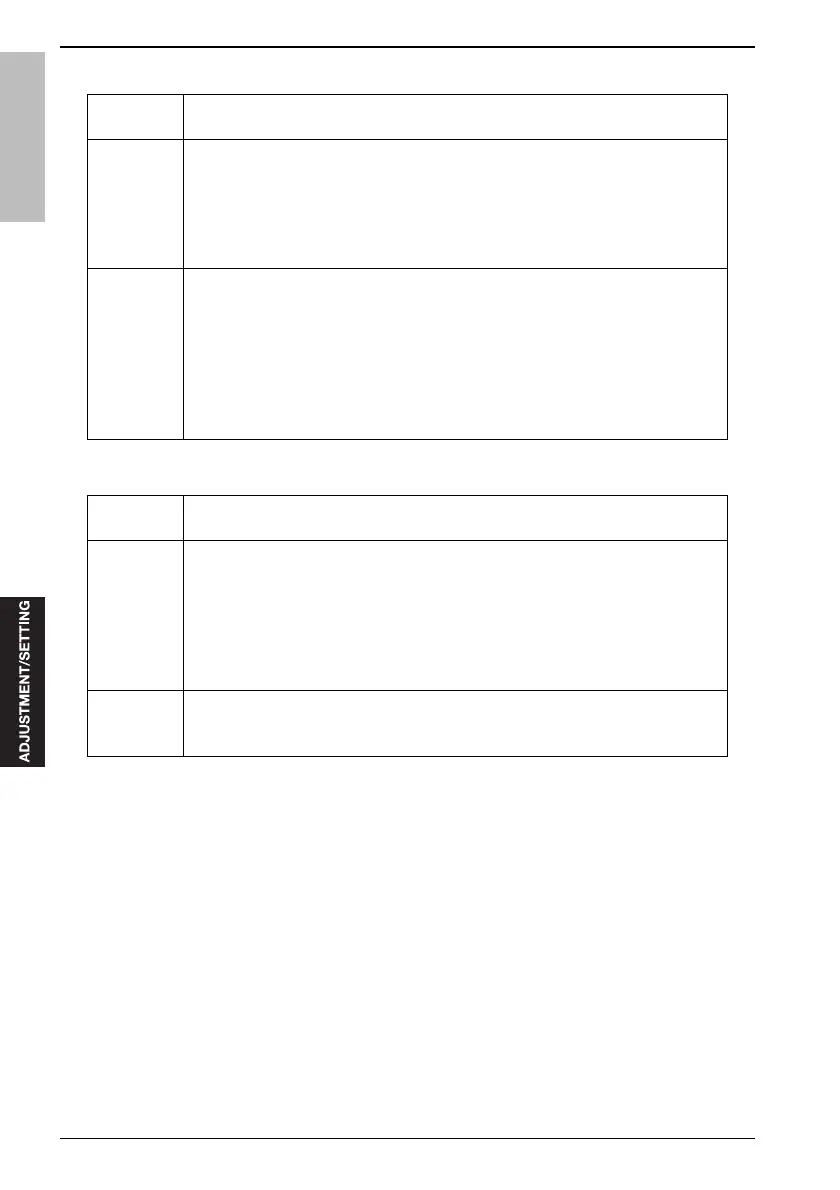10. SERVICE MODE
310
Field Service Ver.2.0 Mar. 2009
bizhub 501/421/361
10.16.7 Operation Ban release time
10.16.8 Administrator unlocking
Functions • To set the time that elapses before the machine releases an access lock that is acti-
vated after the CE password authentication.
Use • To set the period of time that elapses before the machine releases the access lock,
which aims to prevent the unintentional release of the access lock.
• After the CE password authentication, if the access lock is activated, the lock
release timer starts to operate by input the Stop → 0 → 9 → 3 → 1 → 7 in [Meter
Count] → [Check Details] after the main power switch is turned OFF and On. When
the timer reaches the time specified in this setting, the access lock is released.
Setting /
Procedure
• The default setting is 1 (minutes).
1 - 60 (minutes)
NOTE
• When Enhanced Security Mode is set to ON in [Administrator Settings] →
[Security Settings] → [Enhanced Security Mode], the period of time that can be
set in this setting is 5 minutes or more.
Functions • To release an access lock that is activated after an administrator password authen-
tication.
Use • To release the access lock with service authority when an administrator password
authentication fails and the access lock is activated.
• When the main power switch is turned OFF and ON or the period of time set in the
Release Time Settings elapses, the machine releases the access lock that is acti-
vated after the administrator password authentication.
In addition to these operations, this setting provides another way to release the
access lock.
Setting /
Procedure
1.
Press [Administrator unlocking].
2.
Press [unlocking] to release an access lock.
3.
When [OK] is displayed, press [OK].
