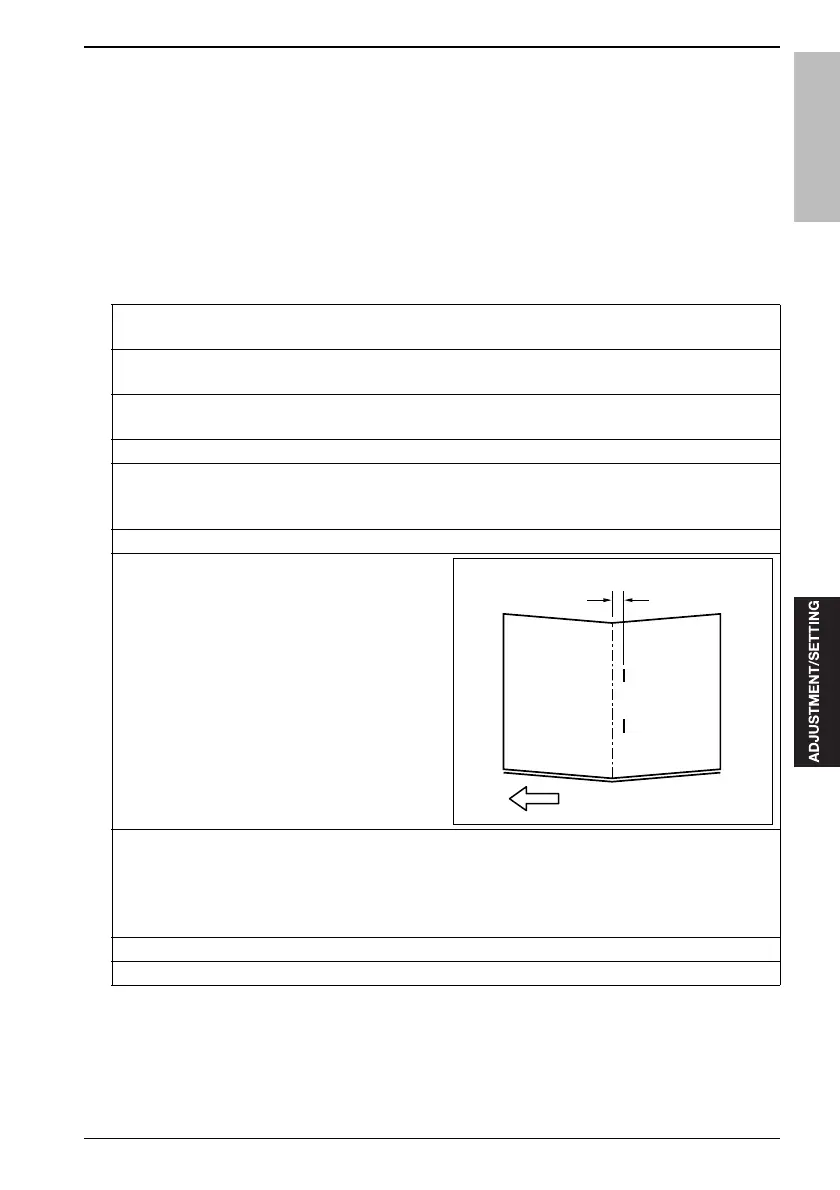bizhub 501/421/361
10. SERVICE MODE
241
Field Service Ver.2.0 Mar. 2009
10.9 Finisher
10.9.1 Center Staple Position (SD-507)
Adjusts the stapling position in the sub scan direction while in the stitch-and-fold by SD-507.
Note
• Before conducting this adjustment, make sure that the adjustment of the half-fold position has
been completed.
(See P.242)
A. Procedure
1.
"Service Mode screen"
Press [Finisher].
2.
"Finisher Adjustment screen"
Press [Center Staple Position].
3.
"Center Staple Position Adj. screen"
Press each key and select the paper size to be adjusted.
4.
Press [Test Copy].
5.
"Test Copy screen"
With 5 or more originals (2 or more sheets at the finish of the stitch-and-fold) set to DF, select suitable
paper and press the Start key.
6.
Press [END].
7.
Check the stitch-and-fold position of paper and
the position of the staple in the sub scan direction.
Standard value [1]: 0 ± 1.5 mm
8.
"Center Staple Position Adj. screen"
Enter a value through the [+]/[–] or numeric keys and press [Setting].
Setting range: – 5.0 (to the right) to + 5.0 mm (to the left)
1 step = 0.5 mm
Press [Restore] to return to the value before change.
9.
Repeat steps 3 to 8 until it gets inside the standard value.
10.
Press [OK].
4511f3c005na
[1]
