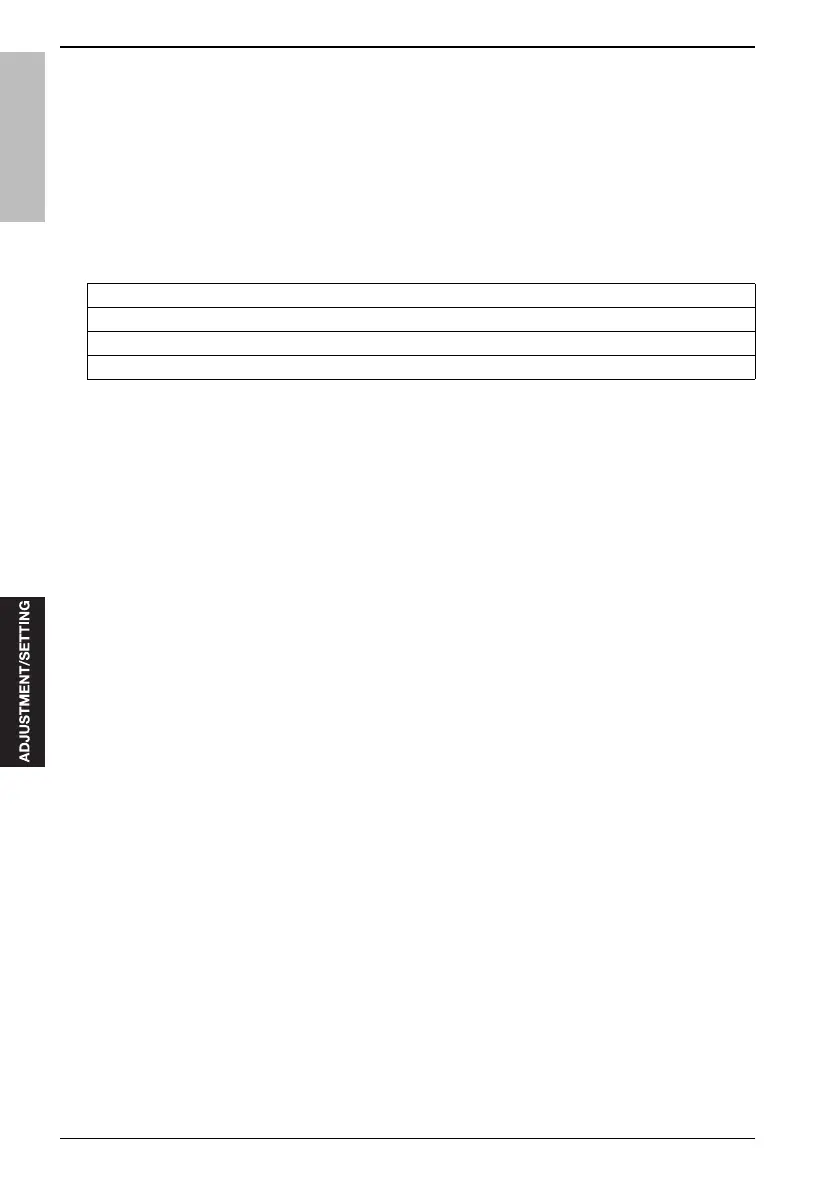10. SERVICE MODE
292
Field Service Ver.2.0 Mar. 2009
bizhub 501/421/361
10.12.7 Trouble Reset
After completion of the handling of a trouble related to the fusing system, release the trouble.
Note
• When a trouble related to the fusing system occurs, the software DipSW3-1 (SC latch) is set to "1"
("0" for default). This adjustment is used to return this to the default condition (normal operation).
• When an SC code is displayed on the touch panel, you cannot enter the service mode. Accord-
ingly, the following shows the method for resetting a trouble from the power-off condition.
A. Procedure
1.
Turn ON the main power switch (SW1).
2.
With the Utility/Counter key pressed, turn ON the power switch (SW2).
3.
Press [Trouble reset] to release a trouble with [OK] displayed.
4.
Turn OFF and ON the power switch (SW2).
