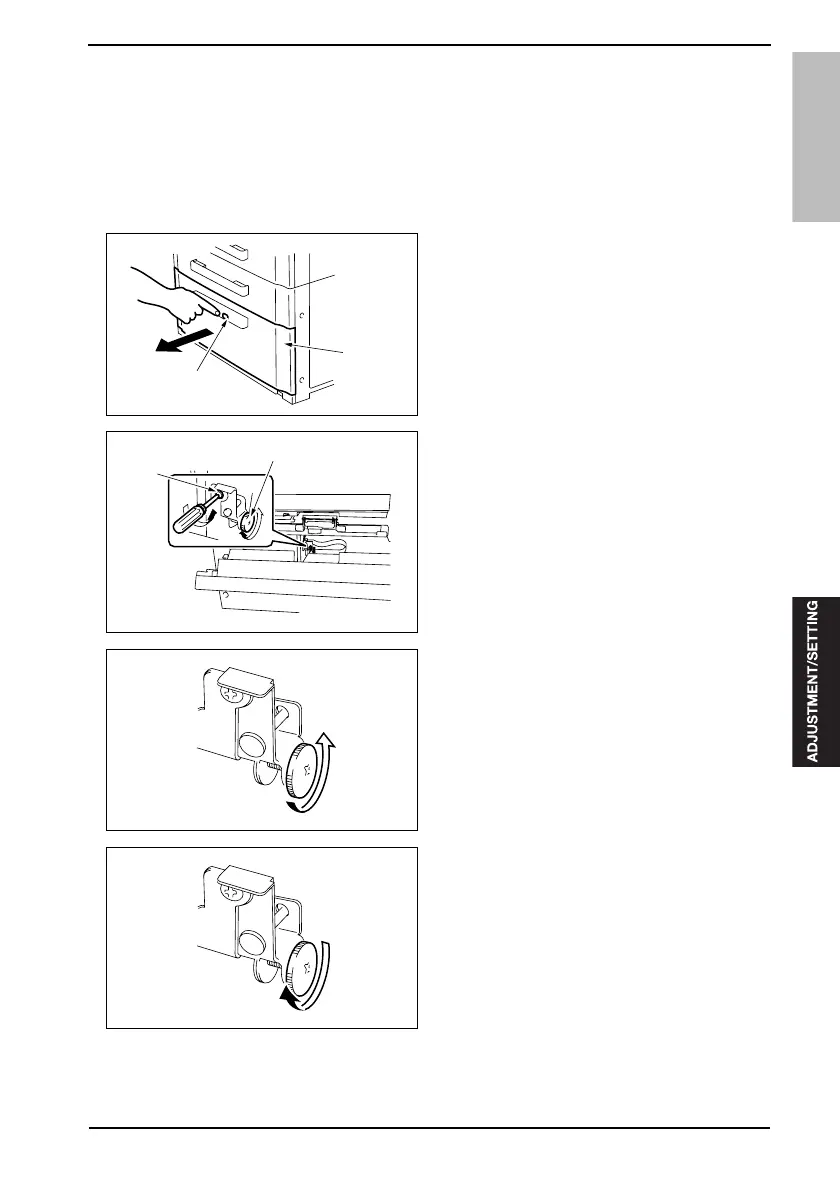Field Service Ver.1.0 May. 2008 4. MECHANICAL ADJUSTMENT
19
PC-407
ADJUSTMENT/SETTING
4. MECHANICAL ADJUSTMENT
4.1 Mis-centering adjustment
Conduct this adjustment when a mis-centering occurs that cannot be adjusted in the service
mode.
1. Press the Tray Release Key [1] and slide
out the Tray [2].
2. Open the Right Door.
3. Loosen the adjustment screw [3] and
turn screw D [4].
NOTE
• Do not damage the passage surface of
the Right Door.
• When moving the center of the paper to
the rear side, rotate the screw D counter-
clockwise.
• When moving the center of the paper to
the front side, rotate the screw D clock-
wise.
4061f3c201na
[2]
[1]
4061f3c202na
[4]
[3]
4061f3c203na
4061f3c204na
