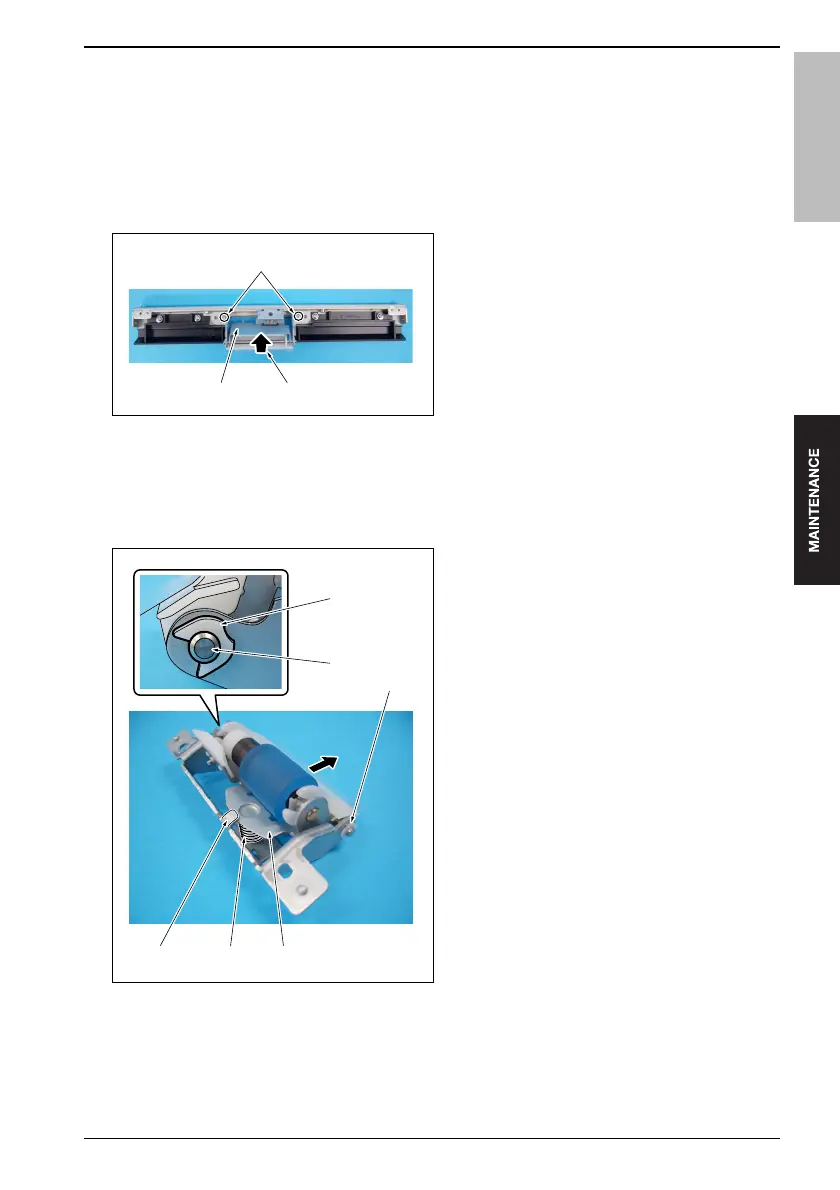bizhub 501/421/361
3. PERIODIC CHECK
51
Field Service Ver.2.0 Mar. 2009
3.11.2 Replacing the separation roller assy (tray 1)
A. Periodically replaced part/cycle
• Separation roller assy : Every 750,000 prints (Actual replacement cycle: Every 300,000 prints) *1
: Every 675,000 prints (Actual replacement cycle: Every 300,000 prints) *2
*1 501/421
*2 361
B. Procedure
1.
Remove the tray 1.
(See P.161)
2.
Remove the paper feed unit /1.
(See P.46)
3.
Remove the separation roller unit /1.
(See P.46)
4.
Remove the 2 screws [1] and then remove the
separation roller mounting plate assy [2].
Note
• When installing the separation roller mount-
ing plate assy, be sure to fasten it with screws
while pressing it in the arrow-marked direc-
tion [3].
5.
Remove the 2 C-rings [1] and pull out the shaft [2].
6.
Remove the separation roller mounting plate [3].
Note
• When removing the separation roller mount-
ing plate, be careful that the spring [4] does
not get lost since it is apt to come off.
• When installing the separation roller mount-
ing plate, be sure to install it so that it comes
under the projection [5].
50gaf2c117na
[1]
[2] [3]
[1]
[4][5] [3]
50gaf2c118na
[2]
[1]
