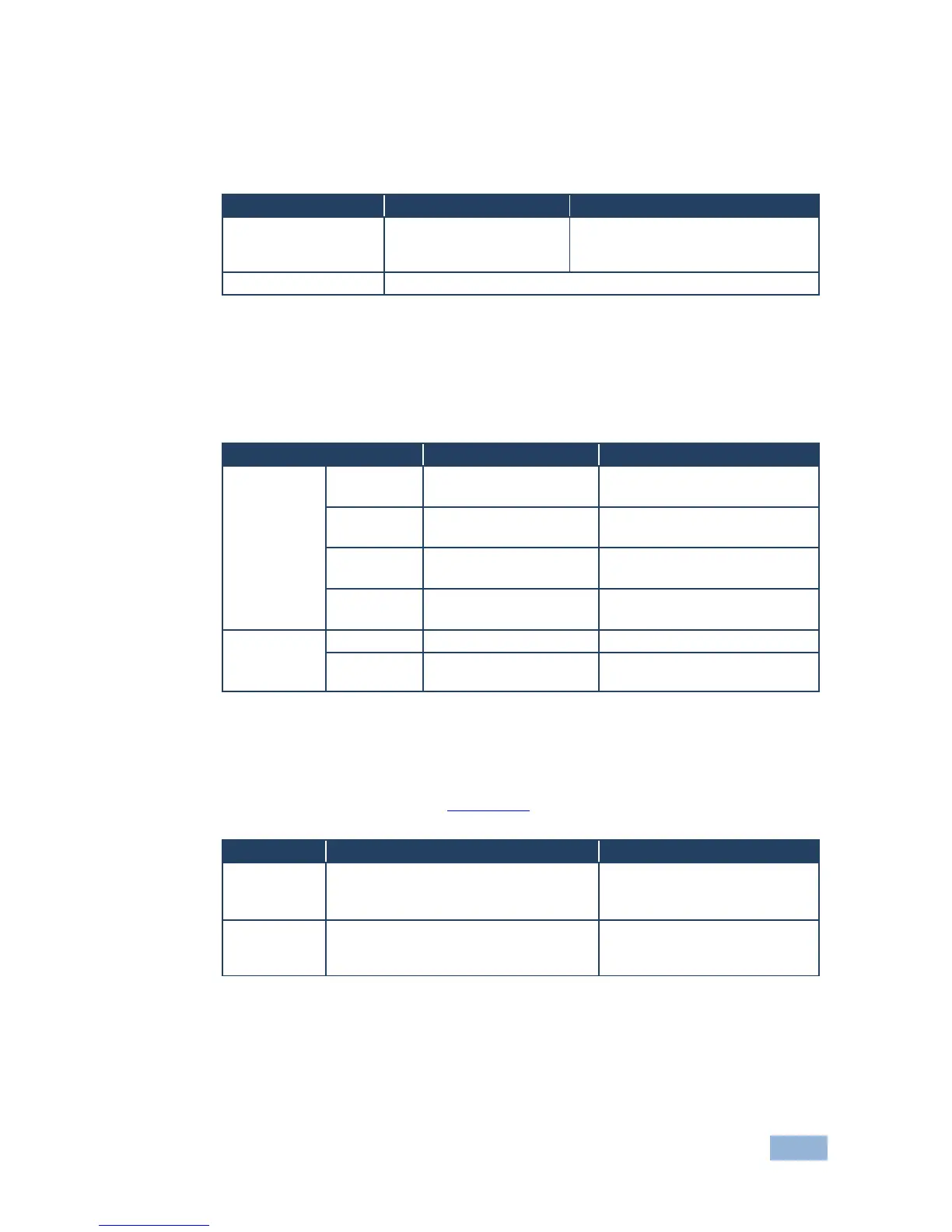MV-6 - Operating the MV-6 Locally
6.9.3 Status Sub-Menu
The parameters in the Status Sub-Menu display the input states.
Displays the input states
IN 1 unlocked, IN 2 unlocked,
IN 3 unlocked, IN 4 unlocked,
IN 5 unlocked, IN 6 unlocked
Displays the Genlock state
6.9.4 Comm Settings Sub-Menu
The parameters in the Comm Settings Sub-Menu set the network IP and serial
communications values.
Sets the IP network
address
All valid IP addresses
Default—192.168.001.039
All valid subnets
Default—255.255.000.000
Sets the IP gateway
address
All valid gateway addresses
Default—000.000.000.000
All valid TCP ports
Default—05000
Displays the parity
setting
6.9.5 User Presets Sub-Menu
The options in the User Presets Sub-Menu save and recall the preset
configuration memories (see Section 6.4).
Saves the current screen layout as a
user defined layout
USER PRESET 1, USER
PRESET 2
Default—USER PRESET 1
Loads the selected user defined
screen layout
USER PRESET 1, USER
PRESET 2 Default—USER
PRESET 1