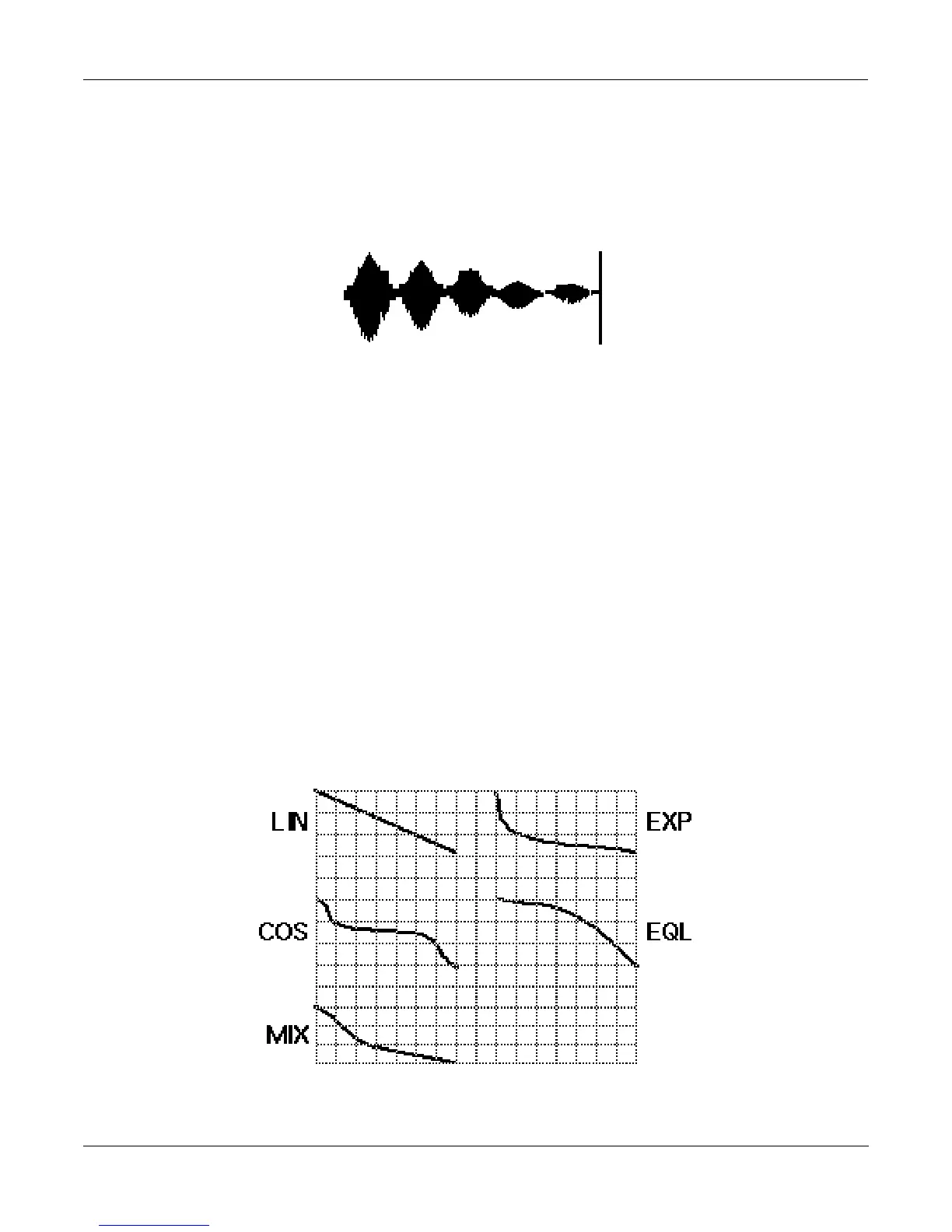Sampling and Sample Editing
Editing Samples
15-30
20 Crossfade Loop (XfadeLoop)
The Crossfade Loop function lets you create smoother loops by crossfading the beginning
segment of the loop with a segment of equal length at the end of the loop. These segments can
be deÞned by the Loop and End parameters as set on the TRIM or LOOP page for the current
sample, or with the Loop and End points on the XfadeLoop page. Changing the Loop and End
parameters on the XfadeLoop page will change them on the TRIM and LOOP pages, and vice
versa. Using this function is equivalent to setting the loop on the LOOP page, but with the
added feature of a crossfade at the loop transition point.
The Xfade parameter determines the length of the crossfade, while the Curve parameter sets
the shape of the crossfade curve. The available values are LIN, EXP, COS, EQL, and MIX. These
curves are described below.
Crossfade and Volume Adjust Curves
There are Þve curves that can be applied to a number of DSP functions: LIN, EXP, COS, EQL,
and MIX. The LIN curve is a straight linear curve, which will create an even cut or boost. The
EXP curve is exponential, that is, gradual at one end and steep at the other. The COS curve is a
segment of a cosine curve, which is relatively ßat at both ends and steeper in the middle. The
EQL curve steepens at an even rate, approximating an equal power fade curve. The MIX curve
is a gradual curve that approximates manually dropping or raising the faders on a mix board.
The diagram below shows each of the curves as it would be applied to a cut in amplitude.
F:XfadeLoop||L:0.000||||||||E:2.048|||||
Xfade:0.000|||||Curve:EQL|||||||||||||||
VVVVVVVVVVVVVVVVVVVVVVVVVVVVVVVVVVVVVVVV
-6dB>|||||||||||||||||||||||||||||||||||
****************************************
||||||||||||||||||||||||||||||||||||||||
||||||||||||||||||||||||||||||||||||||||
|||||||||||||||||||||||||||||Go||||Done|
