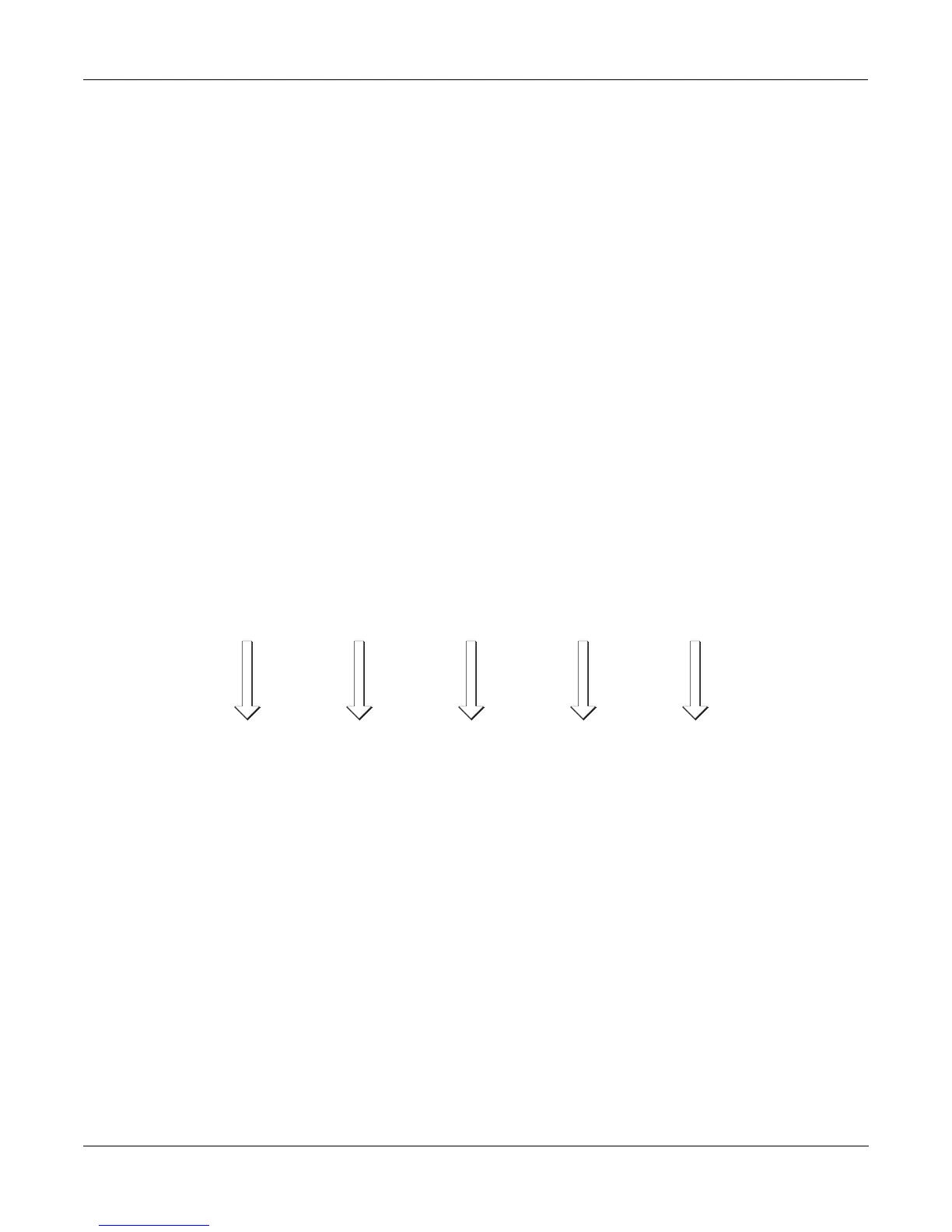Program Mode and the Program Editor
The Program Editor—Pages
6-10
The central portion of the page shows the algorithm for the currently selected layer. You see the
number of the algorithm (from 1 to 31) and a graphic representation of the signal path, as well
as the currently selected DSP functions within the signal path.
To use a different algorithm, select the Algorithm parameter and use any data entry method to
select a different one. To change the DSP function within an algorithm, move the cursor to the
block you want to change, then use the Alpha Wheel or Plus/Minus buttons. ThereÕs a
staggering number of combinations of algorithms and DSP functions alone, not to mention the
numerous controls that can be used to modify the DSP functions. the Reference Guide contains a
list of all 31 algorithms and the DSP functions available for each one.
NOTE: Changing a layerÕs algorithm can affect the layerÕs sound drastically. ItÕs a good idea to
bring down the volume of your K2vx or your sound system before changing algorithms.
The Þve downward-pointing arrows represent inputs to the DSP functions that are available for
the current algorithm. Each input arrow has its corresponding page. The Þrst arrow points to
the PITCH function. The soft button for the PITCH page is already visible. Press it to view the
parameters affecting pitch for the currently selected layer. The buttons for the other four DSP
functions are not visible when you Þrst enter the Program Editor. To see them, press the more>
soft button (on the right side of the page). YouÕre still on the same page, but the soft buttonsÕ
labels change to let you select a different set of pages, as the diagram on the next page shows.
The pages (F1ÐF4) that control the DSP functions are described later in this chapter. ThereÕs
some general information on algorithms earlier in this chapter; see ÒAlgorithm Basics.Ó Finally,
Chapter 14 will give you a thorough description of each the DSP functions and the parameters
found on their respective editing pages.
The LAYER Page
Press the LAYER soft button to call up the LAYER page. Here youÕll set a number of parameters
that affect the current layerÕs keyboard range, attack and release characteristics, and response
to various controls.
EditProg:ALG|||||||||||||||<>Layer:1/1||
||||||||||||||||||||||||||||||||||||||||
||||||||||||||||||||||||||||||||||||||||
errR®rrte11231111112311111123114errR®rt|
dPITCH|gkHIFREQ|STIMULATOR|||||0kAMP||gh
CVVVVVVBCVVVVVVVVVVVVVVVVVVVVVVBCVVVVVB|
||||||||||||||||||||||||||||||||||||||||
<more||F1|FRQ|F2|DRV|F3|AMP|F4|AMP|more>
F1
FREQUENCY
CONTROL
PARAMETERS
PITCH
CONTROL
PARAMETERS
F2
DRIVE
CONTROL
PARAMETERS
F3
AMP
CONTROL
PARAMETERS
F4
FINAL AMP
CONTROL
PARAMETERS
