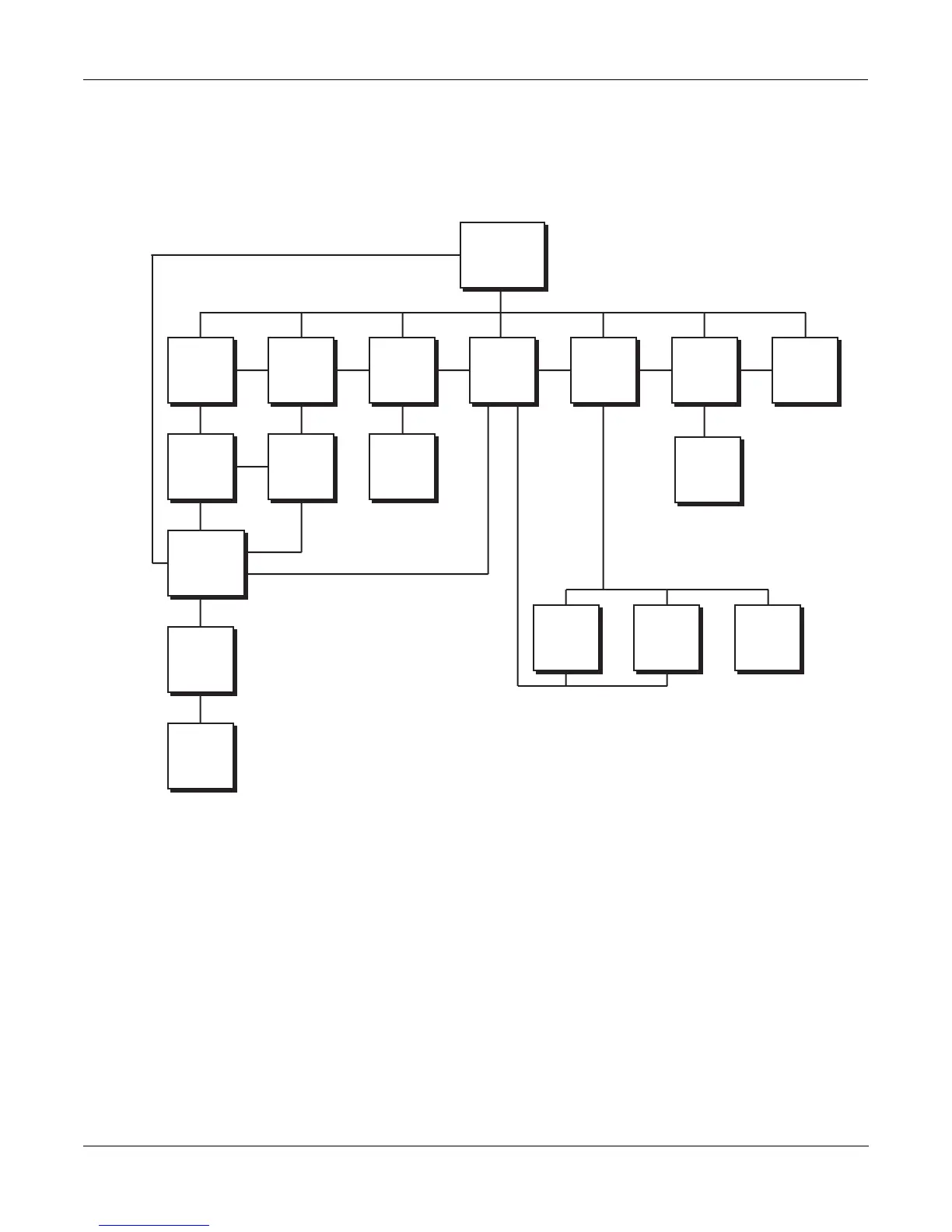The Operating Modes
Selecting Modes
4-2
Nested Editors
Starting at the Program mode level, there are three ÒnestedÓ editors, each related to the
parameters that make up different components of a program. The Þrst is the Program Editor,
which you enter when you press EDIT while in Program mode. Programs consist, among other
things, of
keymaps
; they determine which samples play on which keys. Keymaps can be edited
as well. The Keymap Editor is entered from within the Program Editor, by selecting the
KEYMAP page with the soft buttons, then pressing EDIT.
Similarly, keymaps consist of
samples
, which also can be edited. The Sample Editor is entered
from the Keymap Editor, by selecting the Sample parameter and pressing EDIT. When you
enter the Sample Editor, youÕve worked through three nested levels of editors, all related to the
components that make up a program. And in fact, youÕre still in Program mode (if thatÕs where
you started from). Pressing EXIT while in the Sample Editor will return you to the Keymap
Editor. Pressing EXIT again will return you to the KEYMAP page of the Program Editor. Once
more, and youÕre back to Program modeÕs entry level.
SETUP
MODE
QUICK
ACCESS
MODE
EFFECTS
MODE
MIDI
MODE
MASTER
MODE
SONG
MODE
DISK
MODE
SONG
EDITOR
EFFECTS
EDITOR
QUICK
ACCESS
EDITOR
SETUP
EDITOR
PROGRAM
EDITOR
KEYMAP
EDITOR
VELOC.
MAP
EDITOR
PRESS.
MAP
EDITOR
INT.
TABLE
EDITOR
SAMPLE
EDITOR
PROGRAM
MODE
