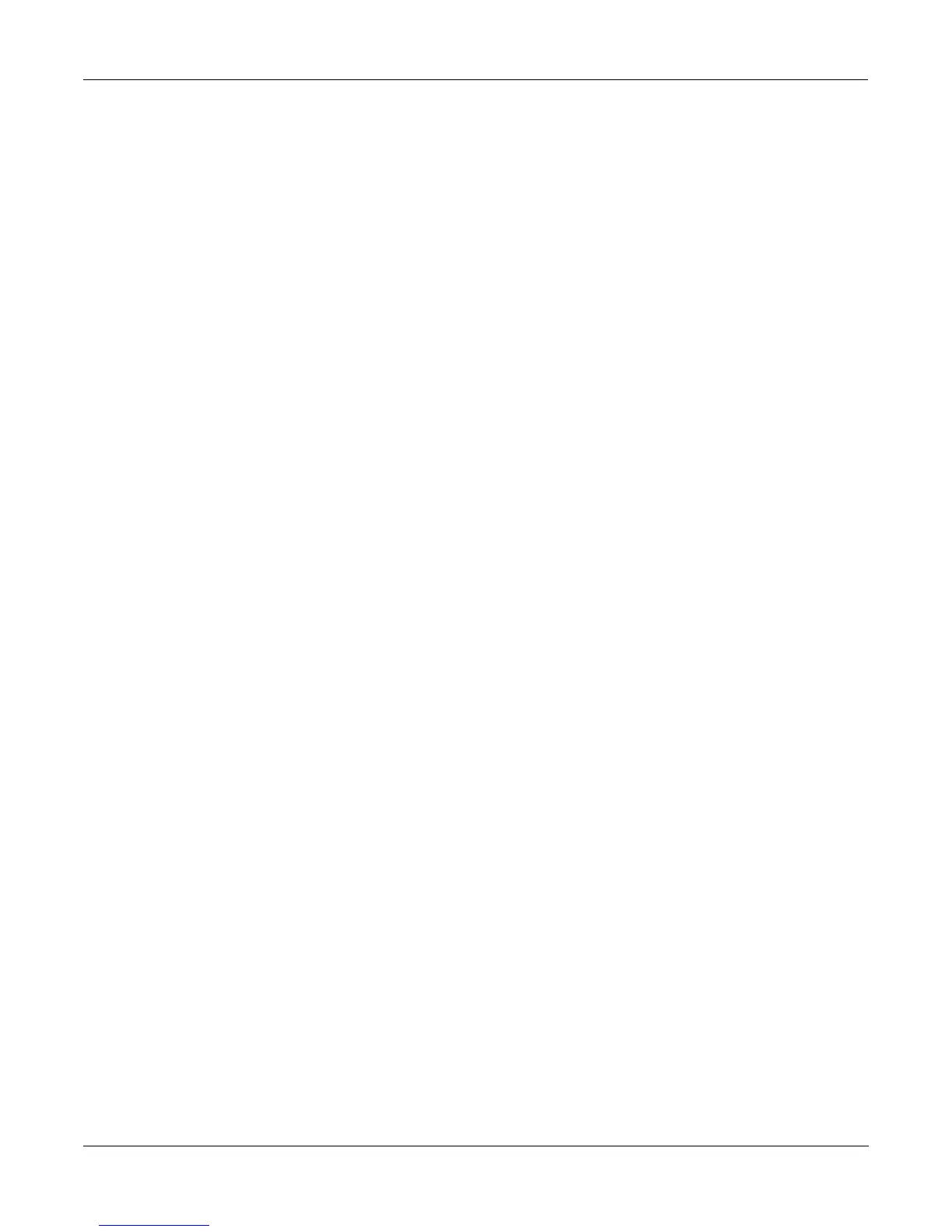Table of Contents
TOC-4
The Operating Modes ...........................................................................................................................4-1
What the Modes Are .......................................................................................................4-1
Selecting Modes ..............................................................................................................4-1
Using the Modes .............................................................................................................4-3
Editing Conventions ..............................................................................................................................5-1
Introduction to Editing ....................................................................................................5-1
Object Type and ID .........................................................................................................5-2
Saving and Naming .........................................................................................................5-2
Deleting Objects ..............................................................................................................5-4
Memory Banks ................................................................................................................5-5
Special Button Functions ................................................................................................5-6
Program Mode and the Program Editor ............................................................................................6-1
K2vx Program Structure .................................................................................................6-2
The Program Mode Page .................................................................................................6-2
What are these programs in parentheses? ...........................................................6-2
The Soft Buttons in Program Mode ....................................................................6-3
Using the Program Editor ...............................................................................................6-4
The Soft Buttons in the Program Editor ..............................................................6-4
Algorithm Basics .................................................................................................6-5
Common DSP Control Parameters .....................................................................6-6
The Program Editor—Pages ...........................................................................................6-9
The Algorithm (ALG) Page ................................................................................6-9
The LAYER Page .............................................................................................6-10
The KEYMAP Page ..........................................................................................6-14
The PITCH Page ...............................................................................................6-16
F1–F3 Pages ......................................................................................................6-17
The F4 AMP Page .............................................................................................6-17
The OUTPUT Page ...........................................................................................6-18
The EFFECT Page ............................................................................................6-21
The COMMON Page ........................................................................................6-22
The Amplitude Envelope (AMPENV) Page .....................................................6-24
Envelopes 2 and 3 .............................................................................................6-27
The Envelope Control (ENVCTL) Page ...........................................................6-27
The LFO Page ...................................................................................................6-29
The ASR Page ...................................................................................................6-30
The FUN Page ...................................................................................................6-31
The VTRIG Page ..............................................................................................6-32
The Function Soft Buttons ................................................................................6-32
Setup Mode and the Setup Editor .......................................................................................................7-1
Setup Mode .....................................................................................................................7-1
The Setup Editor .............................................................................................................7-2
Quick Access Mode and the
Quick Access Editor ..............................................................................................................................8-1
Effects Mode and the Effects Editor ...................................................................................................9-1
The Effects Mode Page ...................................................................................................9-1
