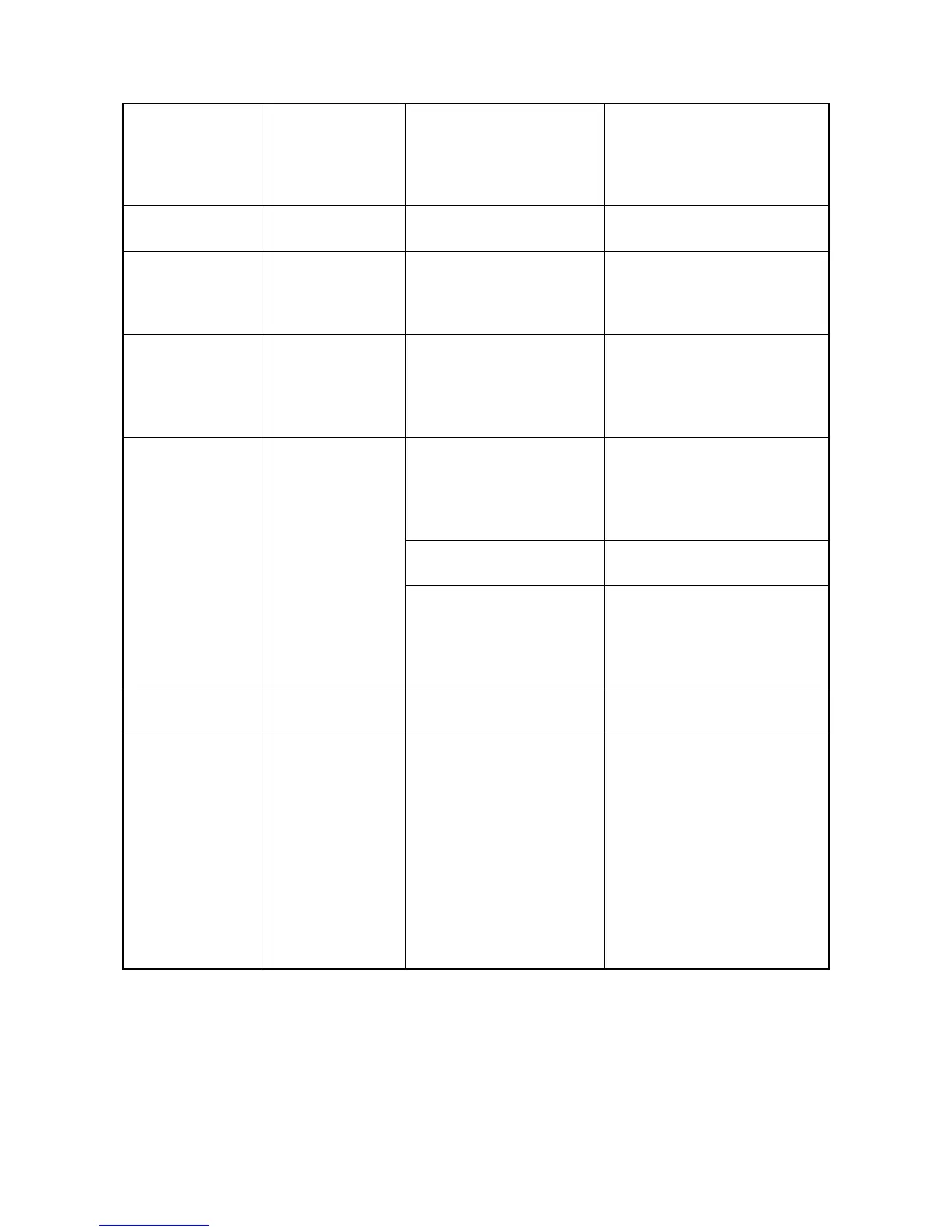2M4/2M5/2M6/2M7
1-4-26
E-0018 - The file does not exist in
Print Box.
Press [Stop/Reset]Key.
E-0019 - The machine cannot run this
program due to unusable
original size is registered in
the program.
Press [Stop/Reset] key and
change the program settings.
J-xxxx Paper jam A paper jam has occurred. When the jammed paper is
removed and the rear cover is
closed, the machine reverts to
normal operation and resumes
printing (see page 1-4-1).
PF Add paper A paper jam has occurred. When the jammed paper is
removed and the rear cover is
closed, the machine reverts to
normal operation and resumes
printing (see page 1-4-1).
There is no paper in the
paper source.
Load paper into the paper
source.
The paper size and paper
type settings selected at the
time of printing are different
from the KYOCERA Net cli-
ent settings.
Check the paper size and paper
type settings.
- Toner is running
out.
The toner is running out. Have a new toner container
ready.
- Replacing the
Maintenance Kit
Replacement of the mainte-
nance kit is necessary at
every 100,000 images of
printing.
Replace Maintenance Kit.
Error Code Message Dis-
played in KYOC-
ERA Net client,
and the Status
Monitor
Meaning Remedy