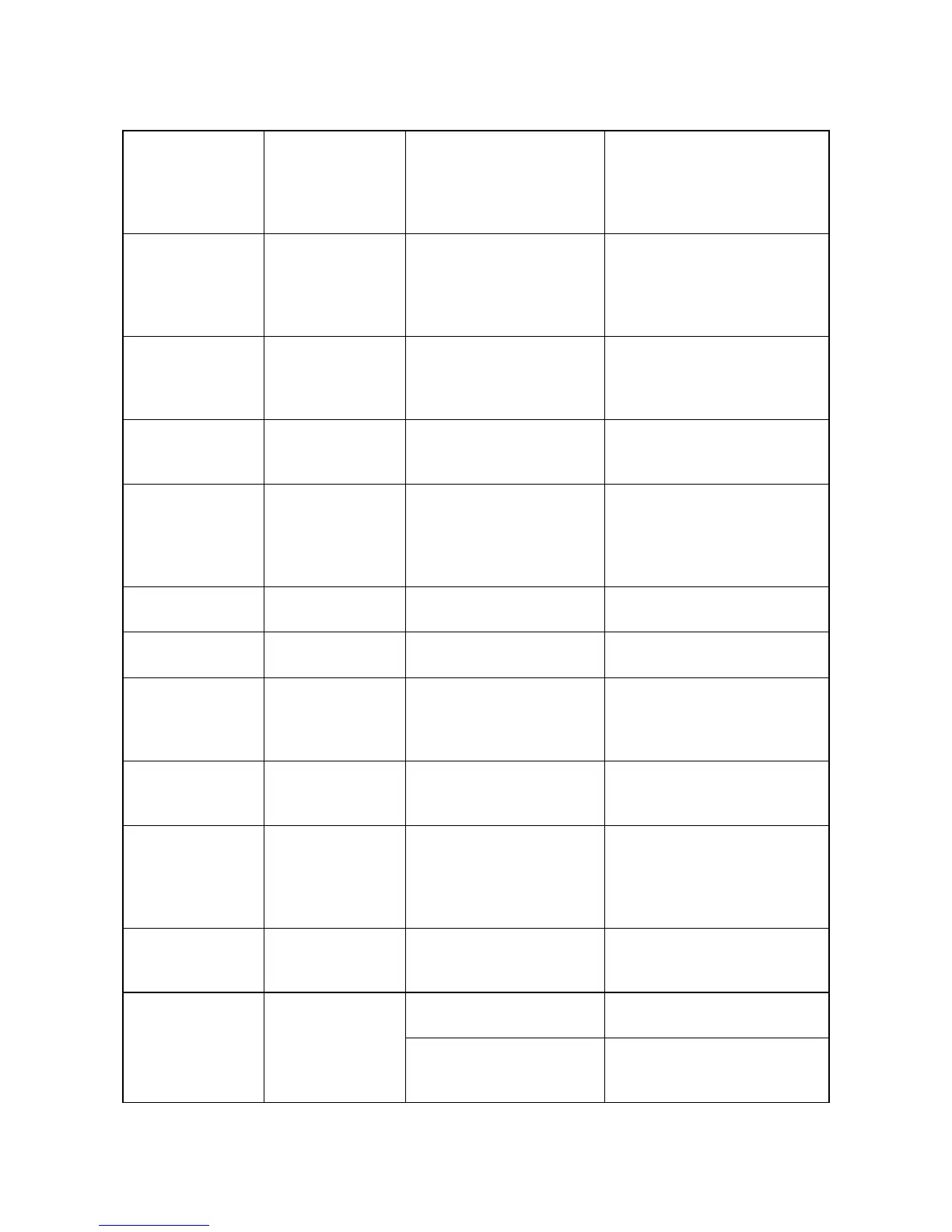2M4/2M5/2M6/2M7-1
1-4-25
3 in 1 20/21 ppm model
Error Code Message Dis-
played in KYOC-
ERA Net client,
and the Status
Monitor
Meaning Remedy
E-0001 Non-genuine
toner is installed
The installed toner container
is non-genuine.
When you want to use the toner
container currently installed,
press [Stop / Reset] and [Mode
Select] key simultaneously for 3
seconds or more.
E-0002 Error has
occurred
The installed toner con-
tainer's regional specification
does not match the
machine’s.
Install the specified toner con-
tainer.
E-0003 Memory full Scanning cannot be per-
formed due to insufficient
memory of scanner.
Only the scanned pages are
available. Press [Stop/Reset]
key and the job will be canceled.
E-0004 Error has
occurred
The number of scanned
pages exceeds the maxi-
mum number.
The maximum number of
scanned original pages is 99.
Only the scanned pages are
available. Press [Stop/Reset]
key and the job will be canceled.
E-0007 Add toner The toner has run out. Replace with a new toner con-
tainer.
E-0008 Cover open The rear cover or front cover
is open.
Close the rear cover or front
cover.
E-0009 Top tray full The top tray is full of paper. The machine pauses after 100
sheets are printed. Remove
paper from the top tray and
press [Start] to resume printing.
E-0012 Memory overflow Unable to continue the job as
the memory is used up.
Change the print resolution from
Fast 1200 to 600 dpi. Refer to
Printer Driver User Guide.
E-0014 Add paper The paper size and paper
type settings selected at the
time of printing are different
from the KYOCERA Net cli-
ent settings.
Check the paper size and paper
type settings.
E-0015 Not connected The machine cannot perform
this job due to a disconnec-
tion of the USB cable.
Press [Stop/Reset]Key and con-
nect the USB cable.
E-0017 - The USB cable is not con-
nected.
Press [Stop/Reset] key and con-
nect the USB cable.
Cannot find KYOCERA Cli-
ent Tool or the appropriate
printer driver.
Press [Stop/Reset] key. Open
KYOCERA Client Tool or install
the appropriate printer driver.