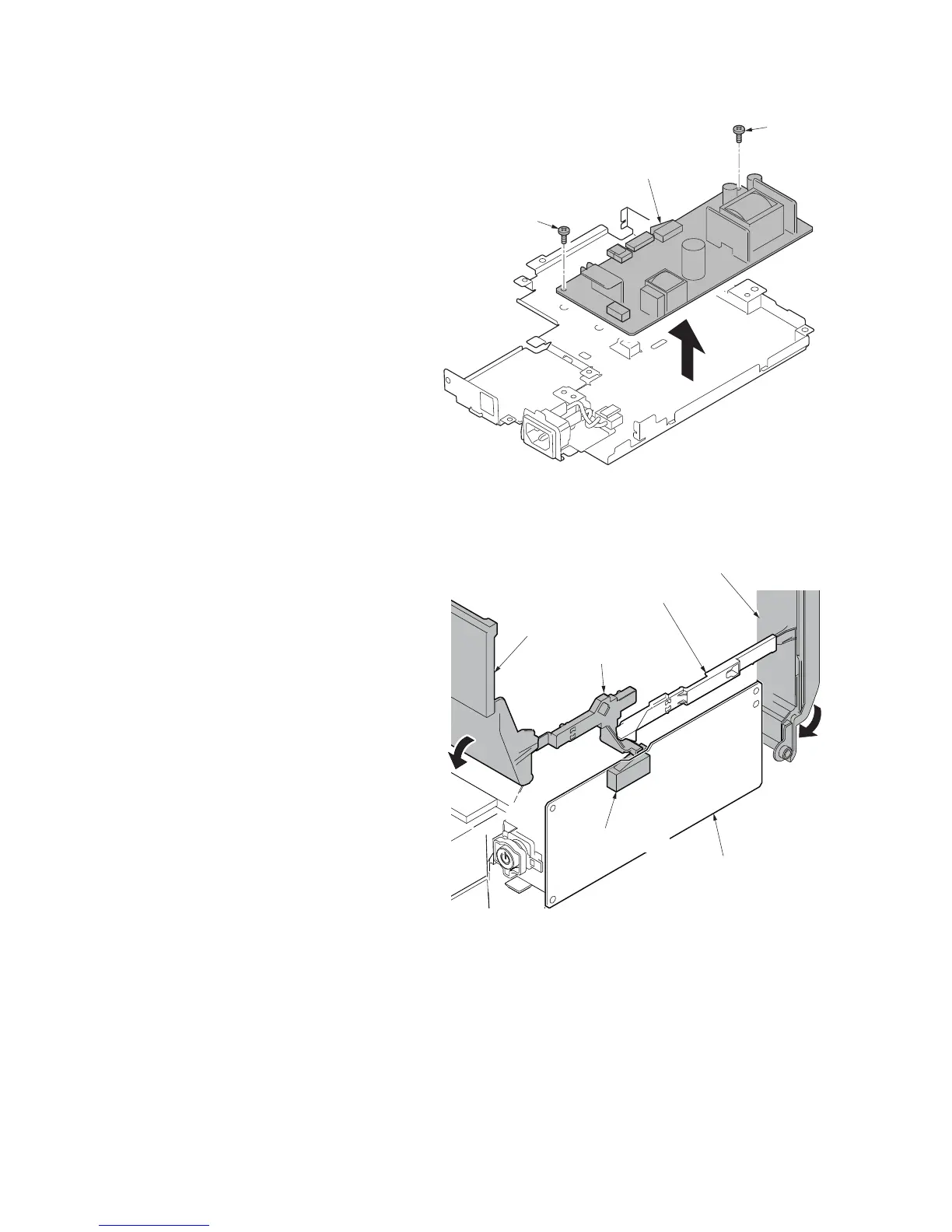2M4/2M5/2M6/2M7
1-5-24
10. Remove two screws and then remove
the power source PWB.
11. Check or replace the FAX PWB, high
voltage PWB and power source PWB,
and refit all the removed parts.
Figure 1-5-37
Caution: When fitting the controller unit,
make sure that the cover-open lever is
seated above the switch actuator so
that the lever can turn on the cover
switch above the Power source PWB.
When performing service, be sure to
keep the front and rear covers opened.
When installing the unit, be sure to
open the front and rear cover.
Figure 1-5-38
Screw
Screw
Power souce PWB
Power source PWB
Cover switch
Front cover
Rear cover
Cover open/close lever B
Cover open/close lever A
